Police Warehouse [MapEditor] 2.0
1.516
29
1.516
29
How to install:
1 - install Map Editor.
2 - Extract "police.xml" to GTA V folder.
3 - Ingame, press F7 and go to LOAD MAP.
4 - Select XML, put "police" and press enter.
Requirement:
Map Editor: https://www.gta5-mods.com/scripts/map-editor
Version:
2.0
+ Security
+ Gates
+ Barrier
+ Warning signs
1 - install Map Editor.
2 - Extract "police.xml" to GTA V folder.
3 - Ingame, press F7 and go to LOAD MAP.
4 - Select XML, put "police" and press enter.
Requirement:
Map Editor: https://www.gta5-mods.com/scripts/map-editor
Version:
2.0
+ Security
+ Gates
+ Barrier
+ Warning signs
Zuerst hochgeladen: 15. Juni 2016
Letztes Update: 12. November 2016
Last Downloaded: 20. März 2025
10 Kommentare
More mods by HerrHamster:
How to install:
1 - install Map Editor.
2 - Extract "police.xml" to GTA V folder.
3 - Ingame, press F7 and go to LOAD MAP.
4 - Select XML, put "police" and press enter.
Requirement:
Map Editor: https://www.gta5-mods.com/scripts/map-editor
Version:
2.0
+ Security
+ Gates
+ Barrier
+ Warning signs
1 - install Map Editor.
2 - Extract "police.xml" to GTA V folder.
3 - Ingame, press F7 and go to LOAD MAP.
4 - Select XML, put "police" and press enter.
Requirement:
Map Editor: https://www.gta5-mods.com/scripts/map-editor
Version:
2.0
+ Security
+ Gates
+ Barrier
+ Warning signs
Zuerst hochgeladen: 15. Juni 2016
Letztes Update: 12. November 2016
Last Downloaded: 20. März 2025
![Fleeca Bank Heist [MapEditor] Fleeca Bank Heist [MapEditor]](https://img.gta5-mods.com/q75-w500-h333-cfill/images/fleeca-bank-heist/7e7033-20160614122101_1.jpg)
![Prisoner Cheering [MapEditor] Prisoner Cheering [MapEditor]](https://img.gta5-mods.com/q75-w500-h333-cfill/images/prisoner-cheering/df2751-20161119220103_1.jpg)
![Franklin's House Improved [MapEditor] Franklin's House Improved [MapEditor]](https://img.gta5-mods.com/q75-w500-h333-cfill/images/franklin-s-house/fbed39-20160522182847_1.jpg)
![Modern L.S. Airport [MapEditor] Modern L.S. Airport [MapEditor]](https://img.gta5-mods.com/q75-w500-h333-cfill/images/modern-airport/707ee2-20160424181151_1.jpg)
![Drug Deal [MapEditor] Drug Deal [MapEditor]](https://img.gta5-mods.com/q75-w500-h333-cfill/images/drug-deal-herrhamster/cc2fc8-20160423211206_1.jpg)

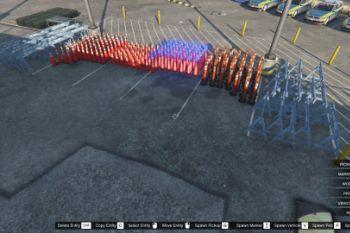






 5mods on Discord
5mods on Discord
so un-realistic lol
@Soo Nexus It is not to be realistic.
sehr gut ,habe selber ein projekt am laufen ,aber bei 64 autos ist schluss , wie oder wo kann ich die anzahl der autos erhöhen
@ASSO Das weiß ich leider nicht.
danke für die antwort
Nice
put in GTA5 folder where Profiles User Music Launcher and Settings were stored.
It doesnt work. Advice pls
@razr04 you need MapEditor
How do i know where it's placed?
@jonasejby what do you mean ?