California Visual ReShade 🔥 1.0
18.505
102
18.505
102
Welcome to my new visual modification for GTA V.
Install:
1. Visual V(1.0.480)
2. Reshade
3. Copy my Reshade config file and paste it into the GTA V Main folder.
4. Start the game and enjoy.
Changelog:
- ReflectiveBumpMapping activated
- Changed the Formula of the Curve Technique and increased it.
- Other minor adaptions to make the Visuals more intense.
Install:
1. Visual V(1.0.480)
2. Reshade
3. Copy my Reshade config file and paste it into the GTA V Main folder.
4. Start the game and enjoy.
Changelog:
- ReflectiveBumpMapping activated
- Changed the Formula of the Curve Technique and increased it.
- Other minor adaptions to make the Visuals more intense.
Zuerst hochgeladen: 27. August 2019
Letztes Update: 28. Mai 2020
Last Downloaded: 4 hours ago
39 Kommentare
More mods by Whats a Username?:
Welcome to my new visual modification for GTA V.
Install:
1. Visual V(1.0.480)
2. Reshade
3. Copy my Reshade config file and paste it into the GTA V Main folder.
4. Start the game and enjoy.
Changelog:
- ReflectiveBumpMapping activated
- Changed the Formula of the Curve Technique and increased it.
- Other minor adaptions to make the Visuals more intense.
Install:
1. Visual V(1.0.480)
2. Reshade
3. Copy my Reshade config file and paste it into the GTA V Main folder.
4. Start the game and enjoy.
Changelog:
- ReflectiveBumpMapping activated
- Changed the Formula of the Curve Technique and increased it.
- Other minor adaptions to make the Visuals more intense.
Zuerst hochgeladen: 27. August 2019
Letztes Update: 28. Mai 2020
Last Downloaded: 4 hours ago







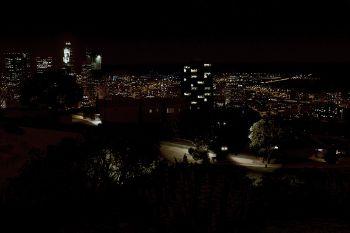















 5mods on Discord
5mods on Discord
@AlinaFox The Install Path is where the GTA V.exe is located.
I like this visual setting and what are the log changes ?
@Invi101 Ups. Fixed it. Thanks.:)
Nice thank you for that info great work too im loving it!
https://www.youtube.com/watch?v=TY50XZoATNo&t=237s keep up the good work my dude I use this in all my videos cant get enough of these visuals
HELLO VERY GOOD MOD GRAPHIC BUT HOWEVER I APPEAR FULL OF POINT ON THE SCREEN PER COVERED TIME his do it only in overcast weather can you solve this problem. I try to attenuate by diminishing adaptive sharpen we see it a little less but it's always ugly.
It's OK.
I tried this in my quest in finding a realistic, not grossly saturated visual pack. Unfortunately, at least for me, it can still be lumped in with the crowd of presets that make the game look like it's trying too hard. It feels overexposed but with a lack of colour. Without the best possible antialiasing, it makes edges look more jagged than previously.
All-in-all, it's alright. If you like what you see in the pictures, then you're more than likely going to enjoy the preset in game. But, if you're still on the quest to find something that feels less like a movie set in California and more like California itself, this might not be it.
Still really great work here!
Graphics Are Awesome Loved It keep Up The Good Work
Test It
https://www.youtube.com/watch?v=Zg35ujOILpk
@Whats a Username? hello how install this ? download reshade and install and rename your file on reshade.ini ?
how does this look better than NVR by itself lmao
does it work with visualv only?
@gregboost No, you don´t have to rename it. Just install the requirements and paste my config file into the main directory of GTA V, that´s all.
@Apsens Because i did a great job.:)
@yuaR No, install all the Requirements or it will not look like on the Screenshots. I´ve updated the description for more clarity. Read it again, please.
@Whats a Username? I was being sarcastic
@Apsens No, you weren´t.lol
Thank you for posting!
mod is good, but a lot of yellow
It suprisely fit with NVR too and i gotta say this is kind of reshade preset that should be.
Just awsome m8........Thanx for your efforts!
Can you show night scenes in your preview? thanks