Couple Animations Pack #3 v3
1.492
24
1.492
24
Join my Discord for more Custom Animations
https://discord.gg/V5vMRkfRW6
INSTALL:
Option 1 Codewalker and AddonProps
https://www.gta5-mods.com/tools/codewalker-gtav-interactive-3d-map
https://www.gta5-mods.com/tools/addonprops
Open Codewalker RPF Explorer, make sure "Edit Mode" is activated and paste the animation under the following path:
mods/update/x64/dlcpacks/addonprops/dlc.rpf/props.rpf
Option 2
Install with CustomAnimation by Jennie
https://www.gta5-mods.com/misc/custom-animations-add-on-customanims
IMPORTANT: Finally you have to paste the line in the "ReadMe" file into your favoriteanims.xml file in your MenyooStuff folder.
https://discord.gg/V5vMRkfRW6
INSTALL:
Option 1 Codewalker and AddonProps
https://www.gta5-mods.com/tools/codewalker-gtav-interactive-3d-map
https://www.gta5-mods.com/tools/addonprops
Open Codewalker RPF Explorer, make sure "Edit Mode" is activated and paste the animation under the following path:
mods/update/x64/dlcpacks/addonprops/dlc.rpf/props.rpf
Option 2
Install with CustomAnimation by Jennie
https://www.gta5-mods.com/misc/custom-animations-add-on-customanims
IMPORTANT: Finally you have to paste the line in the "ReadMe" file into your favoriteanims.xml file in your MenyooStuff folder.
Zuerst hochgeladen: 18. Oktober 2023
Letztes Update: 18. Oktober 2023
Last Downloaded: vor 2 Tagen
6 Kommentare
More mods by DRX-Animations:
Join my Discord for more Custom Animations
https://discord.gg/V5vMRkfRW6
INSTALL:
Option 1 Codewalker and AddonProps
https://www.gta5-mods.com/tools/codewalker-gtav-interactive-3d-map
https://www.gta5-mods.com/tools/addonprops
Open Codewalker RPF Explorer, make sure "Edit Mode" is activated and paste the animation under the following path:
mods/update/x64/dlcpacks/addonprops/dlc.rpf/props.rpf
Option 2
Install with CustomAnimation by Jennie
https://www.gta5-mods.com/misc/custom-animations-add-on-customanims
IMPORTANT: Finally you have to paste the line in the "ReadMe" file into your favoriteanims.xml file in your MenyooStuff folder.
https://discord.gg/V5vMRkfRW6
INSTALL:
Option 1 Codewalker and AddonProps
https://www.gta5-mods.com/tools/codewalker-gtav-interactive-3d-map
https://www.gta5-mods.com/tools/addonprops
Open Codewalker RPF Explorer, make sure "Edit Mode" is activated and paste the animation under the following path:
mods/update/x64/dlcpacks/addonprops/dlc.rpf/props.rpf
Option 2
Install with CustomAnimation by Jennie
https://www.gta5-mods.com/misc/custom-animations-add-on-customanims
IMPORTANT: Finally you have to paste the line in the "ReadMe" file into your favoriteanims.xml file in your MenyooStuff folder.
Zuerst hochgeladen: 18. Oktober 2023
Letztes Update: 18. Oktober 2023
Last Downloaded: vor 2 Tagen



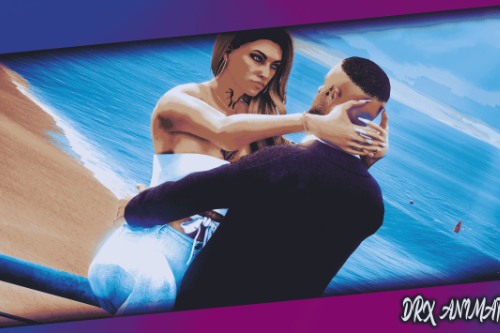
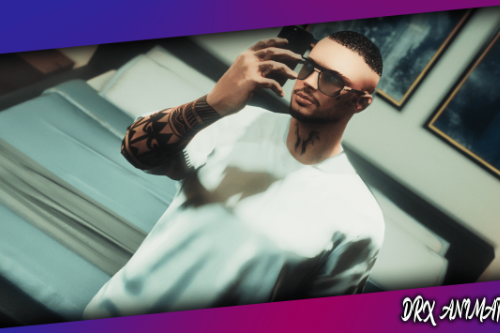





 5mods on Discord
5mods on Discord
This file has been approved automatically. If you think this file should not be here for any reason please report it.
Why does this happen when you use animation in Franklin?
https://yourimageshare.com/ib/HMFuhuPVD4
These are so adorable ^_^
@Zapzzable100 Thank you! <3
@muroaga This Animations is made for MP Male/MP Female
@DRX-Animations You're welcome