CrazYchang PROD - A New Beginning (Loading Music) 1.0
146
3
146
3
Made by crazYchang Prod. :) (That's Me)
I make new theme Music for gta
Installation :
IMPORTANT: BACKUP THE ORIGINAL FILE
Extract contents of folder
Use Open IV and make sure "Edit Mode" is open.
In the left bar go to [ x64/audio/sfx/PROLOGUE.rpf\td_loading_music ]
Replace or drop the "td_loading_music.awc" file to the PROLOGUE.rpf directory
Close Open IV And Play Grand Theft Auto V
I make new theme Music for gta
Installation :
IMPORTANT: BACKUP THE ORIGINAL FILE
Extract contents of folder
Use Open IV and make sure "Edit Mode" is open.
In the left bar go to [ x64/audio/sfx/PROLOGUE.rpf\td_loading_music ]
Replace or drop the "td_loading_music.awc" file to the PROLOGUE.rpf directory
Close Open IV And Play Grand Theft Auto V
Zuerst hochgeladen: 20. November 2019
Letztes Update: 21. November 2019
Last Downloaded: 19. April 2025
1 Kommentar
Made by crazYchang Prod. :) (That's Me)
I make new theme Music for gta
Installation :
IMPORTANT: BACKUP THE ORIGINAL FILE
Extract contents of folder
Use Open IV and make sure "Edit Mode" is open.
In the left bar go to [ x64/audio/sfx/PROLOGUE.rpf\td_loading_music ]
Replace or drop the "td_loading_music.awc" file to the PROLOGUE.rpf directory
Close Open IV And Play Grand Theft Auto V
I make new theme Music for gta
Installation :
IMPORTANT: BACKUP THE ORIGINAL FILE
Extract contents of folder
Use Open IV and make sure "Edit Mode" is open.
In the left bar go to [ x64/audio/sfx/PROLOGUE.rpf\td_loading_music ]
Replace or drop the "td_loading_music.awc" file to the PROLOGUE.rpf directory
Close Open IV And Play Grand Theft Auto V
Zuerst hochgeladen: 20. November 2019
Letztes Update: 21. November 2019
Last Downloaded: 19. April 2025





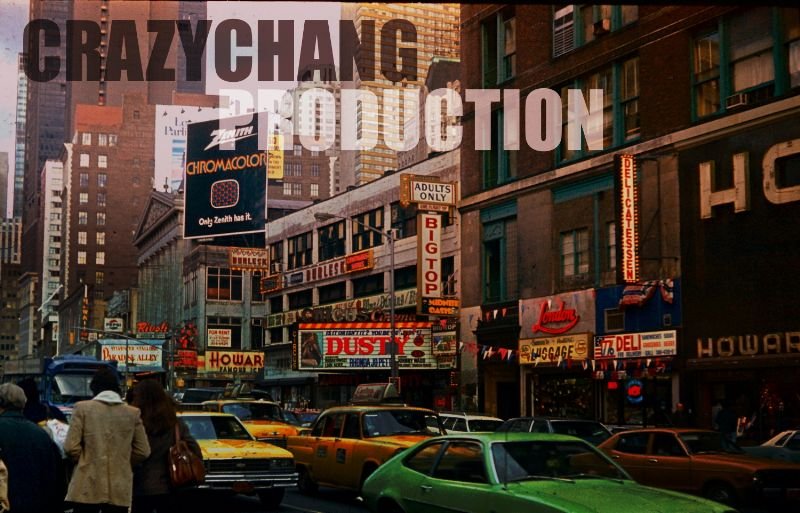

 5mods on Discord
5mods on Discord
that shit go hard