Gameconfig for GTA V (Updated) 1.0.3258.0
17.261
58
17.261
58
Your game crashes when starting the story mode even with the Asi Loader X64?
I felt the same way. I tried several gameconfigs, but GTA5 always crashed. I read through many pages to find out what the problem could be and integrated the most important fixes.
Get mods to work with a new game config file.
Try this modified gameconfig and tell me if it works for you or not...
----------------------------------------------------------------------------------
Install:
You need OpenIV or CodeWalker.
Extract the downloaded gameconfig.zip and put the .xml file inside \mods\update\update.rpf\common\data
For most mods don't forget to install these too if not done yet:
Heapadjuster
Recommended. Adjust the heap size in .ini file (HEAP_SIZE = 10000)
packfile-limit-adjuster
Recommended. For large amount of mods set packfile_list_size = 42000
Resource-adjuster
Give the game engine additional GPU Memory. Set value additionalGPUMemory=2400
fwboxstreamervariable-patch
Decals Limit-Patch and workaround against missing LODs in ymaps.
Zolikapatch
Patches Carcols and car shadow. Without this my game crashes in story mode. Nice function for testing purposes is DontLoadDLCs=0
Weapon Limits Adjuster
If installed AddonCars with weapons (military vehicles) set CWeaponInfoBlob = 1024 AND CWeaponComponentInfo = 2048. Without this game maybe crash when entering story mode or after spawn the vehicle
If using Addonpeds maybe you need the Asi Loader x64 from Github (replace dinput8.dll in your game directory) - Works fine with v7.2 - newer versions doesn't!
Ultimate-ASI-Loader_x64
ScriptHookVDotNet
If you use the game version v1.0.3258.0 (June2024), use the nightly version `nightly.89` or later
ScriptHookVDotNet
This is also for make addonpeds L button working.
If you have trouble with starting the game you could test the Poolmanager too:
Poolmanager
Changelog 1.0.3258.0
Adjusted some settings:
StackName>FMMC_LAUNCHER value 26000 to 27000
StackName>MULTIPLAYER_FREEMODE value 82500 to 85000
StackName>MISSION value 60500 to 62500
ResourceTypeName>PEDGROUP value 16 to 33
PoolName>ActionTable_Definitions value 310 to 336
PoolName>ActionTable_Results value 478 to 503
PoolName>InteriorInst value 900 to 1000
PoolName>InteriorProxy value 9110 to 9900
PoolName>carrec value 5500 to 6000
PoolName>CCargen value 8000 to 8500
PoolName>caihandlinginfo value 12 to 24
PoolName>caicurvepoint value 108 to 132
PoolName>MetaDataStore value 6100 to 6400
PoolName>Vehicles value 300 to 400
PoolName>VehicleStreamRequest value 240 to 480
PoolName>VehicleStreamRender value 240 to 480
PoolName>VehicleStruct value 600 to 800
PoolName>HandlingData value 5250 to 6250
PoolName>cweaponcomponent value 440 to 540
MaxCompEntityModelInfos value="500" to 600
MaxMloInstances value="28000" to 29000
MaxMloModelInfos value="12220" to 13220
MaxPedModelInfos value="12725" to 13725
MaxTimeModelInfos value="1800" to 2000
MaxVehicleModelInfos value="15320" to 16320
MaxWeaponModelInfos value="12115" to 13115
MaxExtraPedModelInfos value="12350" to 13350
MaxExtraVehicleModelInfos value="17500" to 18500
MaxExtraWeaponModelInfos value="12610" to 13610
ArchiveCount value="11784" to 14784
Changelog:
Uploaded version with double amount of traffic cars/peds (2x)
Also:
increased PoolSize for Peds from 512 to 768
increased AmbientPedsMultiplier_Base from 70 to 140
increased AmbientPedsMultiplier from 100 to 200
increased MaxTotalPeds from 200 to 300
increased VehicleAmbientDensityMultiplier_Base from 66 to 132
increased VehicleAmbientDensityMultiplier from 100 to 200
increased PhysicalStreamingBuffer from 1008 to 2016
I felt the same way. I tried several gameconfigs, but GTA5 always crashed. I read through many pages to find out what the problem could be and integrated the most important fixes.
Get mods to work with a new game config file.
Try this modified gameconfig and tell me if it works for you or not...
----------------------------------------------------------------------------------
Install:
You need OpenIV or CodeWalker.
Extract the downloaded gameconfig.zip and put the .xml file inside \mods\update\update.rpf\common\data
For most mods don't forget to install these too if not done yet:
Heapadjuster
Recommended. Adjust the heap size in .ini file (HEAP_SIZE = 10000)
packfile-limit-adjuster
Recommended. For large amount of mods set packfile_list_size = 42000
Resource-adjuster
Give the game engine additional GPU Memory. Set value additionalGPUMemory=2400
fwboxstreamervariable-patch
Decals Limit-Patch and workaround against missing LODs in ymaps.
Zolikapatch
Patches Carcols and car shadow. Without this my game crashes in story mode. Nice function for testing purposes is DontLoadDLCs=0
Weapon Limits Adjuster
If installed AddonCars with weapons (military vehicles) set CWeaponInfoBlob = 1024 AND CWeaponComponentInfo = 2048. Without this game maybe crash when entering story mode or after spawn the vehicle
If using Addonpeds maybe you need the Asi Loader x64 from Github (replace dinput8.dll in your game directory) - Works fine with v7.2 - newer versions doesn't!
Ultimate-ASI-Loader_x64
ScriptHookVDotNet
If you use the game version v1.0.3258.0 (June2024), use the nightly version `nightly.89` or later
ScriptHookVDotNet
This is also for make addonpeds L button working.
If you have trouble with starting the game you could test the Poolmanager too:
Poolmanager
Changelog 1.0.3258.0
Adjusted some settings:
StackName>FMMC_LAUNCHER value 26000 to 27000
StackName>MULTIPLAYER_FREEMODE value 82500 to 85000
StackName>MISSION value 60500 to 62500
ResourceTypeName>PEDGROUP value 16 to 33
PoolName>ActionTable_Definitions value 310 to 336
PoolName>ActionTable_Results value 478 to 503
PoolName>InteriorInst value 900 to 1000
PoolName>InteriorProxy value 9110 to 9900
PoolName>carrec value 5500 to 6000
PoolName>CCargen value 8000 to 8500
PoolName>caihandlinginfo value 12 to 24
PoolName>caicurvepoint value 108 to 132
PoolName>MetaDataStore value 6100 to 6400
PoolName>Vehicles value 300 to 400
PoolName>VehicleStreamRequest value 240 to 480
PoolName>VehicleStreamRender value 240 to 480
PoolName>VehicleStruct value 600 to 800
PoolName>HandlingData value 5250 to 6250
PoolName>cweaponcomponent value 440 to 540
MaxCompEntityModelInfos value="500" to 600
MaxMloInstances value="28000" to 29000
MaxMloModelInfos value="12220" to 13220
MaxPedModelInfos value="12725" to 13725
MaxTimeModelInfos value="1800" to 2000
MaxVehicleModelInfos value="15320" to 16320
MaxWeaponModelInfos value="12115" to 13115
MaxExtraPedModelInfos value="12350" to 13350
MaxExtraVehicleModelInfos value="17500" to 18500
MaxExtraWeaponModelInfos value="12610" to 13610
ArchiveCount value="11784" to 14784
Changelog:
Uploaded version with double amount of traffic cars/peds (2x)
Also:
increased PoolSize for Peds from 512 to 768
increased AmbientPedsMultiplier_Base from 70 to 140
increased AmbientPedsMultiplier from 100 to 200
increased MaxTotalPeds from 200 to 300
increased VehicleAmbientDensityMultiplier_Base from 66 to 132
increased VehicleAmbientDensityMultiplier from 100 to 200
increased PhysicalStreamingBuffer from 1008 to 2016
Zuerst hochgeladen: 19. Mai 2024
Letztes Update: 30. Juni 2024
Last Downloaded: vor 14 Minuten
50 Kommentare
More mods by ThommyMD:
Your game crashes when starting the story mode even with the Asi Loader X64?
I felt the same way. I tried several gameconfigs, but GTA5 always crashed. I read through many pages to find out what the problem could be and integrated the most important fixes.
Get mods to work with a new game config file.
Try this modified gameconfig and tell me if it works for you or not...
----------------------------------------------------------------------------------
Install:
You need OpenIV or CodeWalker.
Extract the downloaded gameconfig.zip and put the .xml file inside \mods\update\update.rpf\common\data
For most mods don't forget to install these too if not done yet:
Heapadjuster
Recommended. Adjust the heap size in .ini file (HEAP_SIZE = 10000)
packfile-limit-adjuster
Recommended. For large amount of mods set packfile_list_size = 42000
Resource-adjuster
Give the game engine additional GPU Memory. Set value additionalGPUMemory=2400
fwboxstreamervariable-patch
Decals Limit-Patch and workaround against missing LODs in ymaps.
Zolikapatch
Patches Carcols and car shadow. Without this my game crashes in story mode. Nice function for testing purposes is DontLoadDLCs=0
Weapon Limits Adjuster
If installed AddonCars with weapons (military vehicles) set CWeaponInfoBlob = 1024 AND CWeaponComponentInfo = 2048. Without this game maybe crash when entering story mode or after spawn the vehicle
If using Addonpeds maybe you need the Asi Loader x64 from Github (replace dinput8.dll in your game directory) - Works fine with v7.2 - newer versions doesn't!
Ultimate-ASI-Loader_x64
ScriptHookVDotNet
If you use the game version v1.0.3258.0 (June2024), use the nightly version `nightly.89` or later
ScriptHookVDotNet
This is also for make addonpeds L button working.
If you have trouble with starting the game you could test the Poolmanager too:
Poolmanager
Changelog 1.0.3258.0
Adjusted some settings:
StackName>FMMC_LAUNCHER value 26000 to 27000
StackName>MULTIPLAYER_FREEMODE value 82500 to 85000
StackName>MISSION value 60500 to 62500
ResourceTypeName>PEDGROUP value 16 to 33
PoolName>ActionTable_Definitions value 310 to 336
PoolName>ActionTable_Results value 478 to 503
PoolName>InteriorInst value 900 to 1000
PoolName>InteriorProxy value 9110 to 9900
PoolName>carrec value 5500 to 6000
PoolName>CCargen value 8000 to 8500
PoolName>caihandlinginfo value 12 to 24
PoolName>caicurvepoint value 108 to 132
PoolName>MetaDataStore value 6100 to 6400
PoolName>Vehicles value 300 to 400
PoolName>VehicleStreamRequest value 240 to 480
PoolName>VehicleStreamRender value 240 to 480
PoolName>VehicleStruct value 600 to 800
PoolName>HandlingData value 5250 to 6250
PoolName>cweaponcomponent value 440 to 540
MaxCompEntityModelInfos value="500" to 600
MaxMloInstances value="28000" to 29000
MaxMloModelInfos value="12220" to 13220
MaxPedModelInfos value="12725" to 13725
MaxTimeModelInfos value="1800" to 2000
MaxVehicleModelInfos value="15320" to 16320
MaxWeaponModelInfos value="12115" to 13115
MaxExtraPedModelInfos value="12350" to 13350
MaxExtraVehicleModelInfos value="17500" to 18500
MaxExtraWeaponModelInfos value="12610" to 13610
ArchiveCount value="11784" to 14784
Changelog:
Uploaded version with double amount of traffic cars/peds (2x)
Also:
increased PoolSize for Peds from 512 to 768
increased AmbientPedsMultiplier_Base from 70 to 140
increased AmbientPedsMultiplier from 100 to 200
increased MaxTotalPeds from 200 to 300
increased VehicleAmbientDensityMultiplier_Base from 66 to 132
increased VehicleAmbientDensityMultiplier from 100 to 200
increased PhysicalStreamingBuffer from 1008 to 2016
I felt the same way. I tried several gameconfigs, but GTA5 always crashed. I read through many pages to find out what the problem could be and integrated the most important fixes.
Get mods to work with a new game config file.
Try this modified gameconfig and tell me if it works for you or not...
----------------------------------------------------------------------------------
Install:
You need OpenIV or CodeWalker.
Extract the downloaded gameconfig.zip and put the .xml file inside \mods\update\update.rpf\common\data
For most mods don't forget to install these too if not done yet:
Heapadjuster
Recommended. Adjust the heap size in .ini file (HEAP_SIZE = 10000)
packfile-limit-adjuster
Recommended. For large amount of mods set packfile_list_size = 42000
Resource-adjuster
Give the game engine additional GPU Memory. Set value additionalGPUMemory=2400
fwboxstreamervariable-patch
Decals Limit-Patch and workaround against missing LODs in ymaps.
Zolikapatch
Patches Carcols and car shadow. Without this my game crashes in story mode. Nice function for testing purposes is DontLoadDLCs=0
Weapon Limits Adjuster
If installed AddonCars with weapons (military vehicles) set CWeaponInfoBlob = 1024 AND CWeaponComponentInfo = 2048. Without this game maybe crash when entering story mode or after spawn the vehicle
If using Addonpeds maybe you need the Asi Loader x64 from Github (replace dinput8.dll in your game directory) - Works fine with v7.2 - newer versions doesn't!
Ultimate-ASI-Loader_x64
ScriptHookVDotNet
If you use the game version v1.0.3258.0 (June2024), use the nightly version `nightly.89` or later
ScriptHookVDotNet
This is also for make addonpeds L button working.
If you have trouble with starting the game you could test the Poolmanager too:
Poolmanager
Changelog 1.0.3258.0
Adjusted some settings:
StackName>FMMC_LAUNCHER value 26000 to 27000
StackName>MULTIPLAYER_FREEMODE value 82500 to 85000
StackName>MISSION value 60500 to 62500
ResourceTypeName>PEDGROUP value 16 to 33
PoolName>ActionTable_Definitions value 310 to 336
PoolName>ActionTable_Results value 478 to 503
PoolName>InteriorInst value 900 to 1000
PoolName>InteriorProxy value 9110 to 9900
PoolName>carrec value 5500 to 6000
PoolName>CCargen value 8000 to 8500
PoolName>caihandlinginfo value 12 to 24
PoolName>caicurvepoint value 108 to 132
PoolName>MetaDataStore value 6100 to 6400
PoolName>Vehicles value 300 to 400
PoolName>VehicleStreamRequest value 240 to 480
PoolName>VehicleStreamRender value 240 to 480
PoolName>VehicleStruct value 600 to 800
PoolName>HandlingData value 5250 to 6250
PoolName>cweaponcomponent value 440 to 540
MaxCompEntityModelInfos value="500" to 600
MaxMloInstances value="28000" to 29000
MaxMloModelInfos value="12220" to 13220
MaxPedModelInfos value="12725" to 13725
MaxTimeModelInfos value="1800" to 2000
MaxVehicleModelInfos value="15320" to 16320
MaxWeaponModelInfos value="12115" to 13115
MaxExtraPedModelInfos value="12350" to 13350
MaxExtraVehicleModelInfos value="17500" to 18500
MaxExtraWeaponModelInfos value="12610" to 13610
ArchiveCount value="11784" to 14784
Changelog:
Uploaded version with double amount of traffic cars/peds (2x)
Also:
increased PoolSize for Peds from 512 to 768
increased AmbientPedsMultiplier_Base from 70 to 140
increased AmbientPedsMultiplier from 100 to 200
increased MaxTotalPeds from 200 to 300
increased VehicleAmbientDensityMultiplier_Base from 66 to 132
increased VehicleAmbientDensityMultiplier from 100 to 200
increased PhysicalStreamingBuffer from 1008 to 2016
Zuerst hochgeladen: 19. Mai 2024
Letztes Update: 30. Juni 2024
Last Downloaded: vor 14 Minuten



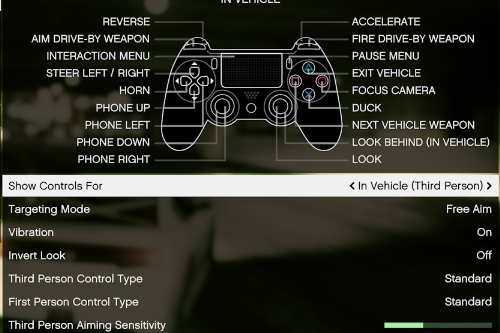
-min.png)

 5mods on Discord
5mods on Discord
ScriptHookVDotNet3.60 has bugs with recent game version v1.0.3258.0 (June2024), use the nightly version `nightly.89` or later. This is also for make addonpeds L button working again.
@KRYST4LCLR By the way, I tried to publish another mod. I wrote to 4 mod authors, no answer, because they don't seem to be active anymore. The fact is, the mod was not published. The modding scene is not getting anywhere like this...
Even downloaded the updated gameconfig, MLOs didn't work. Not even an empty space, just a standard model.
@sanbox1000 what are MLOs? Keep in mind that you need more than the gameconfig to make huge mods work. See description
Anyone able to actually play after the last scripthook update 28 June?
i don't know why but when i install scripthookvdot.net nightly my game is crasing
@The-Canon Yes still no problems with June update
@ThommyMD
Sorry but why do you recommend us to install all those mods on the description page? I get it for some (scripthook, donet) but most of them are NOT updated and stood on very old game's versions, you do know that they work nowdays with 3258 ?
(most of the adjusters don't work with latest version of the game)
@CK_Gr The mentioned mods are optional if you run into problems. For me they works fine.
Heapadjuster > Greater heap size (HEAP_SIZE = 10000)
packfile-limit-adjuster > Mandatory. For huge amount of mods set packfile_list_size = 42000
Resource-adjuster > I give the game engine additionalGPUMemory=2400
fwboxstreamervariable-patch > Decals Limit-Patch and against missing LODs
Zolikapatch > Patches Carcols and car shadow. Without this my game crashes in story mode
Weapon Limits Adjuster > I've installed AddonCars with weapons (military vehicles)...set CWeaponInfoBlob = 1024 AND CWeaponComponentInfo = 2048. Without this my game crashes in story mode or after spawn the vehicle
Ok , thank you.
@ThommyMD Thank you!
I tried using to see if my game keeps crashing and It didn't help, I tried other things even they didn't work, I did the disable dlc loading stopper and that worked, The crash message I get is unknown pool crashed the game Pool hash:unknown and it says the pool size is 37600
@thisisthezer0 Does it say to raise the value?
@KRYST4LCLR It does say I need to raise it
@thisisthezer0 can you join my discord and send me your gameconfig and ill have it sorted for you.
Discord Link: https://discord.gg/XwbgraRNAn
@KRYST4LCLR Ok I joined
Is this need an update for current game's v3351 ?
Hey guyz. Wtf? Some addon cars spawn incorrectly. With missing parts... what happend?
downloaded this for sh*ts and giggles.. a star for effort, word of advice...if you are ever unsure about coding and scripting, use other mods as references/templates so that you'll at least have a proper base or foundation to start from. -Crashes upon loading screen due to improper pool size.