koombiyo loading music - කූඹියෝ ගීතය GTA 5 Loading Music ලෙස...
599
2
599
2
Requirements
1. Scripthookv - https://www.gta5-mods.com/tools/script-hook-v
2. OpenIV - http://openiv.com
Installation
1. Install “ScripthookV” & “OpenIV”.
2. Extract “Koombiyo” rar/zip file.
3. Install all “ASI Managers” and that will make a “mods” folder in your “GTA 5” folder. If you already have a “mods” folder skip this step.
4. Minimize “OpenIV” and go to “GTA 5” folder via “My computer/This PC”. Copy “x64” folder to mods folder.
5. Go to “OpenIV” and Enable “edit mode”.
6. In “OpenIV”, Go to,
“mods\x64\audio\sfx”.
Drag and drop the file in extracted “mod files” folder to that.
Terms & conditions
Do not edit/mod/post anywhere this mod without my permission.
Credits
“Alexander Blade” for “ScripthookV”
“OpenIV” team for “OpenIV”
Thank You for downloading this mod
Don’t forgot to like, comment, 5-star vote & share.
Created By – MAHESH BANDARA DAHAMPATH
1. Scripthookv - https://www.gta5-mods.com/tools/script-hook-v
2. OpenIV - http://openiv.com
Installation
1. Install “ScripthookV” & “OpenIV”.
2. Extract “Koombiyo” rar/zip file.
3. Install all “ASI Managers” and that will make a “mods” folder in your “GTA 5” folder. If you already have a “mods” folder skip this step.
4. Minimize “OpenIV” and go to “GTA 5” folder via “My computer/This PC”. Copy “x64” folder to mods folder.
5. Go to “OpenIV” and Enable “edit mode”.
6. In “OpenIV”, Go to,
“mods\x64\audio\sfx”.
Drag and drop the file in extracted “mod files” folder to that.
Terms & conditions
Do not edit/mod/post anywhere this mod without my permission.
Credits
“Alexander Blade” for “ScripthookV”
“OpenIV” team for “OpenIV”
Thank You for downloading this mod
Don’t forgot to like, comment, 5-star vote & share.
Created By – MAHESH BANDARA DAHAMPATH
Zuerst hochgeladen: 29. Mai 2018
Letztes Update: 29. Mai 2018
Last Downloaded: 31. Oktober 2025
1 Kommentar
Requirements
1. Scripthookv - https://www.gta5-mods.com/tools/script-hook-v
2. OpenIV - http://openiv.com
Installation
1. Install “ScripthookV” & “OpenIV”.
2. Extract “Koombiyo” rar/zip file.
3. Install all “ASI Managers” and that will make a “mods” folder in your “GTA 5” folder. If you already have a “mods” folder skip this step.
4. Minimize “OpenIV” and go to “GTA 5” folder via “My computer/This PC”. Copy “x64” folder to mods folder.
5. Go to “OpenIV” and Enable “edit mode”.
6. In “OpenIV”, Go to,
“mods\x64\audio\sfx”.
Drag and drop the file in extracted “mod files” folder to that.
Terms & conditions
Do not edit/mod/post anywhere this mod without my permission.
Credits
“Alexander Blade” for “ScripthookV”
“OpenIV” team for “OpenIV”
Thank You for downloading this mod
Don’t forgot to like, comment, 5-star vote & share.
Created By – MAHESH BANDARA DAHAMPATH
1. Scripthookv - https://www.gta5-mods.com/tools/script-hook-v
2. OpenIV - http://openiv.com
Installation
1. Install “ScripthookV” & “OpenIV”.
2. Extract “Koombiyo” rar/zip file.
3. Install all “ASI Managers” and that will make a “mods” folder in your “GTA 5” folder. If you already have a “mods” folder skip this step.
4. Minimize “OpenIV” and go to “GTA 5” folder via “My computer/This PC”. Copy “x64” folder to mods folder.
5. Go to “OpenIV” and Enable “edit mode”.
6. In “OpenIV”, Go to,
“mods\x64\audio\sfx”.
Drag and drop the file in extracted “mod files” folder to that.
Terms & conditions
Do not edit/mod/post anywhere this mod without my permission.
Credits
“Alexander Blade” for “ScripthookV”
“OpenIV” team for “OpenIV”
Thank You for downloading this mod
Don’t forgot to like, comment, 5-star vote & share.
Created By – MAHESH BANDARA DAHAMPATH
Zuerst hochgeladen: 29. Mai 2018
Letztes Update: 29. Mai 2018
Last Downloaded: 31. Oktober 2025


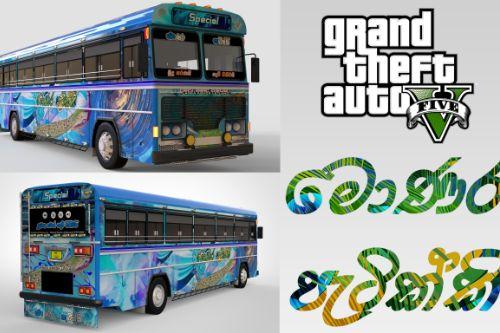
.png)



 5mods on Discord
5mods on Discord
This file has been approved automatically. If you think this file should not be here for any reason please report it.