LSPDFR Computer+ Background: For Ultrawide Monitors 1.0.0
861
8
861
8
Good Day everyone,
I made a revised Computer Plus for those that have a ultrawide monitor where the standard screen doesn't fit when you engage Computer Plus ingame. Its standard and universal for any department you are playing with.
Just copy, paste and rename which one you want to replace or like me, all of them in the \Grand Theft Auto V\plugins\LSPDFR\ComputerPlus\backgrounds.
You must have the program LSPDFR Computer+ Installed in your plugins
https://www.lcpdfr.com/files/file/11453-lspdfr-computer/
That is all, now carry on....
I made a revised Computer Plus for those that have a ultrawide monitor where the standard screen doesn't fit when you engage Computer Plus ingame. Its standard and universal for any department you are playing with.
Just copy, paste and rename which one you want to replace or like me, all of them in the \Grand Theft Auto V\plugins\LSPDFR\ComputerPlus\backgrounds.
You must have the program LSPDFR Computer+ Installed in your plugins
https://www.lcpdfr.com/files/file/11453-lspdfr-computer/
That is all, now carry on....
Zuerst hochgeladen: 9. November 2018
Letztes Update: 12. November 2018
Last Downloaded: vor 5 Tagen
2 Kommentare
Good Day everyone,
I made a revised Computer Plus for those that have a ultrawide monitor where the standard screen doesn't fit when you engage Computer Plus ingame. Its standard and universal for any department you are playing with.
Just copy, paste and rename which one you want to replace or like me, all of them in the \Grand Theft Auto V\plugins\LSPDFR\ComputerPlus\backgrounds.
You must have the program LSPDFR Computer+ Installed in your plugins
https://www.lcpdfr.com/files/file/11453-lspdfr-computer/
That is all, now carry on....
I made a revised Computer Plus for those that have a ultrawide monitor where the standard screen doesn't fit when you engage Computer Plus ingame. Its standard and universal for any department you are playing with.
Just copy, paste and rename which one you want to replace or like me, all of them in the \Grand Theft Auto V\plugins\LSPDFR\ComputerPlus\backgrounds.
You must have the program LSPDFR Computer+ Installed in your plugins
https://www.lcpdfr.com/files/file/11453-lspdfr-computer/
That is all, now carry on....
Zuerst hochgeladen: 9. November 2018
Letztes Update: 12. November 2018
Last Downloaded: vor 5 Tagen

![[4K] Pierce Quantum Fire - Rescue Squad [Metal or Painted Doors] (LA, LACo, LS) Skins [4K] Pierce Quantum Fire - Rescue Squad [Metal or Painted Doors] (LA, LACo, LS) Skins](https://img.gta5-mods.com/q75-w500-h333-cfill/images/4k-pierce-quantum-fire-rescue-metal-or-painted-doors-la-laco-ls-skins/b1776e-GTA5 2017-12-07 18-38-23-051.jpg)
![[2k] Pierce Quantum Fire - Rescue L. A. F. D. Skin w/ Doors [2k] Pierce Quantum Fire - Rescue L. A. F. D. Skin w/ Doors](https://img.gta5-mods.com/q75-w500-h333-cfill/images/pierce-quantum-rescue-l-a-f-d-skin-w-doors-1-0-0/7e8b1a-GTA5 2017-12-04 15-10-11-174.jpg)


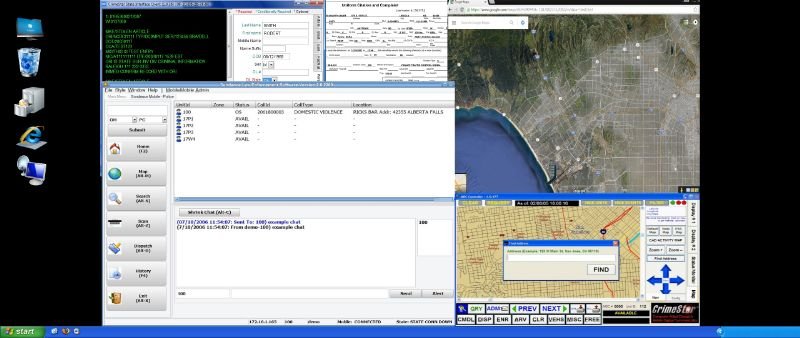
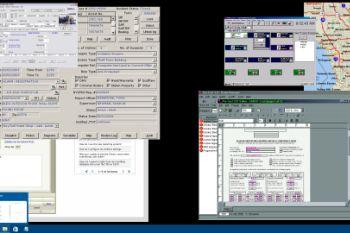
 5mods on Discord
5mods on Discord
This file has been approved automatically. If you think this file should not be here for any reason please report it.
Will this help with larger monitors I play on a 65 inch 4k tv and the computer plus interface is way too small. Thanks