Project Realism V 1.7b
64.115
437
64.115
437
The Way It's Meant To Be Played
This is an ENB+Reshade preset made by me.
The aim of this mod is to make the color and lighting corrections that I personally feel is the perfect one for Grand Theft Auto V and make the already beautiful timecyc by Xilandro, more beautiful.
Also you need to have R☆hancer Graphics Mod 3.0 or VisualV by _Cp_ and robi29 to achieve the same look as I have
Thanks to Xilandro, _Cp_ and robi29 since it was solely based on their mod
During Night time, This mod will make it look really dark so that the lights of Los Santos will stand out alot more
Features
+Natural color and natural vibes
+Enb preset : Version 0.275
+Realistic Lighting and Sky
+For Best Experience, set your resolution to 1080p with 4x MSAA if you can handle it, you won't regret downloading this mod
UPDATED 1.7
*Better LumaSharpen from Sweetfx
*Dark nights are back and better!
*Bluish tint for that Los Angles Vibes
*Removed the Presets
*Working for latest GTA V Ill Gotten Gains 2
UPDATED 1.7b
*Added preset for the timecyc of VisualV (As seen on the second and third picture)
*Lessen the luma sharpen (Just noticed it looked awful)
*Working with the latest patch as of July 21, 2015
Installation:
I strictly recommend installing the TIMECYC FROM R☆hancer Graphics Mod 3.0 to achieve the same look as I did.
Steps for installing
Make sure you have no sweetfx folders or dlls installed in there
1) Download and install ReShade+SweetFX 2.0 , extract then copy all of the extracted files to your Grand Theft Auto V base folder , (where your GTAV.exe is located) Note copy reshade64.dll not the 32.
2) Extract the downloaded enb file. Then copy d3d11.dll and d3dcompiler_46e.dll into the base folder of Grand Theft Auto
(NOW WORKING WITH ENB V0.275)
3) Extract this mod, There should be two folders, (For RHANCER and For VisualV) Choose which timecyc you use, open that folder and copy the files into the base folder of GTA V (EXCEPT THE HBAO FILE proceed to step 6 for the installation of that)
4) ENB AND RESHADE IS ON BY DEFAULT
5) Can't achieve the look i have on those screens? Just comment below and I'll try to help as much as I can
6) To install the HBAO mod, Run OpenIV, go to updates then click update.rpf, click the edit mode, then go tocommon, then data and then drag my hbaosettings.xml there, then rebuild.
NOTE: DON'T INSTALL THE SWEETFX FILES FROM RHANCER AS IT WILL CONFLICT WITH MY MOD
Credits
Xilandro : https://www.gta5-mods.com/misc/r-hancer-graphics-mod (HIGHLY RECOMMENDED DOWNLOAD)
_Cp_ and robi29 : https://www.gta5-mods.com/misc/visualv
(HIGHLY RECOMMENDED DOWNLOAD)
Boris Voronstov : http://enbdev.com/
Crosire & CeeJay.dk : http://reshade.me/
NEW UPDATE 1.7b
Remember to hit the like button if you like this mod
Suggestion : Set the weather to either clear,clouds,overcast and rain. These are the best weathers to use for screenshots
Leave a like on my facebook page : https://www.facebook.com/ProjectRealismV
Subscribe to my youtube channel : https://www.youtube.com/user/KuRoQVo
Follow Me on Twitter : https://twitter.com/CarloVijuan
This is an ENB+Reshade preset made by me.
The aim of this mod is to make the color and lighting corrections that I personally feel is the perfect one for Grand Theft Auto V and make the already beautiful timecyc by Xilandro, more beautiful.
Also you need to have R☆hancer Graphics Mod 3.0 or VisualV by _Cp_ and robi29 to achieve the same look as I have
Thanks to Xilandro, _Cp_ and robi29 since it was solely based on their mod
During Night time, This mod will make it look really dark so that the lights of Los Santos will stand out alot more
Features
+Natural color and natural vibes
+Enb preset : Version 0.275
+Realistic Lighting and Sky
+For Best Experience, set your resolution to 1080p with 4x MSAA if you can handle it, you won't regret downloading this mod
UPDATED 1.7
*Better LumaSharpen from Sweetfx
*Dark nights are back and better!
*Bluish tint for that Los Angles Vibes
*Removed the Presets
*Working for latest GTA V Ill Gotten Gains 2
UPDATED 1.7b
*Added preset for the timecyc of VisualV (As seen on the second and third picture)
*Lessen the luma sharpen (Just noticed it looked awful)
*Working with the latest patch as of July 21, 2015
Installation:
I strictly recommend installing the TIMECYC FROM R☆hancer Graphics Mod 3.0 to achieve the same look as I did.
Steps for installing
Make sure you have no sweetfx folders or dlls installed in there
1) Download and install ReShade+SweetFX 2.0 , extract then copy all of the extracted files to your Grand Theft Auto V base folder , (where your GTAV.exe is located) Note copy reshade64.dll not the 32.
2) Extract the downloaded enb file. Then copy d3d11.dll and d3dcompiler_46e.dll into the base folder of Grand Theft Auto
(NOW WORKING WITH ENB V0.275)
3) Extract this mod, There should be two folders, (For RHANCER and For VisualV) Choose which timecyc you use, open that folder and copy the files into the base folder of GTA V (EXCEPT THE HBAO FILE proceed to step 6 for the installation of that)
4) ENB AND RESHADE IS ON BY DEFAULT
5) Can't achieve the look i have on those screens? Just comment below and I'll try to help as much as I can
6) To install the HBAO mod, Run OpenIV, go to updates then click update.rpf, click the edit mode, then go tocommon, then data and then drag my hbaosettings.xml there, then rebuild.
NOTE: DON'T INSTALL THE SWEETFX FILES FROM RHANCER AS IT WILL CONFLICT WITH MY MOD
Credits
Xilandro : https://www.gta5-mods.com/misc/r-hancer-graphics-mod (HIGHLY RECOMMENDED DOWNLOAD)
_Cp_ and robi29 : https://www.gta5-mods.com/misc/visualv
(HIGHLY RECOMMENDED DOWNLOAD)
Boris Voronstov : http://enbdev.com/
Crosire & CeeJay.dk : http://reshade.me/
NEW UPDATE 1.7b
Remember to hit the like button if you like this mod
Suggestion : Set the weather to either clear,clouds,overcast and rain. These are the best weathers to use for screenshots
Leave a like on my facebook page : https://www.facebook.com/ProjectRealismV
Subscribe to my youtube channel : https://www.youtube.com/user/KuRoQVo
Follow Me on Twitter : https://twitter.com/CarloVijuan
Zuerst hochgeladen: 2. Juni 2015
Letztes Update: 21. Juli 2015
Last Downloaded: 9 hours ago
276 Kommentare
More mods by YourFather:
The Way It's Meant To Be Played
This is an ENB+Reshade preset made by me.
The aim of this mod is to make the color and lighting corrections that I personally feel is the perfect one for Grand Theft Auto V and make the already beautiful timecyc by Xilandro, more beautiful.
Also you need to have R☆hancer Graphics Mod 3.0 or VisualV by _Cp_ and robi29 to achieve the same look as I have
Thanks to Xilandro, _Cp_ and robi29 since it was solely based on their mod
During Night time, This mod will make it look really dark so that the lights of Los Santos will stand out alot more
Features
+Natural color and natural vibes
+Enb preset : Version 0.275
+Realistic Lighting and Sky
+For Best Experience, set your resolution to 1080p with 4x MSAA if you can handle it, you won't regret downloading this mod
UPDATED 1.7
*Better LumaSharpen from Sweetfx
*Dark nights are back and better!
*Bluish tint for that Los Angles Vibes
*Removed the Presets
*Working for latest GTA V Ill Gotten Gains 2
UPDATED 1.7b
*Added preset for the timecyc of VisualV (As seen on the second and third picture)
*Lessen the luma sharpen (Just noticed it looked awful)
*Working with the latest patch as of July 21, 2015
Installation:
I strictly recommend installing the TIMECYC FROM R☆hancer Graphics Mod 3.0 to achieve the same look as I did.
Steps for installing
Make sure you have no sweetfx folders or dlls installed in there
1) Download and install ReShade+SweetFX 2.0 , extract then copy all of the extracted files to your Grand Theft Auto V base folder , (where your GTAV.exe is located) Note copy reshade64.dll not the 32.
2) Extract the downloaded enb file. Then copy d3d11.dll and d3dcompiler_46e.dll into the base folder of Grand Theft Auto
(NOW WORKING WITH ENB V0.275)
3) Extract this mod, There should be two folders, (For RHANCER and For VisualV) Choose which timecyc you use, open that folder and copy the files into the base folder of GTA V (EXCEPT THE HBAO FILE proceed to step 6 for the installation of that)
4) ENB AND RESHADE IS ON BY DEFAULT
5) Can't achieve the look i have on those screens? Just comment below and I'll try to help as much as I can
6) To install the HBAO mod, Run OpenIV, go to updates then click update.rpf, click the edit mode, then go tocommon, then data and then drag my hbaosettings.xml there, then rebuild.
NOTE: DON'T INSTALL THE SWEETFX FILES FROM RHANCER AS IT WILL CONFLICT WITH MY MOD
Credits
Xilandro : https://www.gta5-mods.com/misc/r-hancer-graphics-mod (HIGHLY RECOMMENDED DOWNLOAD)
_Cp_ and robi29 : https://www.gta5-mods.com/misc/visualv
(HIGHLY RECOMMENDED DOWNLOAD)
Boris Voronstov : http://enbdev.com/
Crosire & CeeJay.dk : http://reshade.me/
NEW UPDATE 1.7b
Remember to hit the like button if you like this mod
Suggestion : Set the weather to either clear,clouds,overcast and rain. These are the best weathers to use for screenshots
Leave a like on my facebook page : https://www.facebook.com/ProjectRealismV
Subscribe to my youtube channel : https://www.youtube.com/user/KuRoQVo
Follow Me on Twitter : https://twitter.com/CarloVijuan
This is an ENB+Reshade preset made by me.
The aim of this mod is to make the color and lighting corrections that I personally feel is the perfect one for Grand Theft Auto V and make the already beautiful timecyc by Xilandro, more beautiful.
Also you need to have R☆hancer Graphics Mod 3.0 or VisualV by _Cp_ and robi29 to achieve the same look as I have
Thanks to Xilandro, _Cp_ and robi29 since it was solely based on their mod
During Night time, This mod will make it look really dark so that the lights of Los Santos will stand out alot more
Features
+Natural color and natural vibes
+Enb preset : Version 0.275
+Realistic Lighting and Sky
+For Best Experience, set your resolution to 1080p with 4x MSAA if you can handle it, you won't regret downloading this mod
UPDATED 1.7
*Better LumaSharpen from Sweetfx
*Dark nights are back and better!
*Bluish tint for that Los Angles Vibes
*Removed the Presets
*Working for latest GTA V Ill Gotten Gains 2
UPDATED 1.7b
*Added preset for the timecyc of VisualV (As seen on the second and third picture)
*Lessen the luma sharpen (Just noticed it looked awful)
*Working with the latest patch as of July 21, 2015
Installation:
I strictly recommend installing the TIMECYC FROM R☆hancer Graphics Mod 3.0 to achieve the same look as I did.
Steps for installing
Make sure you have no sweetfx folders or dlls installed in there
1) Download and install ReShade+SweetFX 2.0 , extract then copy all of the extracted files to your Grand Theft Auto V base folder , (where your GTAV.exe is located) Note copy reshade64.dll not the 32.
2) Extract the downloaded enb file. Then copy d3d11.dll and d3dcompiler_46e.dll into the base folder of Grand Theft Auto
(NOW WORKING WITH ENB V0.275)
3) Extract this mod, There should be two folders, (For RHANCER and For VisualV) Choose which timecyc you use, open that folder and copy the files into the base folder of GTA V (EXCEPT THE HBAO FILE proceed to step 6 for the installation of that)
4) ENB AND RESHADE IS ON BY DEFAULT
5) Can't achieve the look i have on those screens? Just comment below and I'll try to help as much as I can
6) To install the HBAO mod, Run OpenIV, go to updates then click update.rpf, click the edit mode, then go tocommon, then data and then drag my hbaosettings.xml there, then rebuild.
NOTE: DON'T INSTALL THE SWEETFX FILES FROM RHANCER AS IT WILL CONFLICT WITH MY MOD
Credits
Xilandro : https://www.gta5-mods.com/misc/r-hancer-graphics-mod (HIGHLY RECOMMENDED DOWNLOAD)
_Cp_ and robi29 : https://www.gta5-mods.com/misc/visualv
(HIGHLY RECOMMENDED DOWNLOAD)
Boris Voronstov : http://enbdev.com/
Crosire & CeeJay.dk : http://reshade.me/
NEW UPDATE 1.7b
Remember to hit the like button if you like this mod
Suggestion : Set the weather to either clear,clouds,overcast and rain. These are the best weathers to use for screenshots
Leave a like on my facebook page : https://www.facebook.com/ProjectRealismV
Subscribe to my youtube channel : https://www.youtube.com/user/KuRoQVo
Follow Me on Twitter : https://twitter.com/CarloVijuan
Zuerst hochgeladen: 2. Juni 2015
Letztes Update: 21. Juli 2015
Last Downloaded: 9 hours ago

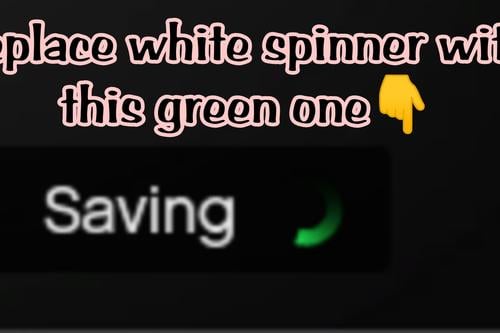

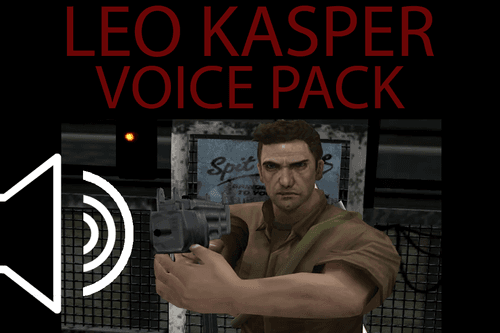















 5mods on Discord
5mods on Discord
Author of Project Realism here, lately i've been trying to start modding GTA V again
and i would like to present another enb/reshade mod I made during this quarantine
If this gets enough attention. i might upload it. I still have a few minor bugs to it.
I should be able to release it by mid to late june for bug fixing as well as tweaking
let me know what you think of my work
Keep safe everyone!
https://imgur.com/gallery/hzOTcYV
Hey folks. Is that true, that this mod - considering that .rpf file needs to be modified - cannot be used online under the threat of getting banned?
Could someone help me. I have a problem where the game opens in windowed. If I do alt enter or set it to fullscreen, it crashes. This happens on all enb+reshade mods.
Hi, I have a question about Project Realism. I have installed the part with VisualV 1.0.015 and it works perfect. But what about RHancer 3.0 ? I need to replace the files from VisualV per RHancer? RHancer is better? Can you give me a clarification about that? Thank you :-)
@Dairyliquid did you find the fix?
@Dairyliquid I have the same problem. Are you running this on a laptop by any chance? I've had that problem since last year and windowed borderless just makes the performance way too crapy
Al mod le doy un 5, pero a la explicacion de como instalarlo....Me mareao hasta descubrir como instalarlo correctamente porque si lo instalas tal y como lo explica el creador del mod te sale error de carga reshader porque faltan los efectos del shader. Para que el juego carge correctamente pones el enb de tu eleccion, rhancer 3.0 o visual, el que mas te guste, a mi personalmente me gusta el rhancer, tiene unos colores mas vivos v pones el timecycle del mod rhancer 3.0, tal y como dice pones los archivos d3d11.dll y d3dcompiler_46e.dll del mod enb series, luego ponemos del reshade 1.1.011 la carpeta reshade que son los efectos del shader que nos dice que no se cargan, y del reshade 1.1.0+sweet fx 2.0 copiamos la carpeta sweet fx y los archivos reshade fx, reshade 64 dll y sweet fx, de esta manera el juego carga correctamente los efectos shaders y va perfectamente y se ve igual que en las fotos. Espero haber ayudado.
Se me olvidaba, este mod queda aun mejor si le añades el archivo visualsettings del mod rehancer 3.0. :). Mejora los reflejos de luz y los reflejos de los coches
@crazYjIIGA Yeah Im using a laptop. It sucks.
instructions are very meh at best, took 5 hours to install. Not too clear...
heres my how to video guys hope this helps
https://www.youtube.com/watch?v=A8id382wxSw
need some feed back guys please copy and paste if you need help on installing this
https://www.youtube.com/watch?v=A8id382wxSw
I have:
i5-3350P
GTX 660
8GB RAM
and in GTA5 ~60fps the Project Realism V will run?
I can't play in full screen
@HiramIII do this with windowed borderless @ your max res should do the trick
absolut nice Graphic, thx Bro!
Hi guys, I am the content creator of Project Realism V
As of now I can't make a new version of this or a new graphics mod because a year ago, my motherboard got fried and I was really having trouble convincing my parents to buy a new motherboard for me.
Also I have been busy the past year since I was already moving up in college
In a month or two I will be back and I promise to create new graphics mod for GTA V
I'm using a crap pc now so my graphics card just won't do (Severe bottleneck) and I'm going to save up for a new motherboard and hopefully by the 2nd week of March, I can afford a new motherboard and get back to creating new mods.
Donations are welcome in my Paypal account (if you want me to get back to the modding scene fast lol)
Thanks have a great day
and for those helping other people install this mod, thank you so much.
@YourFather Please can u make full overhaul or full graphics of mafia 3, only visualsettings, timecyc and weathers. + enb
When ever i copy over the files it comes up with all these errors in the ENB menu
Can i play this i play ing GTA V vanila in 30fps at maxed settings? And yea Howard much memory i need for it?