Blista to Honda Civic + Banshee to Dodge Viper plus viper blue and black and white variants
405
6
405
6
Hi guys, I´ve got two blista to honda civic files + two banshee to dodge viper bonus files for you.
Installation:
1. Open OpenIV and enable edit mode.
2. Go to the Grand Theft Auto V folder and search for your vehicles.rpf file, where the files are inside and replace them.
My files are/were in the following folders:
blista2.ytd C:\Games\Grand Theft Auto V\mods\update\x64\dlcpacks\patchday1ng\dlc.rpf\x64\txd_patches.rpf\
blista3.ytd C:\Games\Grand Theft Auto V\update\x64\dlcpacks\patchday2ng\dlc.rpf\x64\levels\gta5\vehicles.rpf\blista3.ytd
banshee.ytd C:\Games\Grand Theft Auto V\mods\update\x64\dlcpacks\patchday1ng\dlc.rpf\x64\levels\gta5\vehicles.rpf\banshee.ytd
banshee2.ytd C:\Games\Grand Theft Auto V\update\x64\dlcpacks\mpjanuary2016\dlc.rpf\x64\levels\gta5\vehicles\mpjanuary2016vehicles.rpf\banshee2.ytd
UPDATE: if you want to change the interior for the Dodge Viper, too, search for vehicles_banshee_interior ando vehicles_banshee_w_interior and replace both files.
vehicles_banshee_interior is for the normal Viper (banshee)
and vehicles_banshee_w_interior is for the update (banshee2).
My files are/were in the following folders:
C:\Games\Grand Theft Auto V\mods\x64e.rpf\levels\gta5\vehicles.rpf\vehicles_banshee_interior.ytd
C:\Games\Grand Theft Auto V\update\x64\dlcpacks\mpjanuary2016\dlc.rpf\x64\levels\gta5\vehicles\mpjanuary2016vehicles.rpf\vehicles_banshee_w_interior.ytd
3. Enjoy it.
It´s recommended to backup your files before doing any changes.
All the best, Michael : o )
Installation:
1. Open OpenIV and enable edit mode.
2. Go to the Grand Theft Auto V folder and search for your vehicles.rpf file, where the files are inside and replace them.
My files are/were in the following folders:
blista2.ytd C:\Games\Grand Theft Auto V\mods\update\x64\dlcpacks\patchday1ng\dlc.rpf\x64\txd_patches.rpf\
blista3.ytd C:\Games\Grand Theft Auto V\update\x64\dlcpacks\patchday2ng\dlc.rpf\x64\levels\gta5\vehicles.rpf\blista3.ytd
banshee.ytd C:\Games\Grand Theft Auto V\mods\update\x64\dlcpacks\patchday1ng\dlc.rpf\x64\levels\gta5\vehicles.rpf\banshee.ytd
banshee2.ytd C:\Games\Grand Theft Auto V\update\x64\dlcpacks\mpjanuary2016\dlc.rpf\x64\levels\gta5\vehicles\mpjanuary2016vehicles.rpf\banshee2.ytd
UPDATE: if you want to change the interior for the Dodge Viper, too, search for vehicles_banshee_interior ando vehicles_banshee_w_interior and replace both files.
vehicles_banshee_interior is for the normal Viper (banshee)
and vehicles_banshee_w_interior is for the update (banshee2).
My files are/were in the following folders:
C:\Games\Grand Theft Auto V\mods\x64e.rpf\levels\gta5\vehicles.rpf\vehicles_banshee_interior.ytd
C:\Games\Grand Theft Auto V\update\x64\dlcpacks\mpjanuary2016\dlc.rpf\x64\levels\gta5\vehicles\mpjanuary2016vehicles.rpf\vehicles_banshee_w_interior.ytd
3. Enjoy it.
It´s recommended to backup your files before doing any changes.
All the best, Michael : o )
Zuerst hochgeladen: 29. Mai 2023
Letztes Update: 1. Januar 2025
Last Downloaded: 4 hours ago
4 Kommentare
Hi guys, I´ve got two blista to honda civic files + two banshee to dodge viper bonus files for you.
Installation:
1. Open OpenIV and enable edit mode.
2. Go to the Grand Theft Auto V folder and search for your vehicles.rpf file, where the files are inside and replace them.
My files are/were in the following folders:
blista2.ytd C:\Games\Grand Theft Auto V\mods\update\x64\dlcpacks\patchday1ng\dlc.rpf\x64\txd_patches.rpf\
blista3.ytd C:\Games\Grand Theft Auto V\update\x64\dlcpacks\patchday2ng\dlc.rpf\x64\levels\gta5\vehicles.rpf\blista3.ytd
banshee.ytd C:\Games\Grand Theft Auto V\mods\update\x64\dlcpacks\patchday1ng\dlc.rpf\x64\levels\gta5\vehicles.rpf\banshee.ytd
banshee2.ytd C:\Games\Grand Theft Auto V\update\x64\dlcpacks\mpjanuary2016\dlc.rpf\x64\levels\gta5\vehicles\mpjanuary2016vehicles.rpf\banshee2.ytd
UPDATE: if you want to change the interior for the Dodge Viper, too, search for vehicles_banshee_interior ando vehicles_banshee_w_interior and replace both files.
vehicles_banshee_interior is for the normal Viper (banshee)
and vehicles_banshee_w_interior is for the update (banshee2).
My files are/were in the following folders:
C:\Games\Grand Theft Auto V\mods\x64e.rpf\levels\gta5\vehicles.rpf\vehicles_banshee_interior.ytd
C:\Games\Grand Theft Auto V\update\x64\dlcpacks\mpjanuary2016\dlc.rpf\x64\levels\gta5\vehicles\mpjanuary2016vehicles.rpf\vehicles_banshee_w_interior.ytd
3. Enjoy it.
It´s recommended to backup your files before doing any changes.
All the best, Michael : o )
Installation:
1. Open OpenIV and enable edit mode.
2. Go to the Grand Theft Auto V folder and search for your vehicles.rpf file, where the files are inside and replace them.
My files are/were in the following folders:
blista2.ytd C:\Games\Grand Theft Auto V\mods\update\x64\dlcpacks\patchday1ng\dlc.rpf\x64\txd_patches.rpf\
blista3.ytd C:\Games\Grand Theft Auto V\update\x64\dlcpacks\patchday2ng\dlc.rpf\x64\levels\gta5\vehicles.rpf\blista3.ytd
banshee.ytd C:\Games\Grand Theft Auto V\mods\update\x64\dlcpacks\patchday1ng\dlc.rpf\x64\levels\gta5\vehicles.rpf\banshee.ytd
banshee2.ytd C:\Games\Grand Theft Auto V\update\x64\dlcpacks\mpjanuary2016\dlc.rpf\x64\levels\gta5\vehicles\mpjanuary2016vehicles.rpf\banshee2.ytd
UPDATE: if you want to change the interior for the Dodge Viper, too, search for vehicles_banshee_interior ando vehicles_banshee_w_interior and replace both files.
vehicles_banshee_interior is for the normal Viper (banshee)
and vehicles_banshee_w_interior is for the update (banshee2).
My files are/were in the following folders:
C:\Games\Grand Theft Auto V\mods\x64e.rpf\levels\gta5\vehicles.rpf\vehicles_banshee_interior.ytd
C:\Games\Grand Theft Auto V\update\x64\dlcpacks\mpjanuary2016\dlc.rpf\x64\levels\gta5\vehicles\mpjanuary2016vehicles.rpf\vehicles_banshee_w_interior.ytd
3. Enjoy it.
It´s recommended to backup your files before doing any changes.
All the best, Michael : o )
Zuerst hochgeladen: 29. Mai 2023
Letztes Update: 1. Januar 2025
Last Downloaded: 4 hours ago




















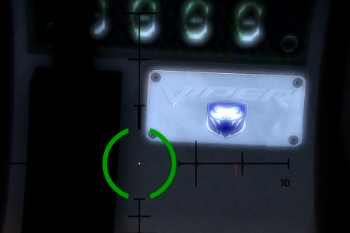


 5mods on Discord
5mods on Discord
This file has been approved automatically. If you think this file should not be here for any reason please report it.
I forgot to mention that the blista3 is named go go monkey blista in spawning menus. Greetings.
what motivated you to make this unlore thing.
Hello, what do you mean with unlore? I don´t know the meaning of this word : o ).