Custom Tail Light Texture for y97y's NSX-R (NA1)
832
28
832
28
Custom Tail Light Texture for y97y's NSX-R (NA1)
Inspired from NFS 2015's tail light mod for the NSX NA1
y97y's mod - https://www.gta5-mods.com/vehicles/honda-nsx-r-na1-1992
INSTALLATION:
1. Install the car mod linked above and extract my mod
2. Go to this file path
- GTAV>mods>update>x64>dlcpacks>na1>dlc.rpf>x64>vehicles.rpf
3. [Make sure you're in edit mode] Open na1.ytd
4. Click "import" on the top left and open lights.dds file from my mod
5. Click "Save" and you're done!!
If you're wondering the text translates to "I want to die" in English
Inspired from NFS 2015's tail light mod for the NSX NA1
y97y's mod - https://www.gta5-mods.com/vehicles/honda-nsx-r-na1-1992
INSTALLATION:
1. Install the car mod linked above and extract my mod
2. Go to this file path
- GTAV>mods>update>x64>dlcpacks>na1>dlc.rpf>x64>vehicles.rpf
3. [Make sure you're in edit mode] Open na1.ytd
4. Click "import" on the top left and open lights.dds file from my mod
5. Click "Save" and you're done!!
If you're wondering the text translates to "I want to die" in English
Zuerst hochgeladen: 22. Januar 2022
Letztes Update: 22. Januar 2022
Last Downloaded: 27. Februar 2025
7 Kommentare
More mods by Johnny Cybernetic:
Custom Tail Light Texture for y97y's NSX-R (NA1)
Inspired from NFS 2015's tail light mod for the NSX NA1
y97y's mod - https://www.gta5-mods.com/vehicles/honda-nsx-r-na1-1992
INSTALLATION:
1. Install the car mod linked above and extract my mod
2. Go to this file path
- GTAV>mods>update>x64>dlcpacks>na1>dlc.rpf>x64>vehicles.rpf
3. [Make sure you're in edit mode] Open na1.ytd
4. Click "import" on the top left and open lights.dds file from my mod
5. Click "Save" and you're done!!
If you're wondering the text translates to "I want to die" in English
Inspired from NFS 2015's tail light mod for the NSX NA1
y97y's mod - https://www.gta5-mods.com/vehicles/honda-nsx-r-na1-1992
INSTALLATION:
1. Install the car mod linked above and extract my mod
2. Go to this file path
- GTAV>mods>update>x64>dlcpacks>na1>dlc.rpf>x64>vehicles.rpf
3. [Make sure you're in edit mode] Open na1.ytd
4. Click "import" on the top left and open lights.dds file from my mod
5. Click "Save" and you're done!!
If you're wondering the text translates to "I want to die" in English
Zuerst hochgeladen: 22. Januar 2022
Letztes Update: 22. Januar 2022
Last Downloaded: 27. Februar 2025
![JDM Plate [1 PLATE] JDM Plate [1 PLATE]](https://img.gta5-mods.com/q75-w500-h333-cfill/images/jdm-plate-1-plate/c31db6-thumbnail.jpg)
![2FAST4U License Plates [2 PLATES] 2FAST4U License Plates [2 PLATES]](https://img.gta5-mods.com/q75-w500-h333-cfill/images/2fast4u-license-plates-2-plates/bc9466-thumb.jpg)

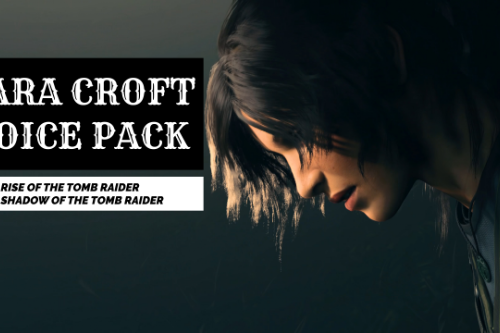
![JDM Plates Pack [3 PLATES + 1 Assetto Corsa Plate] JDM Plates Pack [3 PLATES + 1 Assetto Corsa Plate]](https://img.gta5-mods.com/q75-w500-h333-cfill/images/jdm-plates-pack-3-plates-1-assetto-corsa-plate/7f4c81-thumb.jpg)

 5mods on Discord
5mods on Discord
This file has been approved automatically. If you think this file should not be here for any reason please report it.
you could've jus had “死にたい" by itself because it means "kill me"
it worked thanks
Good job.
Wow, very cool!!!! Can you still do something like that, but with hearts on the headlights? As on the RX-7
reminds me of nfs 2015 mod
so perfect bro