new more companies for the tankercar (based on the train version) 1.0.0.
285
7
285
7
Improved 3D model. HD details. ADR sign, new companies, wagon dirt.
I edited the game where you can add more companies to tankercar
install OpenIV
open the ..OpenIV.. click on the top right ... edit mode
open the tankercar folder and copy the contents to
GTAV-mods- x64e.rpf- levels- gta5- vehicles.rpf
you have two options to do this. the simple one is....
vehicles.meta Copy to GTAV- mods- common.rpf- data- levels- gta5
close OpenIV
there is a slightly more complicated option....
open the ..OpenIV.. click on the top right ... edit mode
GTAV- mods- common.rpf- data- levels- gta5
right mouse button click on vehicles.meta and give edit.
click on search and write tankercar
and you will find a line and write in capital letters FLAG HAS LIVERY
put a space after the word and save.
!!! Picture instructions are in the pics folder !!!
You have to use the new tankercar file which contains more skins ,otherwise it wouldn't work. I will add tempate you can create new companies
I edited the game where you can add more companies to tankercar
install OpenIV
open the ..OpenIV.. click on the top right ... edit mode
open the tankercar folder and copy the contents to
GTAV-mods- x64e.rpf- levels- gta5- vehicles.rpf
you have two options to do this. the simple one is....
vehicles.meta Copy to GTAV- mods- common.rpf- data- levels- gta5
close OpenIV
there is a slightly more complicated option....
open the ..OpenIV.. click on the top right ... edit mode
GTAV- mods- common.rpf- data- levels- gta5
right mouse button click on vehicles.meta and give edit.
click on search and write tankercar
and you will find a line and write in capital letters FLAG HAS LIVERY
put a space after the word and save.
!!! Picture instructions are in the pics folder !!!
You have to use the new tankercar file which contains more skins ,otherwise it wouldn't work. I will add tempate you can create new companies
Zuerst hochgeladen: 27. März 2023
Letztes Update: 28. März 2023
Last Downloaded: vor 4 Tagen
1 Kommentar
More mods by vena cz:
Improved 3D model. HD details. ADR sign, new companies, wagon dirt.
I edited the game where you can add more companies to tankercar
install OpenIV
open the ..OpenIV.. click on the top right ... edit mode
open the tankercar folder and copy the contents to
GTAV-mods- x64e.rpf- levels- gta5- vehicles.rpf
you have two options to do this. the simple one is....
vehicles.meta Copy to GTAV- mods- common.rpf- data- levels- gta5
close OpenIV
there is a slightly more complicated option....
open the ..OpenIV.. click on the top right ... edit mode
GTAV- mods- common.rpf- data- levels- gta5
right mouse button click on vehicles.meta and give edit.
click on search and write tankercar
and you will find a line and write in capital letters FLAG HAS LIVERY
put a space after the word and save.
!!! Picture instructions are in the pics folder !!!
You have to use the new tankercar file which contains more skins ,otherwise it wouldn't work. I will add tempate you can create new companies
I edited the game where you can add more companies to tankercar
install OpenIV
open the ..OpenIV.. click on the top right ... edit mode
open the tankercar folder and copy the contents to
GTAV-mods- x64e.rpf- levels- gta5- vehicles.rpf
you have two options to do this. the simple one is....
vehicles.meta Copy to GTAV- mods- common.rpf- data- levels- gta5
close OpenIV
there is a slightly more complicated option....
open the ..OpenIV.. click on the top right ... edit mode
GTAV- mods- common.rpf- data- levels- gta5
right mouse button click on vehicles.meta and give edit.
click on search and write tankercar
and you will find a line and write in capital letters FLAG HAS LIVERY
put a space after the word and save.
!!! Picture instructions are in the pics folder !!!
You have to use the new tankercar file which contains more skins ,otherwise it wouldn't work. I will add tempate you can create new companies
Zuerst hochgeladen: 27. März 2023
Letztes Update: 28. März 2023
Last Downloaded: vor 4 Tagen















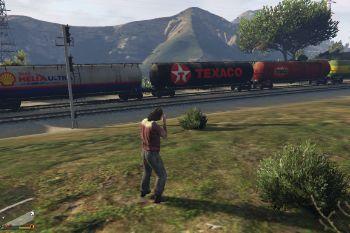

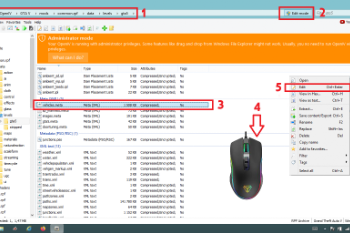
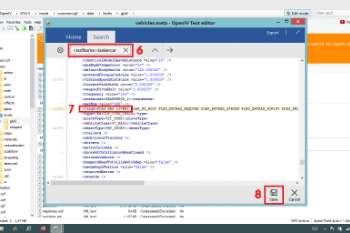
 5mods on Discord
5mods on Discord
@vena cz Add changelog in the description.