Police White color scheme
395
22
395
22
Installation
1. Launch OpenIV (go to http://openiv.com/ if you don't have it yet)
2. Turn on edit mode by clicking the "Edit Mode" icon in the top right.
3. Copy vehshare.ytd and paste it into GTA V / x64e.rpf / levels / gta5 / vehciles.rpf
4. Copy the vehshare.ytd AGAIN and paste it into GTA V / x64w.rpf / dlcpacks / mpbeach / dlc.rpf / x64 / levels / gta5 / vehiclesmpbeachvehicles.rpf
5. Turn off edit mode by clicking on the "Edit Mode" Icon for a second time.
6. Exit OpenIV
7. Enjoy! Report any bugs!
-Yeux Nova
1. Launch OpenIV (go to http://openiv.com/ if you don't have it yet)
2. Turn on edit mode by clicking the "Edit Mode" icon in the top right.
3. Copy vehshare.ytd and paste it into GTA V / x64e.rpf / levels / gta5 / vehciles.rpf
4. Copy the vehshare.ytd AGAIN and paste it into GTA V / x64w.rpf / dlcpacks / mpbeach / dlc.rpf / x64 / levels / gta5 / vehiclesmpbeachvehicles.rpf
5. Turn off edit mode by clicking on the "Edit Mode" Icon for a second time.
6. Exit OpenIV
7. Enjoy! Report any bugs!
-Yeux Nova
Zuerst hochgeladen: 12. Juni 2015
Letztes Update: 12. Juni 2015
Last Downloaded: 15. Februar 2025
11 Kommentare
Installation
1. Launch OpenIV (go to http://openiv.com/ if you don't have it yet)
2. Turn on edit mode by clicking the "Edit Mode" icon in the top right.
3. Copy vehshare.ytd and paste it into GTA V / x64e.rpf / levels / gta5 / vehciles.rpf
4. Copy the vehshare.ytd AGAIN and paste it into GTA V / x64w.rpf / dlcpacks / mpbeach / dlc.rpf / x64 / levels / gta5 / vehiclesmpbeachvehicles.rpf
5. Turn off edit mode by clicking on the "Edit Mode" Icon for a second time.
6. Exit OpenIV
7. Enjoy! Report any bugs!
-Yeux Nova
1. Launch OpenIV (go to http://openiv.com/ if you don't have it yet)
2. Turn on edit mode by clicking the "Edit Mode" icon in the top right.
3. Copy vehshare.ytd and paste it into GTA V / x64e.rpf / levels / gta5 / vehciles.rpf
4. Copy the vehshare.ytd AGAIN and paste it into GTA V / x64w.rpf / dlcpacks / mpbeach / dlc.rpf / x64 / levels / gta5 / vehiclesmpbeachvehicles.rpf
5. Turn off edit mode by clicking on the "Edit Mode" Icon for a second time.
6. Exit OpenIV
7. Enjoy! Report any bugs!
-Yeux Nova
Zuerst hochgeladen: 12. Juni 2015
Letztes Update: 12. Juni 2015
Last Downloaded: 15. Februar 2025


.png)
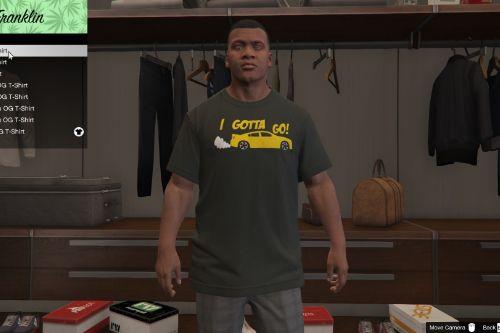










 5mods on Discord
5mods on Discord
very nice, i hope its ok if i use your mod and change the skins on it saying "police" to politi i will NOT upload the mod anywhere else but im just saying what i will do since, i would love having danish police cars, just like gta iv :) thank u sir for the fine mod
Can you make an NFS rivals style paintjob for police cars?
@Network_Specialist Go ahead, please don't upload it!
@ryanhossain9797 Can you link me to a picture of it?
Will this work if you change the whole color in a trainer?
Can you use this GTA 4 one?
http://www.gta4-mods.com/textures/2010-ford-police-interceptor-nfs-rivals-custo-f24907
@ryanhossain9797 Yup! I'm on it
@Pedge If you change the color in the trainer, it changes most of the car color except the unit number on the top
@YeuxNova You can make the unit number transparent using gimp and the color will change.
@YeuxNova You can change the number to transparent using Gimp the files are located in three sections of the mods folder First is in mods\update\x64\dlcpacks\patchday1ng\ dlc.rpf\x64\levels\gta5\vehicles.rpf Second is located in mods\update\x64\dlcpacks\patchday3ng\dlc.rpf\x64\levels\gta5\vehicles.rpf and the third is located in mods\x64e.rpf\levels\gta5\vehicles.rpf. Look for the files named police signs 1-8 make them transparent and there you have it solid color paint for the police car including where the numbers were.
@YeuxNova doesn't work for me :/