RapidKL Malaysia Bus Caio Apache VIP III 0.1
2.166
7
2.166
7
This texture is based on a transport company owned by Malaysian Government, RapidKL
Credit to vagner-zn for his awesome work! Support them :)
THIS IS PAINTJOB ONLY. PLEASE DOWNLOAD THE ORIGINAL MODEL BELOW BEFORE APPLYING THIS MOD.
https://www.gta5-mods.com/vehicles/caio-apache-vip-iii-sao-paulo
How to Install:
1- Download the latest version of OpenIV program.
2- After installing the program you will see a window for selecting game. Select GTA V Windows version.
3- Select GTA5.exe folder and click continue.
4- Now, you will see the files of the game. Click on Edit Mode button found on the upper part of the program.
5- Go to x64e.rpf\levels\gta 5\vehicles.rpf
6- Copy the files on the specified folders, drag and drop them.
Thanks and happy riding RapidKL ;)
Credit to vagner-zn for his awesome work! Support them :)
THIS IS PAINTJOB ONLY. PLEASE DOWNLOAD THE ORIGINAL MODEL BELOW BEFORE APPLYING THIS MOD.
https://www.gta5-mods.com/vehicles/caio-apache-vip-iii-sao-paulo
How to Install:
1- Download the latest version of OpenIV program.
2- After installing the program you will see a window for selecting game. Select GTA V Windows version.
3- Select GTA5.exe folder and click continue.
4- Now, you will see the files of the game. Click on Edit Mode button found on the upper part of the program.
5- Go to x64e.rpf\levels\gta 5\vehicles.rpf
6- Copy the files on the specified folders, drag and drop them.
Thanks and happy riding RapidKL ;)
Zuerst hochgeladen: 20. März 2016
Letztes Update: 20. März 2016
Last Downloaded: 12 hours ago
8 Kommentare
More mods by Xakura Studios:
This texture is based on a transport company owned by Malaysian Government, RapidKL
Credit to vagner-zn for his awesome work! Support them :)
THIS IS PAINTJOB ONLY. PLEASE DOWNLOAD THE ORIGINAL MODEL BELOW BEFORE APPLYING THIS MOD.
https://www.gta5-mods.com/vehicles/caio-apache-vip-iii-sao-paulo
How to Install:
1- Download the latest version of OpenIV program.
2- After installing the program you will see a window for selecting game. Select GTA V Windows version.
3- Select GTA5.exe folder and click continue.
4- Now, you will see the files of the game. Click on Edit Mode button found on the upper part of the program.
5- Go to x64e.rpf\levels\gta 5\vehicles.rpf
6- Copy the files on the specified folders, drag and drop them.
Thanks and happy riding RapidKL ;)
Credit to vagner-zn for his awesome work! Support them :)
THIS IS PAINTJOB ONLY. PLEASE DOWNLOAD THE ORIGINAL MODEL BELOW BEFORE APPLYING THIS MOD.
https://www.gta5-mods.com/vehicles/caio-apache-vip-iii-sao-paulo
How to Install:
1- Download the latest version of OpenIV program.
2- After installing the program you will see a window for selecting game. Select GTA V Windows version.
3- Select GTA5.exe folder and click continue.
4- Now, you will see the files of the game. Click on Edit Mode button found on the upper part of the program.
5- Go to x64e.rpf\levels\gta 5\vehicles.rpf
6- Copy the files on the specified folders, drag and drop them.
Thanks and happy riding RapidKL ;)
Zuerst hochgeladen: 20. März 2016
Letztes Update: 20. März 2016
Last Downloaded: 12 hours ago

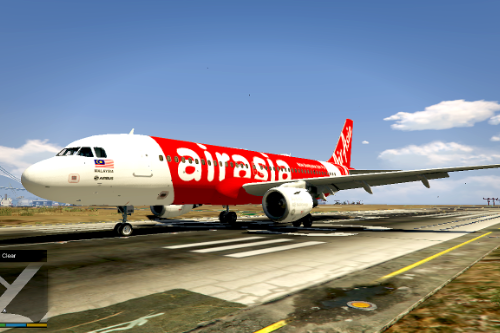

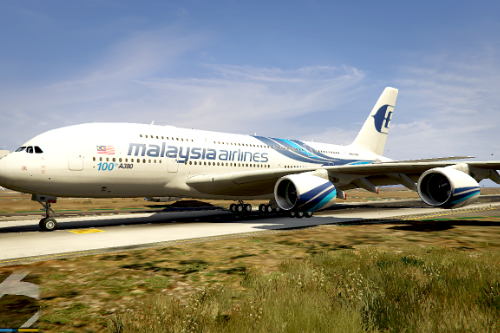












 5mods on Discord
5mods on Discord
awesome bro
hmm... rapidls nice btw
biaq betoii.. haha
can you please make the double decker version
Where the original bus model? nothing on the link, its broken.
https://www.gta5-mods.com/vehicles/caio-alpha-mercedes-benz-of-1620-padrao-sao-paulo#description_tab
your texture doesnt work
bro bus dia kenapa tkde dah copy link yg description