Free Pose Pack #1 1.0
2.836
42
2.836
42
Free Pose Pack #1 :
This pack contains 5 poses
How to Install :
1. Download https://www.gta5-mods.com/misc/custom-animations-add-on-customanims
2. Drag the .ycd files in the provided folder
3. Add the animations to your FavouriteAnims.xml
dpEmotes :
Tutorial :
https://forum.cfx.re/t/how-to-menyoo-to-dpemotes-conversion-streaming-custom-add-on-props/4775018
Place the .ycd file into your DpEmotes stream folder.
Then copy the code in the READ bottom section into your AnimationList.lua
if you need help : https://discord.gg/JbHmq7TZFT
This pack contains 5 poses
How to Install :
1. Download https://www.gta5-mods.com/misc/custom-animations-add-on-customanims
2. Drag the .ycd files in the provided folder
3. Add the animations to your FavouriteAnims.xml
dpEmotes :
Tutorial :
https://forum.cfx.re/t/how-to-menyoo-to-dpemotes-conversion-streaming-custom-add-on-props/4775018
Place the .ycd file into your DpEmotes stream folder.
Then copy the code in the READ bottom section into your AnimationList.lua
if you need help : https://discord.gg/JbHmq7TZFT
Zuerst hochgeladen: 12. April 2023
Letztes Update: 13. April 2023
Last Downloaded: 22 hours ago
4 Kommentare
More mods by FaceFrom94:
Free Pose Pack #1 :
This pack contains 5 poses
How to Install :
1. Download https://www.gta5-mods.com/misc/custom-animations-add-on-customanims
2. Drag the .ycd files in the provided folder
3. Add the animations to your FavouriteAnims.xml
dpEmotes :
Tutorial :
https://forum.cfx.re/t/how-to-menyoo-to-dpemotes-conversion-streaming-custom-add-on-props/4775018
Place the .ycd file into your DpEmotes stream folder.
Then copy the code in the READ bottom section into your AnimationList.lua
if you need help : https://discord.gg/JbHmq7TZFT
This pack contains 5 poses
How to Install :
1. Download https://www.gta5-mods.com/misc/custom-animations-add-on-customanims
2. Drag the .ycd files in the provided folder
3. Add the animations to your FavouriteAnims.xml
dpEmotes :
Tutorial :
https://forum.cfx.re/t/how-to-menyoo-to-dpemotes-conversion-streaming-custom-add-on-props/4775018
Place the .ycd file into your DpEmotes stream folder.
Then copy the code in the READ bottom section into your AnimationList.lua
if you need help : https://discord.gg/JbHmq7TZFT
Zuerst hochgeladen: 12. April 2023
Letztes Update: 13. April 2023
Last Downloaded: 22 hours ago

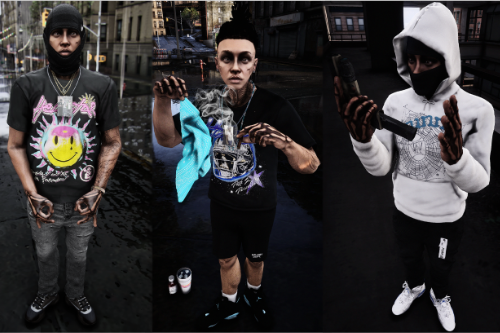



.png)

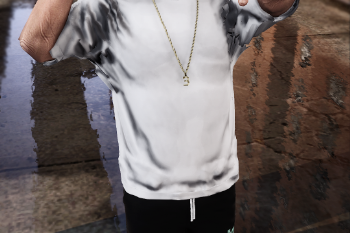
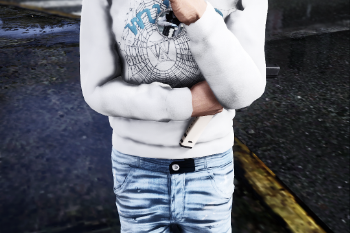
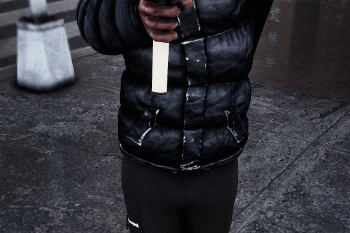

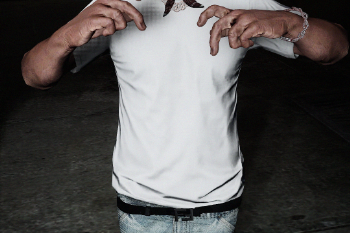

 5mods on Discord
5mods on Discord
fire
heat fasho
How to add cash prop to animation in dpemotes?
Where u get them props