Leatherface [Add-On Ped] 1.0
718
14
718
14
Installation
First, you must have the addonpeds www.gta5-mods.com/scripts/addonpeds-asi-pedselector
Secondly, go to this address, Grand Theft Auto V\Mods\update\x64\dlcpacks\addonpeds\dlc.rpf\peds.rpf using OpenIV and place the "Leatherface" mod files
Third, Run the “AddonPeds Editor”, which is located at the address where you installed your GTA V
Fourth, to the left of the AddonPeds editor press where it says peds and then New Ped and put the name "Leatherface" and below the type Ped must be male and below false
More information about the installation, search on YouTube for "how to install peds in GTA V" to guide you better.
👍
Leatherface Pesadilla - Mortal Kombat Mobile
First, you must have the addonpeds www.gta5-mods.com/scripts/addonpeds-asi-pedselector
Secondly, go to this address, Grand Theft Auto V\Mods\update\x64\dlcpacks\addonpeds\dlc.rpf\peds.rpf using OpenIV and place the "Leatherface" mod files
Third, Run the “AddonPeds Editor”, which is located at the address where you installed your GTA V
Fourth, to the left of the AddonPeds editor press where it says peds and then New Ped and put the name "Leatherface" and below the type Ped must be male and below false
More information about the installation, search on YouTube for "how to install peds in GTA V" to guide you better.
👍
Leatherface Pesadilla - Mortal Kombat Mobile
Zuerst hochgeladen: 21. November 2023
Letztes Update: 21. November 2023
Last Downloaded: 4 hours ago
1 Kommentar
More mods by NadSy:
Installation
First, you must have the addonpeds www.gta5-mods.com/scripts/addonpeds-asi-pedselector
Secondly, go to this address, Grand Theft Auto V\Mods\update\x64\dlcpacks\addonpeds\dlc.rpf\peds.rpf using OpenIV and place the "Leatherface" mod files
Third, Run the “AddonPeds Editor”, which is located at the address where you installed your GTA V
Fourth, to the left of the AddonPeds editor press where it says peds and then New Ped and put the name "Leatherface" and below the type Ped must be male and below false
More information about the installation, search on YouTube for "how to install peds in GTA V" to guide you better.
👍
Leatherface Pesadilla - Mortal Kombat Mobile
First, you must have the addonpeds www.gta5-mods.com/scripts/addonpeds-asi-pedselector
Secondly, go to this address, Grand Theft Auto V\Mods\update\x64\dlcpacks\addonpeds\dlc.rpf\peds.rpf using OpenIV and place the "Leatherface" mod files
Third, Run the “AddonPeds Editor”, which is located at the address where you installed your GTA V
Fourth, to the left of the AddonPeds editor press where it says peds and then New Ped and put the name "Leatherface" and below the type Ped must be male and below false
More information about the installation, search on YouTube for "how to install peds in GTA V" to guide you better.
👍
Leatherface Pesadilla - Mortal Kombat Mobile
Zuerst hochgeladen: 21. November 2023
Letztes Update: 21. November 2023
Last Downloaded: 4 hours ago
![Black Widow - Fortnite [Add-On Ped] Black Widow - Fortnite [Add-On Ped]](https://img.gta5-mods.com/q75-w500-h333-cfill/images/black-widow-fortnite-add-on-ped/80afb1-1.png)
![Leon S. Kennedy [Add-On Ped] Leon S. Kennedy [Add-On Ped]](https://img.gta5-mods.com/q75-w500-h333-cfill/images/leon-s-kennedy-add-on-ped/6eeae9-4.png)
![Gamma 1 (Dragon Ball) [Add-On Ped] Gamma 1 (Dragon Ball) [Add-On Ped]](https://img.gta5-mods.com/q75-w500-h333-cfill/images/gamma-1-dragon-ball-add-on-ped/ffa3d3-3.png)
![Nitehare Fortnite [Add-On Ped] Nitehare Fortnite [Add-On Ped]](https://img.gta5-mods.com/q75-w500-h333-cfill/images/nitehare-fortnite-add-on-ped/ea8270-1.png)
![Erisa Fortnite [Add-On Ped] Erisa Fortnite [Add-On Ped]](https://img.gta5-mods.com/q75-w500-h333-cfill/images/erisa-fortnite-add-on-ped/93ccc9-1.png)


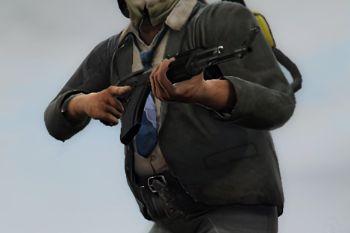
 5mods on Discord
5mods on Discord
This file has been approved automatically. If you think this file should not be here for any reason please report it.