Pablo Escobar [Add-On Ped] - Mafia 1.0
433
11
433
11
Follow my work in Discord
My Patreon
If you would like me to make a custom order or a character of yours that looks exact, please contact us HERE
Discord - https://discord.com/invite/dsEk5Mfsdn
Patreon - https://www.patreon.com/pedsforgta5
Features
-FiveM supported
-Bugs: No Bugs
-Better textures
-It doesn't bug so much anymore
-The file is no longer so heavy.
INSTALLATION:
PEDS
Installation for SP:
Addon peds: https://es.gta5-mods.com/scripts/addonpeds-asi-pedselector
Grab Anything (Optional): https://es.gta5-mods.com/scripts/grab-anything
If u wanna use this ped in missions use this mod:
https://es.gta5-mods.com/scripts/character-swap
This how you can choose it in GTA 5
Donwload menyoo trainer: https://es.gta5-mods.com/scripts/menyoo-pc-sp
(For replacement)
Press f8
You will get menyoo trainer
Then go to
Player option > Model Changer > input Model (in the bottom)
Then enter the name of the model in the box ig bankman and then press enter.
That's all.
Original model: https://www.gtaall.net/gta-san-andreas/skins/
Replace all files here (for replace)
- GTAV\update\x64\dlcpacks\patchday25ng\dlc.rpf\x64\models\cdimages\patchday25ng.rpf\
and here:
- GTAV\x64e.rpf\models\cdimages\componentpeds ig.rpf\
ITEMS
Installation for FiveM:
I recommend installing this as an add-on. The link below will explain step-by-step on how to do it.
Please follow Grzybeek's Add-On tutorial: LINK
Installation for SP:
to install for SP look for this path in your OpenIV -
/x64v.rpf/models/cdimages/streamedpeds-mp.rpf/
If you would like me to make a custom order or a character of yours that looks exact, please contact us HERE
Discord - https://discord.com/invite/dsEk5Mfsdn
Patreon - https://www.patreon.com/pedsforgta5
My Patreon
If you would like me to make a custom order or a character of yours that looks exact, please contact us HERE
Discord - https://discord.com/invite/dsEk5Mfsdn
Patreon - https://www.patreon.com/pedsforgta5
Features
-FiveM supported
-Bugs: No Bugs
-Better textures
-It doesn't bug so much anymore
-The file is no longer so heavy.
INSTALLATION:
PEDS
Installation for SP:
Addon peds: https://es.gta5-mods.com/scripts/addonpeds-asi-pedselector
Grab Anything (Optional): https://es.gta5-mods.com/scripts/grab-anything
If u wanna use this ped in missions use this mod:
https://es.gta5-mods.com/scripts/character-swap
This how you can choose it in GTA 5
Donwload menyoo trainer: https://es.gta5-mods.com/scripts/menyoo-pc-sp
(For replacement)
Press f8
You will get menyoo trainer
Then go to
Player option > Model Changer > input Model (in the bottom)
Then enter the name of the model in the box ig bankman and then press enter.
That's all.
Original model: https://www.gtaall.net/gta-san-andreas/skins/
Replace all files here (for replace)
- GTAV\update\x64\dlcpacks\patchday25ng\dlc.rpf\x64\models\cdimages\patchday25ng.rpf\
and here:
- GTAV\x64e.rpf\models\cdimages\componentpeds ig.rpf\
ITEMS
Installation for FiveM:
I recommend installing this as an add-on. The link below will explain step-by-step on how to do it.
Please follow Grzybeek's Add-On tutorial: LINK
Installation for SP:
to install for SP look for this path in your OpenIV -
/x64v.rpf/models/cdimages/streamedpeds-mp.rpf/
If you would like me to make a custom order or a character of yours that looks exact, please contact us HERE
Discord - https://discord.com/invite/dsEk5Mfsdn
Patreon - https://www.patreon.com/pedsforgta5
Zuerst hochgeladen: 29. Oktober 2024
Letztes Update: 29. Oktober 2024
Last Downloaded: 5 hours ago
7 Kommentare
More mods by pedsforgta5:
Follow my work in Discord
My Patreon
If you would like me to make a custom order or a character of yours that looks exact, please contact us HERE
Discord - https://discord.com/invite/dsEk5Mfsdn
Patreon - https://www.patreon.com/pedsforgta5
Features
-FiveM supported
-Bugs: No Bugs
-Better textures
-It doesn't bug so much anymore
-The file is no longer so heavy.
INSTALLATION:
PEDS
Installation for SP:
Addon peds: https://es.gta5-mods.com/scripts/addonpeds-asi-pedselector
Grab Anything (Optional): https://es.gta5-mods.com/scripts/grab-anything
If u wanna use this ped in missions use this mod:
https://es.gta5-mods.com/scripts/character-swap
This how you can choose it in GTA 5
Donwload menyoo trainer: https://es.gta5-mods.com/scripts/menyoo-pc-sp
(For replacement)
Press f8
You will get menyoo trainer
Then go to
Player option > Model Changer > input Model (in the bottom)
Then enter the name of the model in the box ig bankman and then press enter.
That's all.
Original model: https://www.gtaall.net/gta-san-andreas/skins/
Replace all files here (for replace)
- GTAV\update\x64\dlcpacks\patchday25ng\dlc.rpf\x64\models\cdimages\patchday25ng.rpf\
and here:
- GTAV\x64e.rpf\models\cdimages\componentpeds ig.rpf\
ITEMS
Installation for FiveM:
I recommend installing this as an add-on. The link below will explain step-by-step on how to do it.
Please follow Grzybeek's Add-On tutorial: LINK
Installation for SP:
to install for SP look for this path in your OpenIV -
/x64v.rpf/models/cdimages/streamedpeds-mp.rpf/
If you would like me to make a custom order or a character of yours that looks exact, please contact us HERE
Discord - https://discord.com/invite/dsEk5Mfsdn
Patreon - https://www.patreon.com/pedsforgta5
My Patreon
If you would like me to make a custom order or a character of yours that looks exact, please contact us HERE
Discord - https://discord.com/invite/dsEk5Mfsdn
Patreon - https://www.patreon.com/pedsforgta5
Features
-FiveM supported
-Bugs: No Bugs
-Better textures
-It doesn't bug so much anymore
-The file is no longer so heavy.
INSTALLATION:
PEDS
Installation for SP:
Addon peds: https://es.gta5-mods.com/scripts/addonpeds-asi-pedselector
Grab Anything (Optional): https://es.gta5-mods.com/scripts/grab-anything
If u wanna use this ped in missions use this mod:
https://es.gta5-mods.com/scripts/character-swap
This how you can choose it in GTA 5
Donwload menyoo trainer: https://es.gta5-mods.com/scripts/menyoo-pc-sp
(For replacement)
Press f8
You will get menyoo trainer
Then go to
Player option > Model Changer > input Model (in the bottom)
Then enter the name of the model in the box ig bankman and then press enter.
That's all.
Original model: https://www.gtaall.net/gta-san-andreas/skins/
Replace all files here (for replace)
- GTAV\update\x64\dlcpacks\patchday25ng\dlc.rpf\x64\models\cdimages\patchday25ng.rpf\
and here:
- GTAV\x64e.rpf\models\cdimages\componentpeds ig.rpf\
ITEMS
Installation for FiveM:
I recommend installing this as an add-on. The link below will explain step-by-step on how to do it.
Please follow Grzybeek's Add-On tutorial: LINK
Installation for SP:
to install for SP look for this path in your OpenIV -
/x64v.rpf/models/cdimages/streamedpeds-mp.rpf/
If you would like me to make a custom order or a character of yours that looks exact, please contact us HERE
Discord - https://discord.com/invite/dsEk5Mfsdn
Patreon - https://www.patreon.com/pedsforgta5
Zuerst hochgeladen: 29. Oktober 2024
Letztes Update: 29. Oktober 2024
Last Downloaded: 5 hours ago
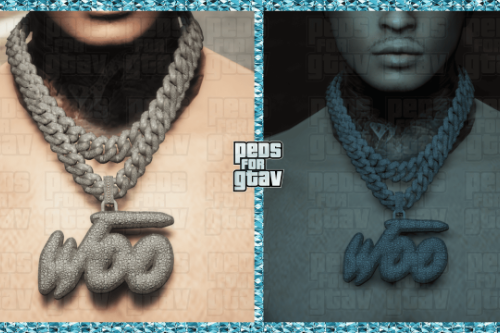
![Hello Neighbor [Add-On Ped] Hello Neighbor [Add-On Ped]](https://img.gta5-mods.com/q75-w500-h333-cfill/images/hello-neighbor-add-on-ped/577866-25.png)
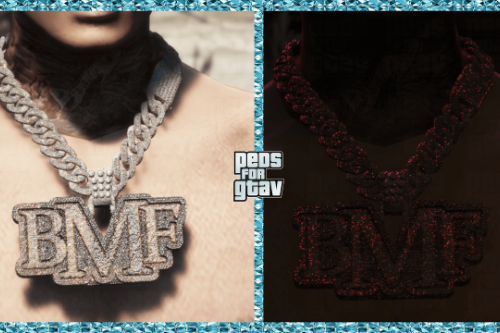




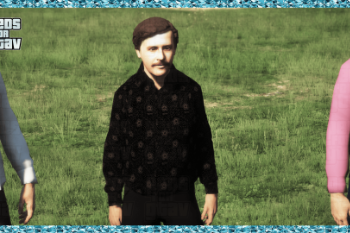

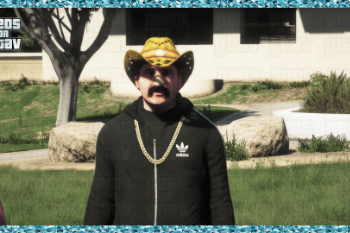

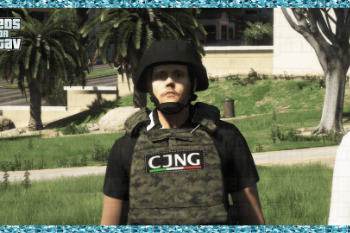
 5mods on Discord
5mods on Discord
This file has been approved automatically. If you think this file should not be here for any reason please report it.
Nice thanks!! Btw in the pic El Chapo looks tall, isn't he supposed to be about the same height as Pablo?
@gtavjamal Yes brother, likewise when someone wants it like that, I can modify it without problem
@pedsforgta5 Clever!
@pedsforgta5 Thank you God! I've been waiting for a CJNG ped for a while now, but it's finally here. Can I make a suggestion on Discord? I want to add more peds.
@2017camarolike yes bro, In the description is my discord so you can join and contact me
@pedsforgta5 thank u!