Real T-Shirt pack for Franklin
603
7
603
7
Real T-Shirt pack for Franklin
tutorial
https://www.youtube.com/watch?v=pTnygv5PIAQ
ENG
Install:
1.Open "OpenIV"
2.Turn on EDIT MODE
3.Make sure you have the "x64v" file in the "mods" folder, if you don't have it COPY it from the main game folder and paste it into the "mods" folder
4.Go to mods/x64v/models/cdimages/streamedpeds_players.rpf/player_one
5.Replace the .ytd files with this downloaded .ytd
6.Save changes
7.Finished!
tutorial
https://www.youtube.com/watch?v=pTnygv5PIAQ
ENG
Install:
1.Open "OpenIV"
2.Turn on EDIT MODE
3.Make sure you have the "x64v" file in the "mods" folder, if you don't have it COPY it from the main game folder and paste it into the "mods" folder
4.Go to mods/x64v/models/cdimages/streamedpeds_players.rpf/player_one
5.Replace the .ytd files with this downloaded .ytd
6.Save changes
7.Finished!
Zuerst hochgeladen: 15. Februar 2022
Letztes Update: 15. Februar 2022
Last Downloaded: vor 8 Tagen
1 Kommentar
Real T-Shirt pack for Franklin
tutorial
https://www.youtube.com/watch?v=pTnygv5PIAQ
ENG
Install:
1.Open "OpenIV"
2.Turn on EDIT MODE
3.Make sure you have the "x64v" file in the "mods" folder, if you don't have it COPY it from the main game folder and paste it into the "mods" folder
4.Go to mods/x64v/models/cdimages/streamedpeds_players.rpf/player_one
5.Replace the .ytd files with this downloaded .ytd
6.Save changes
7.Finished!
tutorial
https://www.youtube.com/watch?v=pTnygv5PIAQ
ENG
Install:
1.Open "OpenIV"
2.Turn on EDIT MODE
3.Make sure you have the "x64v" file in the "mods" folder, if you don't have it COPY it from the main game folder and paste it into the "mods" folder
4.Go to mods/x64v/models/cdimages/streamedpeds_players.rpf/player_one
5.Replace the .ytd files with this downloaded .ytd
6.Save changes
7.Finished!
Zuerst hochgeladen: 15. Februar 2022
Letztes Update: 15. Februar 2022
Last Downloaded: vor 8 Tagen













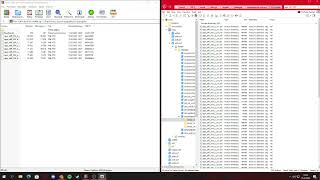
 5mods on Discord
5mods on Discord
This file has been approved automatically. If you think this file should not be here for any reason please report it.