Tha Havok Cult Sagged Jeans "RIP n TEAR!"
4.144
85
4.144
85
Follow me on IG: @lamagra_havok
Comes in two versions. One with my signature hang tag and one without.
Sagged Jean Model Here (Frank): https://www.gta5-mods.com/player/amiri-jeans-2-pack
Sagged Jean Model Here (MP): https://www.gta5-mods.com/player/sagged-jeans-for-mp-male-fivem-ready
Steps For Frank:
1. Open OpenIV
2. Navigate to "x64v.rpf/models/cdimages/streamedpeds_players.rpf/player_one"
(I RECOMMEND DOWNLOADING AND USING EMFSINGLEPLAYER FOLDER!)
3. Turn on Edit Mode
4. Drag and drop the .ytd file into the directory.
Steps For MP:
1. Install this mod: https://www.gta5-mods.com/misc/mpclothes-addon-clothing-slots
2. Refer to the instructions on the mpClothes page for the rest. Also, make sure the numbers on both the .ydd file included in the MP version of the model and my .ytd files match or else you WILL NOT see them in game. Same goes for when installing them for Frank.
Example: the default number of the .ydd model included will be "lowr_000_r.ydd". You can either change it to match my textures in which it should then look like this "lowr_035_r.ydd", or you can leave the model alone and just rename my textures to match it. Examples, "lowr_diff_000_a_whi.ytd', and "lowr_diff_000_b_whi.ytd". Make sure if using mpClothes that you rename my texture files from the "uni" format to "whi" instead as well as it's needed to be that way to work with the mpClothes mod.
I recommend using mpClothes because it not only gives you more clothing slots, but it also stops you from having to worry about the multiple installation paths for MP's.
One more thing, if using mpClothes and saving outfits with Menyoo, make sure to spawn your MP ped in first before trying to change outfits or else your game will possibly crash. Then use Soul Steal to become the ped after selecting the outfit you'd like to use.
Comes in two versions. One with my signature hang tag and one without.
Sagged Jean Model Here (Frank): https://www.gta5-mods.com/player/amiri-jeans-2-pack
Sagged Jean Model Here (MP): https://www.gta5-mods.com/player/sagged-jeans-for-mp-male-fivem-ready
Steps For Frank:
1. Open OpenIV
2. Navigate to "x64v.rpf/models/cdimages/streamedpeds_players.rpf/player_one"
(I RECOMMEND DOWNLOADING AND USING EMFSINGLEPLAYER FOLDER!)
3. Turn on Edit Mode
4. Drag and drop the .ytd file into the directory.
Steps For MP:
1. Install this mod: https://www.gta5-mods.com/misc/mpclothes-addon-clothing-slots
2. Refer to the instructions on the mpClothes page for the rest. Also, make sure the numbers on both the .ydd file included in the MP version of the model and my .ytd files match or else you WILL NOT see them in game. Same goes for when installing them for Frank.
Example: the default number of the .ydd model included will be "lowr_000_r.ydd". You can either change it to match my textures in which it should then look like this "lowr_035_r.ydd", or you can leave the model alone and just rename my textures to match it. Examples, "lowr_diff_000_a_whi.ytd', and "lowr_diff_000_b_whi.ytd". Make sure if using mpClothes that you rename my texture files from the "uni" format to "whi" instead as well as it's needed to be that way to work with the mpClothes mod.
I recommend using mpClothes because it not only gives you more clothing slots, but it also stops you from having to worry about the multiple installation paths for MP's.
One more thing, if using mpClothes and saving outfits with Menyoo, make sure to spawn your MP ped in first before trying to change outfits or else your game will possibly crash. Then use Soul Steal to become the ped after selecting the outfit you'd like to use.
Zuerst hochgeladen: 9. August 2022
Letztes Update: 9. August 2022
Last Downloaded: 3 hours ago
5 Kommentare
Follow me on IG: @lamagra_havok
Comes in two versions. One with my signature hang tag and one without.
Sagged Jean Model Here (Frank): https://www.gta5-mods.com/player/amiri-jeans-2-pack
Sagged Jean Model Here (MP): https://www.gta5-mods.com/player/sagged-jeans-for-mp-male-fivem-ready
Steps For Frank:
1. Open OpenIV
2. Navigate to "x64v.rpf/models/cdimages/streamedpeds_players.rpf/player_one"
(I RECOMMEND DOWNLOADING AND USING EMFSINGLEPLAYER FOLDER!)
3. Turn on Edit Mode
4. Drag and drop the .ytd file into the directory.
Steps For MP:
1. Install this mod: https://www.gta5-mods.com/misc/mpclothes-addon-clothing-slots
2. Refer to the instructions on the mpClothes page for the rest. Also, make sure the numbers on both the .ydd file included in the MP version of the model and my .ytd files match or else you WILL NOT see them in game. Same goes for when installing them for Frank.
Example: the default number of the .ydd model included will be "lowr_000_r.ydd". You can either change it to match my textures in which it should then look like this "lowr_035_r.ydd", or you can leave the model alone and just rename my textures to match it. Examples, "lowr_diff_000_a_whi.ytd', and "lowr_diff_000_b_whi.ytd". Make sure if using mpClothes that you rename my texture files from the "uni" format to "whi" instead as well as it's needed to be that way to work with the mpClothes mod.
I recommend using mpClothes because it not only gives you more clothing slots, but it also stops you from having to worry about the multiple installation paths for MP's.
One more thing, if using mpClothes and saving outfits with Menyoo, make sure to spawn your MP ped in first before trying to change outfits or else your game will possibly crash. Then use Soul Steal to become the ped after selecting the outfit you'd like to use.
Comes in two versions. One with my signature hang tag and one without.
Sagged Jean Model Here (Frank): https://www.gta5-mods.com/player/amiri-jeans-2-pack
Sagged Jean Model Here (MP): https://www.gta5-mods.com/player/sagged-jeans-for-mp-male-fivem-ready
Steps For Frank:
1. Open OpenIV
2. Navigate to "x64v.rpf/models/cdimages/streamedpeds_players.rpf/player_one"
(I RECOMMEND DOWNLOADING AND USING EMFSINGLEPLAYER FOLDER!)
3. Turn on Edit Mode
4. Drag and drop the .ytd file into the directory.
Steps For MP:
1. Install this mod: https://www.gta5-mods.com/misc/mpclothes-addon-clothing-slots
2. Refer to the instructions on the mpClothes page for the rest. Also, make sure the numbers on both the .ydd file included in the MP version of the model and my .ytd files match or else you WILL NOT see them in game. Same goes for when installing them for Frank.
Example: the default number of the .ydd model included will be "lowr_000_r.ydd". You can either change it to match my textures in which it should then look like this "lowr_035_r.ydd", or you can leave the model alone and just rename my textures to match it. Examples, "lowr_diff_000_a_whi.ytd', and "lowr_diff_000_b_whi.ytd". Make sure if using mpClothes that you rename my texture files from the "uni" format to "whi" instead as well as it's needed to be that way to work with the mpClothes mod.
I recommend using mpClothes because it not only gives you more clothing slots, but it also stops you from having to worry about the multiple installation paths for MP's.
One more thing, if using mpClothes and saving outfits with Menyoo, make sure to spawn your MP ped in first before trying to change outfits or else your game will possibly crash. Then use Soul Steal to become the ped after selecting the outfit you'd like to use.
Zuerst hochgeladen: 9. August 2022
Letztes Update: 9. August 2022
Last Downloaded: 3 hours ago
.JPG)

.JPG)
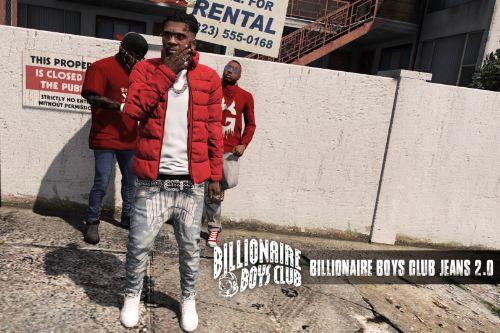
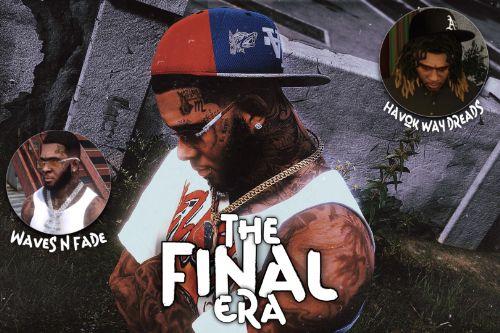
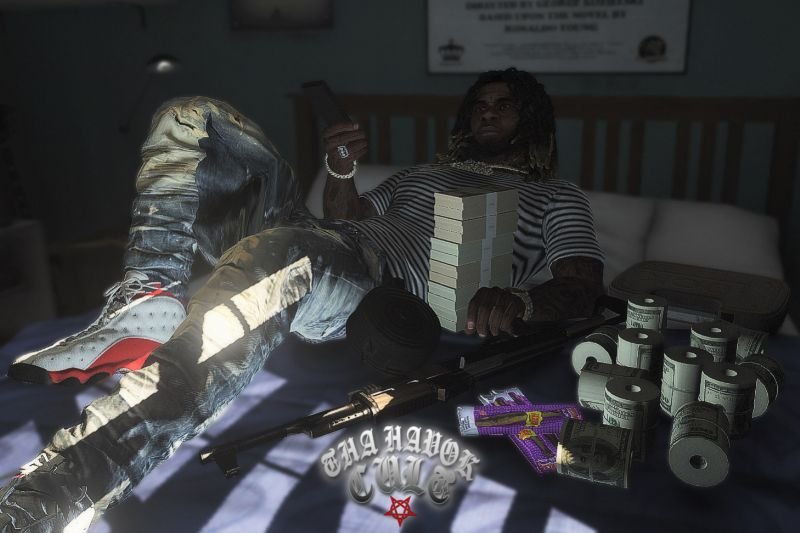
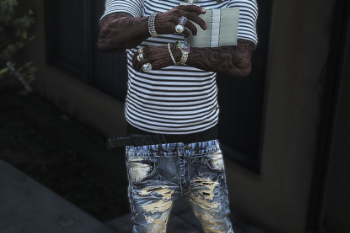


 5mods on Discord
5mods on Discord
Racks up we Strapped up and what type of saints row jerky you got over there lmao
This file has been approved automatically. If you think this file should not be here for any reason please report it.
@KasHavok Ayo, share the dreads
Always🔥🔥🔥
@NOTVAN0SS The type that sends you straight up to heaven🔥💨🤣