GTAO Garages in SP 1.1.1 (Fix Mechanic Menu Not working)
11.257
103
11.257
103
GTAO Garages Comes to Singleplayer!, if your looking for a low impact way to save vehicles that wont effect fps to much than this is the mod for you, this mod has been designed to use as little fps as possible, saving vehicles has been streamlined to be easier for the user, simply drive up to a purchased garage to save a vehicle into it, atm there are 30 garages in the mod, 13 Low end, 8 Medium End, 6 High End, and 1 VIP Garage (Eclipse Boulevard Garage, 5 floors with 10 slots each). Secondly adding garages is not supported, (i want to keep this feature to SPGR). Primarily GTAO Garages In SP was to be designed as a much smaller mod to give users a simpler way to save their vehicles. with that being said lets talk SPGR.
Install
1. download and Install scripthookv + Scripthookvdotnet (latest Scripthookvdotnet nightly if your on the latest game patch)
2. create a scripts folder (named scripts and not Scripts) if you havent got one already
3. install LemonUI(if you havnt already got it for SHVDN3) there is a download link in the text file of the zip, copy the url into a browser, then a zip will be downloaded, drag the CONTENTS of the SHVDN3 folder into scripts
4. make sure to use the latest modhelper (provided in the zip)
5. drag GTAOGarages folder into scripts
6. drag OnlineGarages.dll, OnlineGarages.pdb into script
7 Launch game, on your map you should have new garage blips
Install
1. download and Install scripthookv + Scripthookvdotnet (latest Scripthookvdotnet nightly if your on the latest game patch)
2. create a scripts folder (named scripts and not Scripts) if you havent got one already
3. install LemonUI(if you havnt already got it for SHVDN3) there is a download link in the text file of the zip, copy the url into a browser, then a zip will be downloaded, drag the CONTENTS of the SHVDN3 folder into scripts
4. make sure to use the latest modhelper (provided in the zip)
5. drag GTAOGarages folder into scripts
6. drag OnlineGarages.dll, OnlineGarages.pdb into script
7 Launch game, on your map you should have new garage blips
Zuerst hochgeladen: 27. August 2024
Letztes Update: 5. September 2024
Last Downloaded: 1 hour ago
44 Kommentare
More mods by HKH191:

- Gameplay
- Player
4.23
40.784
284
2.0 (SHVDN3 Patch)
By HKH191

- Mission
- Gameplay
4.51
48.000
350
4.0 (Fix SHVDN Nightly Flickering Issue)
By HKH191

- Mission
- Gameplay
- Vehicles
4.75
5.650
82
1.1 (Access Computer Changes)
By HKH191
GTAO Garages Comes to Singleplayer!, if your looking for a low impact way to save vehicles that wont effect fps to much than this is the mod for you, this mod has been designed to use as little fps as possible, saving vehicles has been streamlined to be easier for the user, simply drive up to a purchased garage to save a vehicle into it, atm there are 30 garages in the mod, 13 Low end, 8 Medium End, 6 High End, and 1 VIP Garage (Eclipse Boulevard Garage, 5 floors with 10 slots each). Secondly adding garages is not supported, (i want to keep this feature to SPGR). Primarily GTAO Garages In SP was to be designed as a much smaller mod to give users a simpler way to save their vehicles. with that being said lets talk SPGR.
Install
1. download and Install scripthookv + Scripthookvdotnet (latest Scripthookvdotnet nightly if your on the latest game patch)
2. create a scripts folder (named scripts and not Scripts) if you havent got one already
3. install LemonUI(if you havnt already got it for SHVDN3) there is a download link in the text file of the zip, copy the url into a browser, then a zip will be downloaded, drag the CONTENTS of the SHVDN3 folder into scripts
4. make sure to use the latest modhelper (provided in the zip)
5. drag GTAOGarages folder into scripts
6. drag OnlineGarages.dll, OnlineGarages.pdb into script
7 Launch game, on your map you should have new garage blips
Install
1. download and Install scripthookv + Scripthookvdotnet (latest Scripthookvdotnet nightly if your on the latest game patch)
2. create a scripts folder (named scripts and not Scripts) if you havent got one already
3. install LemonUI(if you havnt already got it for SHVDN3) there is a download link in the text file of the zip, copy the url into a browser, then a zip will be downloaded, drag the CONTENTS of the SHVDN3 folder into scripts
4. make sure to use the latest modhelper (provided in the zip)
5. drag GTAOGarages folder into scripts
6. drag OnlineGarages.dll, OnlineGarages.pdb into script
7 Launch game, on your map you should have new garage blips
Zuerst hochgeladen: 27. August 2024
Letztes Update: 5. September 2024
Last Downloaded: 1 hour ago
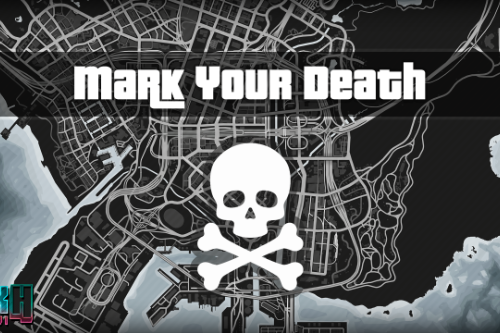
.jpg)


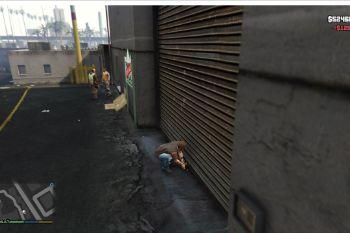



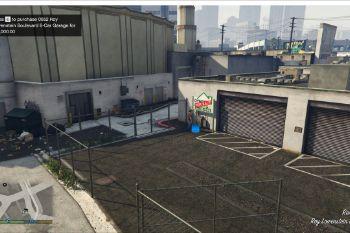

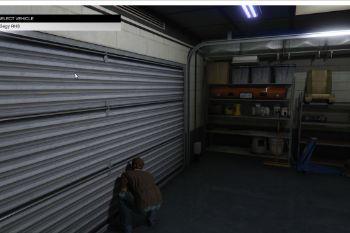

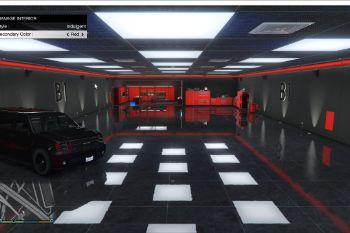

 5mods on Discord
5mods on Discord
@maiber2020 make sure to have all requirements
@HKH191 but i doo
https://drive.google.com/file/d/1RTzrLfjCK_gPBbhEN3x7FBg0H_Og8uV7/view?usp=sharing
Help me man my game lag
@maiber2020 I just made a updated tutorial for this script: https://youtu.be/7tmP4cWdQ1A?si=cX2dEFjkcWynImta
OK, mod works great. My LemonUI was out of date. Thanks again for a great mod!
Very good mod, I hope it continues to be updated but I have a problem, when I leave the garage with a car that I had already saved and I go back in it duplicates
It also happens to me that sometimes when I ask the mechanic for a car, he appears in very far away, inaccessible places or I have to wait a long time for the mechanic to arrive with my car.
@HKH191 Hello, could you please make a version that doesn’t require turning on the MP map? Thanks :)
Could it be possible to add Hangars/Docks to be able to save boats and planes?
Is t possible to go between floors using the elevator in some garages that have multiple floors?
Got it working pretty quick, just had to have someone point out that you need a trainer to turn on mp maps before messing with garages.
Apparently theres an error involving online.classes1 or something that crashes the whole thing? Happened with the Penumbra for sure and at least one other kind of car... My fix has been to delete whatever car I put in there and reload so far.
@eddie0704 no
@Itsapaul or use Enable All Interiors
@MrJulioManuel maybe focusing on SPGR atm
@HeisenburgREAL i would use SPGR instead
*and Coquette, cuz I gotta delete that one after trying right after the Penumbra. Happens as soon as the car's stored; says it saves it (and it does in the right slot) then just loads me in an empty building and none of the garages show up.
@HKH191 Can do!
Love the mod but unfortunately it adds too many blips to my map, leading to mission blips disappearing. If you could pick which ones you want to install that would be amazing!
@RareEnough Same, It would be nice to have an ini config to turn off blips for mod.