Planes Hails 0.6
17.952
134
17.952
134
This Mod spawn randomly Aircraft between a radius, which are falling. Just copy the File into "GTA V Directory/scripts". You need my Script Hook V .Net and Script Hook for this Mod. Please enjoy this Mod!
You can download my Scripthook V .Net here:
https://mega.nz/file/tgly2CSB#V0vLQk2QtfVJUoaGYSZ00YH3RCsFZGSah1_6GU937AA
============[ Keybinds ]============
F6 = Show/Hide Menu
Num8 = Menu Up
Num2 = Menu Down
Num5 = Menu Select
============[ Changelog ]============
====[ 0.6 ]
Now you can play Plane Survivor! It's a Mode where you need to survive Waves of Planes or a fixed time. Thanks to younsou for the great Idea, I will add Music in the next Update. I have also fixed many Problems and I have improved the Menu. You can also select a new spawn Mode, which is more stable. And you can select how many times the Planes will focus you, in Follow Mode.
====[ 0.5 ]
Now you can toggle whether the Planes follow you until they are destroyed.
====[ 0.4 ]
Now you can change the Color and Width of the Menu in the "PlanesHailsConfig.txt"-File. The menu can also be transparent. I have cutted the Code to less than an quarter of the Size before. And you can change the "PlanesHailsConfig.txt"-File while playing and load it with "Load Settings".
====[ 0.34 ]
Now you can save the Options, which was set In-Game and you can change the Crash Radius In-Game. I have also improved the Code, and I have Made the Menu less often flashes than before. I think I have fixed the No-Plane-Spawn Bug, but couldn't fix the Flash Bug. I think the Flash Bug is a Problem with the ScriptHook V Dot Net, because everytime when a Plane apwns the Menu flashes!
====[ 0.33 ]
Now crashes will be logged to "Planes Hails Error.log"-File in your script Folder. You can also change the Radius around the Player, where the Plains should Crash to the Ground and the Time interval between the Spawn of new Planes in the Planaggedon (Don't change it too small or maybe your GTA 5 Crashes). A Full List of Vehicle names is in the Archive, which isn't needed for the Script, but will help you to select in the "Planes.txt"-File in your script Folder the Planes, which should spawn. The first Button change it Text, if you start the Planaggedon to "Stop Planaggedon". I couldn't fix the flashing Problem, but it's better than before!
====[ 0.32 ]
Now you can change the Settings in the PlanesHailsConfig.txt and a new Mode named Planaggedon is added! This Mode spawns randomly Planes as long as you stop it in the Menu. And I hope I have fixed some Crashes, if you spawn too much Planes.
====[ 0.31 ]
Now it works with the latest ScriptHookV and ScriptHookVDotNet.You can change the Radius in the Mod-Menu now. And You can edit the Planes, which should be spawned by editing the Planes.txt File.
A List of Vehicle Hashes is available here:
http://www.se7ensins.com/forums/threads/gta-v-vehicle-hashes-list.988584/
====[ 0.3 ]
Mod Menu Added! Now you can select how much Planes should be spawned. But Beware! If you select too much Planes the Mod crashes!
====[ 0.2 ]
Bug fixed.
====[ 0.1 ]
Released.
You can download my Scripthook V .Net here:
https://mega.nz/file/tgly2CSB#V0vLQk2QtfVJUoaGYSZ00YH3RCsFZGSah1_6GU937AA
============[ Keybinds ]============
F6 = Show/Hide Menu
Num8 = Menu Up
Num2 = Menu Down
Num5 = Menu Select
============[ Changelog ]============
====[ 0.6 ]
Now you can play Plane Survivor! It's a Mode where you need to survive Waves of Planes or a fixed time. Thanks to younsou for the great Idea, I will add Music in the next Update. I have also fixed many Problems and I have improved the Menu. You can also select a new spawn Mode, which is more stable. And you can select how many times the Planes will focus you, in Follow Mode.
====[ 0.5 ]
Now you can toggle whether the Planes follow you until they are destroyed.
====[ 0.4 ]
Now you can change the Color and Width of the Menu in the "PlanesHailsConfig.txt"-File. The menu can also be transparent. I have cutted the Code to less than an quarter of the Size before. And you can change the "PlanesHailsConfig.txt"-File while playing and load it with "Load Settings".
====[ 0.34 ]
Now you can save the Options, which was set In-Game and you can change the Crash Radius In-Game. I have also improved the Code, and I have Made the Menu less often flashes than before. I think I have fixed the No-Plane-Spawn Bug, but couldn't fix the Flash Bug. I think the Flash Bug is a Problem with the ScriptHook V Dot Net, because everytime when a Plane apwns the Menu flashes!
====[ 0.33 ]
Now crashes will be logged to "Planes Hails Error.log"-File in your script Folder. You can also change the Radius around the Player, where the Plains should Crash to the Ground and the Time interval between the Spawn of new Planes in the Planaggedon (Don't change it too small or maybe your GTA 5 Crashes). A Full List of Vehicle names is in the Archive, which isn't needed for the Script, but will help you to select in the "Planes.txt"-File in your script Folder the Planes, which should spawn. The first Button change it Text, if you start the Planaggedon to "Stop Planaggedon". I couldn't fix the flashing Problem, but it's better than before!
====[ 0.32 ]
Now you can change the Settings in the PlanesHailsConfig.txt and a new Mode named Planaggedon is added! This Mode spawns randomly Planes as long as you stop it in the Menu. And I hope I have fixed some Crashes, if you spawn too much Planes.
====[ 0.31 ]
Now it works with the latest ScriptHookV and ScriptHookVDotNet.You can change the Radius in the Mod-Menu now. And You can edit the Planes, which should be spawned by editing the Planes.txt File.
A List of Vehicle Hashes is available here:
http://www.se7ensins.com/forums/threads/gta-v-vehicle-hashes-list.988584/
====[ 0.3 ]
Mod Menu Added! Now you can select how much Planes should be spawned. But Beware! If you select too much Planes the Mod crashes!
====[ 0.2 ]
Bug fixed.
====[ 0.1 ]
Released.
Zuerst hochgeladen: 13. Juni 2015
Letztes Update: 8. Dezember 2015
Last Downloaded: vor 2 Tagen
217 Kommentare
More mods by Cheater4free:
This Mod spawn randomly Aircraft between a radius, which are falling. Just copy the File into "GTA V Directory/scripts". You need my Script Hook V .Net and Script Hook for this Mod. Please enjoy this Mod!
You can download my Scripthook V .Net here:
https://mega.nz/file/tgly2CSB#V0vLQk2QtfVJUoaGYSZ00YH3RCsFZGSah1_6GU937AA
============[ Keybinds ]============
F6 = Show/Hide Menu
Num8 = Menu Up
Num2 = Menu Down
Num5 = Menu Select
============[ Changelog ]============
====[ 0.6 ]
Now you can play Plane Survivor! It's a Mode where you need to survive Waves of Planes or a fixed time. Thanks to younsou for the great Idea, I will add Music in the next Update. I have also fixed many Problems and I have improved the Menu. You can also select a new spawn Mode, which is more stable. And you can select how many times the Planes will focus you, in Follow Mode.
====[ 0.5 ]
Now you can toggle whether the Planes follow you until they are destroyed.
====[ 0.4 ]
Now you can change the Color and Width of the Menu in the "PlanesHailsConfig.txt"-File. The menu can also be transparent. I have cutted the Code to less than an quarter of the Size before. And you can change the "PlanesHailsConfig.txt"-File while playing and load it with "Load Settings".
====[ 0.34 ]
Now you can save the Options, which was set In-Game and you can change the Crash Radius In-Game. I have also improved the Code, and I have Made the Menu less often flashes than before. I think I have fixed the No-Plane-Spawn Bug, but couldn't fix the Flash Bug. I think the Flash Bug is a Problem with the ScriptHook V Dot Net, because everytime when a Plane apwns the Menu flashes!
====[ 0.33 ]
Now crashes will be logged to "Planes Hails Error.log"-File in your script Folder. You can also change the Radius around the Player, where the Plains should Crash to the Ground and the Time interval between the Spawn of new Planes in the Planaggedon (Don't change it too small or maybe your GTA 5 Crashes). A Full List of Vehicle names is in the Archive, which isn't needed for the Script, but will help you to select in the "Planes.txt"-File in your script Folder the Planes, which should spawn. The first Button change it Text, if you start the Planaggedon to "Stop Planaggedon". I couldn't fix the flashing Problem, but it's better than before!
====[ 0.32 ]
Now you can change the Settings in the PlanesHailsConfig.txt and a new Mode named Planaggedon is added! This Mode spawns randomly Planes as long as you stop it in the Menu. And I hope I have fixed some Crashes, if you spawn too much Planes.
====[ 0.31 ]
Now it works with the latest ScriptHookV and ScriptHookVDotNet.You can change the Radius in the Mod-Menu now. And You can edit the Planes, which should be spawned by editing the Planes.txt File.
A List of Vehicle Hashes is available here:
http://www.se7ensins.com/forums/threads/gta-v-vehicle-hashes-list.988584/
====[ 0.3 ]
Mod Menu Added! Now you can select how much Planes should be spawned. But Beware! If you select too much Planes the Mod crashes!
====[ 0.2 ]
Bug fixed.
====[ 0.1 ]
Released.
You can download my Scripthook V .Net here:
https://mega.nz/file/tgly2CSB#V0vLQk2QtfVJUoaGYSZ00YH3RCsFZGSah1_6GU937AA
============[ Keybinds ]============
F6 = Show/Hide Menu
Num8 = Menu Up
Num2 = Menu Down
Num5 = Menu Select
============[ Changelog ]============
====[ 0.6 ]
Now you can play Plane Survivor! It's a Mode where you need to survive Waves of Planes or a fixed time. Thanks to younsou for the great Idea, I will add Music in the next Update. I have also fixed many Problems and I have improved the Menu. You can also select a new spawn Mode, which is more stable. And you can select how many times the Planes will focus you, in Follow Mode.
====[ 0.5 ]
Now you can toggle whether the Planes follow you until they are destroyed.
====[ 0.4 ]
Now you can change the Color and Width of the Menu in the "PlanesHailsConfig.txt"-File. The menu can also be transparent. I have cutted the Code to less than an quarter of the Size before. And you can change the "PlanesHailsConfig.txt"-File while playing and load it with "Load Settings".
====[ 0.34 ]
Now you can save the Options, which was set In-Game and you can change the Crash Radius In-Game. I have also improved the Code, and I have Made the Menu less often flashes than before. I think I have fixed the No-Plane-Spawn Bug, but couldn't fix the Flash Bug. I think the Flash Bug is a Problem with the ScriptHook V Dot Net, because everytime when a Plane apwns the Menu flashes!
====[ 0.33 ]
Now crashes will be logged to "Planes Hails Error.log"-File in your script Folder. You can also change the Radius around the Player, where the Plains should Crash to the Ground and the Time interval between the Spawn of new Planes in the Planaggedon (Don't change it too small or maybe your GTA 5 Crashes). A Full List of Vehicle names is in the Archive, which isn't needed for the Script, but will help you to select in the "Planes.txt"-File in your script Folder the Planes, which should spawn. The first Button change it Text, if you start the Planaggedon to "Stop Planaggedon". I couldn't fix the flashing Problem, but it's better than before!
====[ 0.32 ]
Now you can change the Settings in the PlanesHailsConfig.txt and a new Mode named Planaggedon is added! This Mode spawns randomly Planes as long as you stop it in the Menu. And I hope I have fixed some Crashes, if you spawn too much Planes.
====[ 0.31 ]
Now it works with the latest ScriptHookV and ScriptHookVDotNet.You can change the Radius in the Mod-Menu now. And You can edit the Planes, which should be spawned by editing the Planes.txt File.
A List of Vehicle Hashes is available here:
http://www.se7ensins.com/forums/threads/gta-v-vehicle-hashes-list.988584/
====[ 0.3 ]
Mod Menu Added! Now you can select how much Planes should be spawned. But Beware! If you select too much Planes the Mod crashes!
====[ 0.2 ]
Bug fixed.
====[ 0.1 ]
Released.
Zuerst hochgeladen: 13. Juni 2015
Letztes Update: 8. Dezember 2015
Last Downloaded: vor 2 Tagen



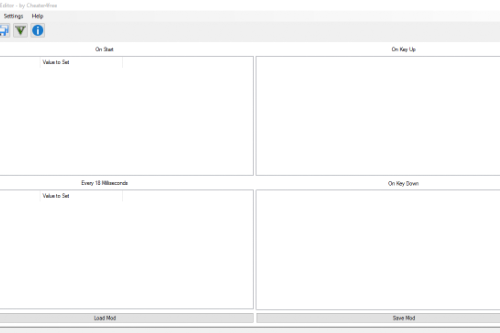
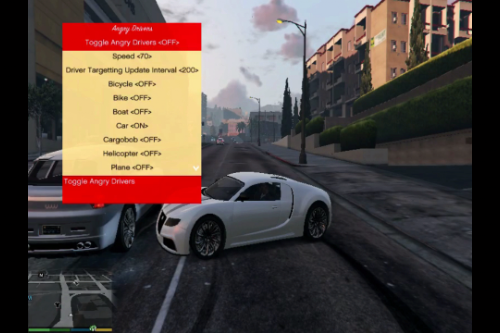
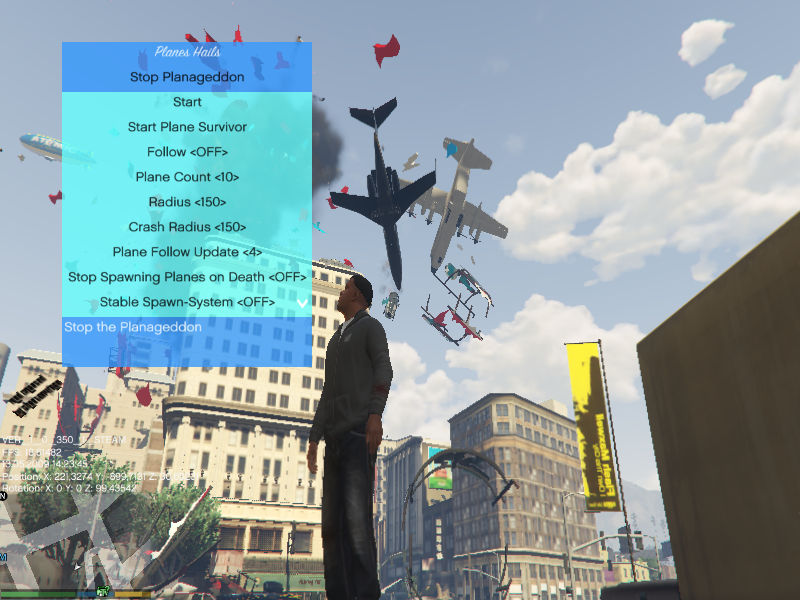
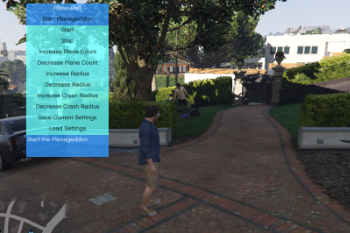


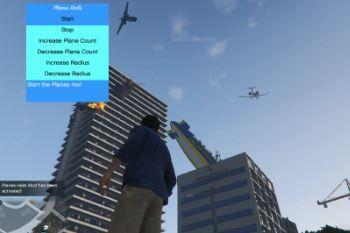
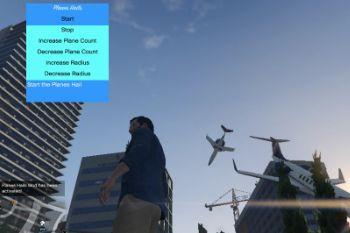
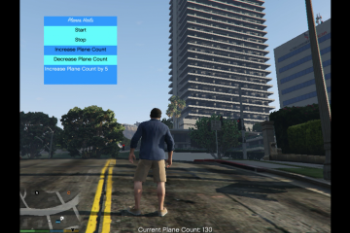




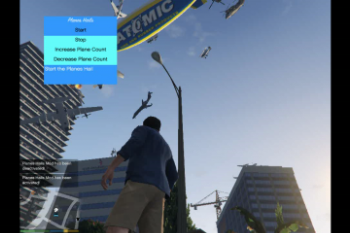


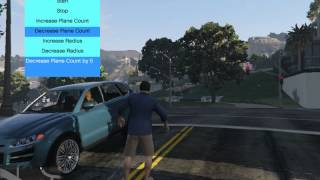

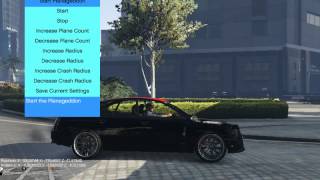




 5mods on Discord
5mods on Discord
Finally, I can update my mods again! My Windows 10 showed me always blue screens, so I had to put it new. Since a few days it works again and GTA 5 needed to reinstall today!
@Cheater4free
Awesome bro, tag me in your msg when you have :D
@MarshallareN Yeah, absolutely :D
@Cheater4free This is one of this weirdest mods to install :D I installed the CS mod and it didn't immediately work; I then looked at the scripthook log to find that you needed to add the txt files as well. I don't even know how that makes a difference but now it's working like a dream :D Great mod my man!
Is there a way to force a single plane to crash? Would be amazing to have for LSPDFR gameplay. Would love that feature :)
not working! all mods ok, in except of this... i press f6 and nothing
I drag it into the scripts folder and load into gta and press F6 but it doesn't do anything :/
@LividToffeee Yeah the Mod tries to read Settings in this txt Files and if there isn't such a File, then the Mod could not get the content of the File...
@RalFingerLP I will add a feature like this... :D
@marianoasis Please send me some more Infos like your ScripthookVDotNet Log File
@RichtofensFox same as marianoasis
I just discovered your mod, it is so much fun! I was wondering however, if it would be possible for us to adjust the settings so the mod will run for as long as its enabled and only drop a certain amount of planes. I ask because I am doing a pedestrian riot/ apocalypse kind of thing and I want just a few planes to fall periodically while I am running around the streets fighting everyone else :D
Planeageddon drops too many planes too fast and the plane count feature enables and disables too quickly.
I thought something to meet in the middle would be cool. Anyway, its an awesome mod none the less!
@TheEagles1977 Thanks for the positive feedback and I will do my best to add these features :D
@cheater4free, this mod dont work for me, i have SHV and SHV.net, tried pressing F6 and it doesnt do anything, tried reloading scripts, nothing works, all my other scripts work ? i copied the .cs faile to my scripts, but am i missing something ? where does this mod go, do you copy all files or just the .cs file or ciertain files, wish there was a read me included. please reply back to me asap
Retracted, read earlier comments and saw you needed the text files, dont know why dont care, it works
@Cheater4free Hi can you you add Smugglers run planes inside your dlc?? Thanks
can't get it to activate
hi, can you specify exactly how to install the mod, im new to the mod community of gta, so idk how to do these things, i like this mod but i don´t know where to put the bin folder or the script ones im really lost, so if you could help me out i would aprecciate it, i really want to start on these mods.
@DukeDvl69 Can you explain me more what you have done so far?
@Themaster207 Hey, you need to download my edited Version of ScripthookVDotNet:
http://download1592.mediafire.com/120f61u3a43g/8125ujd5pted52j/ScriptHook+Dot+Net+2.7+Improved.rar
Or
https://mega.nz/#!E1dR1AJB!N0EUmddOUX5rdk2awJk3TGIL6y5oLnazceCHWtXZZx0
Then copy the Files inside the Archive to your GTA 5 Folder, download this Mod and copy the Files inside this Archive into your scripts Folder in your GTA Location!
it is not a virus?
THE MOD DOESNT WORK AND THE SCRIPTHOOKVDOTNET ITS A VIRUS
I've had some problems with the mod, as the download only gave me the ".rar" file. Is there a way to get the .txt and other files? Or can I do this with just the .rar? (I ask despite it not working no matter what i do, and I do have your updated ScriptHook V properly installed and working)
why must every cool mod use the number pad