0 Mods geliked
4 Kommentare
1 Video
1 Upload
0 Follower
2.472 Downloads
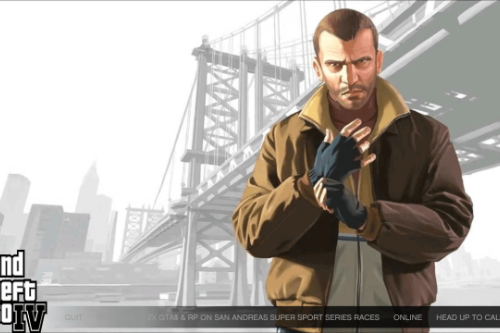
 5mods on Discord
5mods on Discord
@MF Whoooo sorry about the very late response, will be updating soon
@FanFanner Step 1: download OpenIV from here https://openiv.com/
Step 2: follow the instructions to setup OpenIV with GTA V
Step 3: Click on the tools button at the top of the OpenIV program window
Step 4: find package installer from the drop down menu
Step 5: Navigate to the .OIV file downloaded from my mod and click on the file then press open
Last step: Press the install button and install to the mods folder when prompted
Hope this helps!
@FanFanner The file has been approved! please click the big green download button and install to mods folder
@SomeonexD Mods folder, thank you for downloading!