236 Mods geliked
194 Kommentare
1 Video
6 Uploads
23 Follower
60.147 Downloads
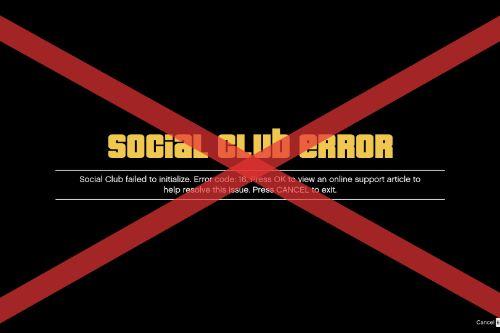


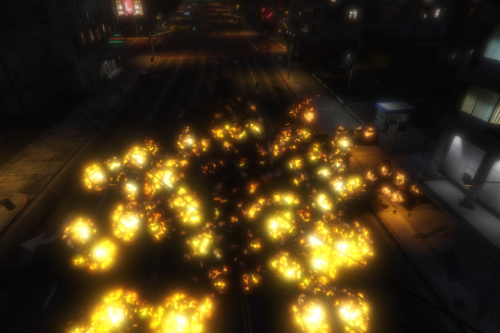

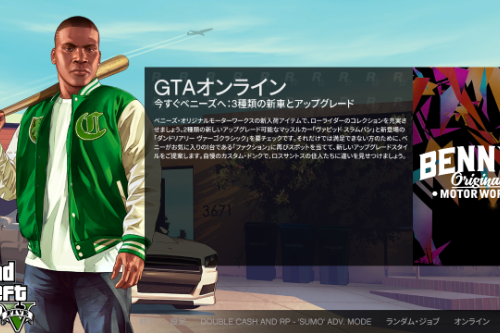
 5mods on Discord
5mods on Discord
@rimcelebrate My experiment reveals that you need a title.rgl file that comes with b3351 or older when you play the game in v1.0.3351.0 or older (at least on Steam), though you don't need to have this mod installed when playing the game in v1.0.2845.0 in the first place, though…
@TrustNo1 Nah, the mod doesn't block loading the game in v1.0.3411.0 on my end, though the mod itself has no effect because there's nothing to patch.
it does work and can play custom radios in SHVDN v3.7.0-nightly.2, though I would make changes to SHVDN that disable to work v2 scripts such as this one in the future (I'm definitely not planning to do in v3.7 for your information).
@Lj82 Works for me in v1.0.3351.0. Please report how to reproduce when you claim some mod doesn't work for you, especially when you do with a low rate. Rating low without how to reproduce an issue or a constructive feedback wouldn't be justified.
@banksy_doo Your issue doesn't really appear to be related with this tool, because this tool cannot be run before GTA5.exe launches. Unless you see the error message *after* you see the game window or GTA5.exe (with Task Manager or whatever similar programs), you'll have to deal with the launcher error first.
@gameboyeg Nah? This still works for me with the exe of 1.0.2060.0 Steam even after 1.0.3323.0 has dropped. Of course BattlEye has to be disabled in the RGL settings so the ASI loader (dinput8.dll) can be loaded.
@ZenMaster Hi, I am the project lead of ScriptHookVDotNet. Since the v2 API is deprecated and SHVDN *may* stop supporting the v2 API in the future, I suggest you migrate your scripts to the v3. I thought you had reasons to choose the v2 API regarding to compatibilities (such as game versions), but your scripts are built against 2.11.6.0, which comes from the archive of v3.6.0. Can I ask what made you choose the v2 API instead of the v3 if not about compatibility issues? You might want to know that nightly versions warn of deprecated scripts running, too.
@nep nep ああ、pain系の音声が出る状況ならいつでも出るようにしたいのであって無効化したいのじゃなかったんですね。だからメモリ書き換えしてたと。まだDISABLE_PED_PAIN_AUDIOの機械語の中身は見てないけどどうせpain系の音声を出させないフラグ立てるだけのはずやから、これじゃpain系の音声が出ないのを防ぐのは無理でしょうね(無敵フラグは対応するのが1つあれば防げるってののに似てるでしょう)。
For those who speaks English: considering what the author said in the latest comment, this scripts aims to make sure the player ped/character uses pain audio speeches and tries to prevent the player ped from not saying them, not prevent them from using pain speeches. I thought what this script is for wrong until now though.
@nep nep 最新版以外のexe持ってないけど危険すぎる野良のアップロード物に手を出さずに他のバージョン試したいなら、RTA用のProject 1.27があります。Steam版を持ってるならDepotDownloaderでダウンロードする手も一応使えますね。
@nep nep YouTubeで確認した限り日本語話すようですから日本語で伝えること書きますね。まず、pain系の音声が全部出なくてもいい(落下の声とかもなくていい)ならDISABLE_PED_PAIN_AUDIOってネイティブ関数あるので、それ使えばアップデートの心配しなくてもよくなるはず。次に、このスクリプトはv1.0.2944.0で動かす限りはクラッシュしないけどアプデでexeの構造は変わります。メモリの内容を直接読み書きするなら、固定のアドレスを使うのでなくsigとかメモリパターンとかいうメモリの中身で探して見つかったところからアドレスを抜き出すとアプデ耐性がはるかにあがりますね。exeはファイルとして置かれてる状態だと暗号化されているので、IDAとかGhidraとかで解析するなら起動した状態で(x64dbgと)Scyllaでも使ってダンプする必要があります。まあsigの作り方はやみくもにexe間の違い見るだけじゃなくて正直x64のアセンブリの動き方でも覚えたほうが近道かな…
For those who speaks English: this script does not work without a flaw, and it may crash your game if the game version is not v1.0.2944.0. I think the author is not too experienced about memory editing and we could forgive for being ignorant.