OLD GT-R R35 Sound Mod [Add-On SP / FiveM] b0.4
60.090
204
60.090
204
Now fixed for fivem! - sorry for the long wait
--
Thanks for downloading, this is a sound mod with custom awc files and rel files. I tried my best to recreate a vr38dett sound, I will of course be updating it as much as I can to improve on it!
For FiveM this mod is served-sided, players will download this mod when they join a server with this mod in it. This means that all players will be able to hear this sound in-game.
--
Singleplayer - How to install:
1) Simply just drag the folder into GTA5/mods/update/x64/dlcpacks
2) Then add 'dlcpacks:/r35sound/' to your dlclist in GTA5/mods/update/update.rpf/common/data
3) Then just go into your chosen car file, go into the vehicles.meta and replace the audio hash of the car to 'r35sound' so it looks like:
r35sound
Fivem - How to install:
1) Simply just place the 'r35sound' folder into your server resources folder
2) Then add 'start r35sound' or 'ensure r35sound' to your server config file
3) Then just go into your chosen car file in your server files and replace the audio hash of the car to 'r35sound' so it looks like:
r35sound
--
Credits:
Azerrty [ Maker ]
Lambofreak [ For making the audio guide, custom sound banks ]
Aquaphobic [ Helping a ton with helping me to understand rels, hashes, etc ]
Rockstar [ For the original wav files ]
Baby Amnesia [ For making me an installation and demo video! ]
--
For any help, requests, suggestions and previews of upcoming projects join my discord https://discord.gg/Q5t6Q4gQXg
Getting a volume that everyone likes seems impossible, so please before lowering the rating of this mod because of it, please just join my discord so i can show you how to turn it down
--
b0.4
- NPC sound fixed (what the car sounds like to people outside the car)
b0.3.1
- SP addon (Couldn't hear the car while in SP) - ACTUALLY FIXED
b0.3
- New backfire
- SP addon (Couldn't hear the car while in SP) - FIXED
b0.2
- Added a SP addon
--
Please do not use this sound to make money
--
Thanks for downloading, this is a sound mod with custom awc files and rel files. I tried my best to recreate a vr38dett sound, I will of course be updating it as much as I can to improve on it!
For FiveM this mod is served-sided, players will download this mod when they join a server with this mod in it. This means that all players will be able to hear this sound in-game.
--
Singleplayer - How to install:
1) Simply just drag the folder into GTA5/mods/update/x64/dlcpacks
2) Then add 'dlcpacks:/r35sound/' to your dlclist in GTA5/mods/update/update.rpf/common/data
3) Then just go into your chosen car file, go into the vehicles.meta and replace the audio hash of the car to 'r35sound' so it looks like:
r35sound
Fivem - How to install:
1) Simply just place the 'r35sound' folder into your server resources folder
2) Then add 'start r35sound' or 'ensure r35sound' to your server config file
3) Then just go into your chosen car file in your server files and replace the audio hash of the car to 'r35sound' so it looks like:
r35sound
--
Credits:
Azerrty [ Maker ]
Lambofreak [ For making the audio guide, custom sound banks ]
Aquaphobic [ Helping a ton with helping me to understand rels, hashes, etc ]
Rockstar [ For the original wav files ]
Baby Amnesia [ For making me an installation and demo video! ]
--
For any help, requests, suggestions and previews of upcoming projects join my discord https://discord.gg/Q5t6Q4gQXg
Getting a volume that everyone likes seems impossible, so please before lowering the rating of this mod because of it, please just join my discord so i can show you how to turn it down
--
b0.4
- NPC sound fixed (what the car sounds like to people outside the car)
b0.3.1
- SP addon (Couldn't hear the car while in SP) - ACTUALLY FIXED
b0.3
- New backfire
- SP addon (Couldn't hear the car while in SP) - FIXED
b0.2
- Added a SP addon
--
Please do not use this sound to make money
Zuerst hochgeladen: 12. Januar 2021
Letztes Update: 9. Mai 2021
Last Downloaded: 3 hours ago
98 Kommentare
More mods by Azerrty:
Now fixed for fivem! - sorry for the long wait
--
Thanks for downloading, this is a sound mod with custom awc files and rel files. I tried my best to recreate a vr38dett sound, I will of course be updating it as much as I can to improve on it!
For FiveM this mod is served-sided, players will download this mod when they join a server with this mod in it. This means that all players will be able to hear this sound in-game.
--
Singleplayer - How to install:
1) Simply just drag the folder into GTA5/mods/update/x64/dlcpacks
2) Then add 'dlcpacks:/r35sound/' to your dlclist in GTA5/mods/update/update.rpf/common/data
3) Then just go into your chosen car file, go into the vehicles.meta and replace the audio hash of the car to 'r35sound' so it looks like:
r35sound
Fivem - How to install:
1) Simply just place the 'r35sound' folder into your server resources folder
2) Then add 'start r35sound' or 'ensure r35sound' to your server config file
3) Then just go into your chosen car file in your server files and replace the audio hash of the car to 'r35sound' so it looks like:
r35sound
--
Credits:
Azerrty [ Maker ]
Lambofreak [ For making the audio guide, custom sound banks ]
Aquaphobic [ Helping a ton with helping me to understand rels, hashes, etc ]
Rockstar [ For the original wav files ]
Baby Amnesia [ For making me an installation and demo video! ]
--
For any help, requests, suggestions and previews of upcoming projects join my discord https://discord.gg/Q5t6Q4gQXg
Getting a volume that everyone likes seems impossible, so please before lowering the rating of this mod because of it, please just join my discord so i can show you how to turn it down
--
b0.4
- NPC sound fixed (what the car sounds like to people outside the car)
b0.3.1
- SP addon (Couldn't hear the car while in SP) - ACTUALLY FIXED
b0.3
- New backfire
- SP addon (Couldn't hear the car while in SP) - FIXED
b0.2
- Added a SP addon
--
Please do not use this sound to make money
--
Thanks for downloading, this is a sound mod with custom awc files and rel files. I tried my best to recreate a vr38dett sound, I will of course be updating it as much as I can to improve on it!
For FiveM this mod is served-sided, players will download this mod when they join a server with this mod in it. This means that all players will be able to hear this sound in-game.
--
Singleplayer - How to install:
1) Simply just drag the folder into GTA5/mods/update/x64/dlcpacks
2) Then add 'dlcpacks:/r35sound/' to your dlclist in GTA5/mods/update/update.rpf/common/data
3) Then just go into your chosen car file, go into the vehicles.meta and replace the audio hash of the car to 'r35sound' so it looks like:
r35sound
Fivem - How to install:
1) Simply just place the 'r35sound' folder into your server resources folder
2) Then add 'start r35sound' or 'ensure r35sound' to your server config file
3) Then just go into your chosen car file in your server files and replace the audio hash of the car to 'r35sound' so it looks like:
r35sound
--
Credits:
Azerrty [ Maker ]
Lambofreak [ For making the audio guide, custom sound banks ]
Aquaphobic [ Helping a ton with helping me to understand rels, hashes, etc ]
Rockstar [ For the original wav files ]
Baby Amnesia [ For making me an installation and demo video! ]
--
For any help, requests, suggestions and previews of upcoming projects join my discord https://discord.gg/Q5t6Q4gQXg
Getting a volume that everyone likes seems impossible, so please before lowering the rating of this mod because of it, please just join my discord so i can show you how to turn it down
--
b0.4
- NPC sound fixed (what the car sounds like to people outside the car)
b0.3.1
- SP addon (Couldn't hear the car while in SP) - ACTUALLY FIXED
b0.3
- New backfire
- SP addon (Couldn't hear the car while in SP) - FIXED
b0.2
- Added a SP addon
--
Please do not use this sound to make money
Zuerst hochgeladen: 12. Januar 2021
Letztes Update: 9. Mai 2021
Last Downloaded: 3 hours ago
![Custom BMW M5 Sound mod [Add-On SP / FiveM] Custom BMW M5 Sound mod [Add-On SP / FiveM]](https://img.gta5-mods.com/q75-w500-h333-cfill/images/m5-sound-mod/ca4b5d-Comp.jpg)
![F-Type Supercharged V8 Sound [Add-On SP / FiveM] F-Type Supercharged V8 Sound [Add-On SP / FiveM]](https://img.gta5-mods.com/q75-w500-h333-cfill/images/f-type-supercharged-v8-sound-mod/88b6e9-thumb-1920-1103828.jpg)
![Lexus LFA V10 Sound [Add-On SP / FiveM] Lexus LFA V10 Sound [Add-On SP / FiveM]](https://img.gta5-mods.com/q75-w500-h333-cfill/images/lfa-v10-sound-mod/3851aa-Comp100000.jpg)
![Lamborghini Aventador S Sound Mod [Add-On SP / FiveM] Lamborghini Aventador S Sound Mod [Add-On SP / FiveM]](https://img.gta5-mods.com/q75-w500-h333-cfill/images/lamborghini-aventador-s-sound-mod-sp-fivem-addon/87f35e-aventadordemopic_00000.jpg)
![1993 McLaren F1 [Add-On | Template | LODs] 1993 McLaren F1 [Add-On | Template | LODs]](https://img.gta5-mods.com/q75-w500-h333-cfill/images/1993-mclaren-f1-add-on-fivem-template-lods/0c0161-Red.jpg)
![Improved Nero & Nero Custom [ LODS | Replace | FiveM ] Improved Nero & Nero Custom [ LODS | Replace | FiveM ]](https://img.gta5-mods.com/q75-w500-h333-cfill/images/custom-nero-nero-custom-replace-fivem-ready-add-on-replace/908336-nero2picgood-min.png)


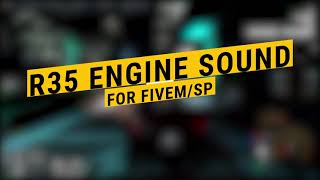



 5mods on Discord
5mods on Discord
VERY NICE !!!! THX !!! <3
I share my test on FiveM
https://youtu.be/39QsQrePznI
Awesome mod!! Probably the best sound mod I've ever downloaded. The sound is just perfect & I just can't stop listening to the backfire sound.
Have you arranged for those outside to hear it well?
Really Awesome :))
@Azerrty Love your sound mods,,,will you make more?Pls!!
Please do more Five-m versions, i freakin love u man <3 #nohomo
the sound still broken for outside people in fivem
@OAG it's working on mine server, everbody can hear it
wow your sound mods sound so realistic without them being distorted. great work!
I want to remove the sound of the seat belt button , help me
Do you plan to make sound mod of M3 E46 GTR or 69' charger
there is a mazda rx7 car sound mod, if there is I want it
Top quality mod. Thanks
@Azerrty Great sound, is it possible to extend the sound when the vehicle is stationary ? Because we start, the sound is incredible then after more sound until we roll
Amazing
@OdinPagan It's simple to extend the idle sound with another sound (what I did). You can export the r35sound to openformat then use another cars sound for the idle. Simple trick as we wait for the update
@Yunky Ok thank you, the sound is really good I just find it does not last long
nice
good job
not working for update 2099