Smooth Tire Sound(when applied brakes over 5mph) 1
1.582
21
1.582
21
-The sound which comes after pressing the brake key is irritating as it feels that there is traction loss. The REAL-LIFE experience of driving a car goes off.
By using this mod, the irritating sound is replaced by a real brake sound which will be decent when braking a vehicle.
-No bugs. If you find any, plz comment.
-Installation Process (provided in the README file as well)..!! :
1) Install OPENIV.
2) Open- OPENIV.exe
3) Turn ON edit mode.
4) Navigate to :\Grand Theft Auto V\x64\audio\sfx\RESIDENT.rpf\
5) Then click on the 'Show in mods folder' pop-up at the top coloured in red. This will automatically take you to the RESIDENT.rpf in the 'mods' folder. It will look like- :\Grand Theft Auto V\mods\x64\audio\sfx\RESIDENT.rpf\
6) Click on 'vehicles.awc' (refer to screenshot 1 for ease)
4) Click on 'New' tab. (refer screenshot 2 in the screenshot folder)
5) Click on the second option in the drop-down list (Import OpenFormats)
6) Then, navigate to my folder and inside the 'Main files folder' select the 'vehicles.oac' file.
7) After that, a window will open. Click on 'Ok' button.
And therefore. You've done it. You are ready to go. Run GtaV.exe
DONT RE-UPLOAD IT.
THANK YOU.
By using this mod, the irritating sound is replaced by a real brake sound which will be decent when braking a vehicle.
-No bugs. If you find any, plz comment.
-Installation Process (provided in the README file as well)..!! :
1) Install OPENIV.
2) Open- OPENIV.exe
3) Turn ON edit mode.
4) Navigate to :\Grand Theft Auto V\x64\audio\sfx\RESIDENT.rpf\
5) Then click on the 'Show in mods folder' pop-up at the top coloured in red. This will automatically take you to the RESIDENT.rpf in the 'mods' folder. It will look like- :\Grand Theft Auto V\mods\x64\audio\sfx\RESIDENT.rpf\
6) Click on 'vehicles.awc' (refer to screenshot 1 for ease)
4) Click on 'New' tab. (refer screenshot 2 in the screenshot folder)
5) Click on the second option in the drop-down list (Import OpenFormats)
6) Then, navigate to my folder and inside the 'Main files folder' select the 'vehicles.oac' file.
7) After that, a window will open. Click on 'Ok' button.
And therefore. You've done it. You are ready to go. Run GtaV.exe
DONT RE-UPLOAD IT.
THANK YOU.
Zuerst hochgeladen: 16. Mai 2021
Letztes Update: 17. Mai 2021
Last Downloaded: 12 hours ago
10 Kommentare
-The sound which comes after pressing the brake key is irritating as it feels that there is traction loss. The REAL-LIFE experience of driving a car goes off.
By using this mod, the irritating sound is replaced by a real brake sound which will be decent when braking a vehicle.
-No bugs. If you find any, plz comment.
-Installation Process (provided in the README file as well)..!! :
1) Install OPENIV.
2) Open- OPENIV.exe
3) Turn ON edit mode.
4) Navigate to :\Grand Theft Auto V\x64\audio\sfx\RESIDENT.rpf\
5) Then click on the 'Show in mods folder' pop-up at the top coloured in red. This will automatically take you to the RESIDENT.rpf in the 'mods' folder. It will look like- :\Grand Theft Auto V\mods\x64\audio\sfx\RESIDENT.rpf\
6) Click on 'vehicles.awc' (refer to screenshot 1 for ease)
4) Click on 'New' tab. (refer screenshot 2 in the screenshot folder)
5) Click on the second option in the drop-down list (Import OpenFormats)
6) Then, navigate to my folder and inside the 'Main files folder' select the 'vehicles.oac' file.
7) After that, a window will open. Click on 'Ok' button.
And therefore. You've done it. You are ready to go. Run GtaV.exe
DONT RE-UPLOAD IT.
THANK YOU.
By using this mod, the irritating sound is replaced by a real brake sound which will be decent when braking a vehicle.
-No bugs. If you find any, plz comment.
-Installation Process (provided in the README file as well)..!! :
1) Install OPENIV.
2) Open- OPENIV.exe
3) Turn ON edit mode.
4) Navigate to :\Grand Theft Auto V\x64\audio\sfx\RESIDENT.rpf\
5) Then click on the 'Show in mods folder' pop-up at the top coloured in red. This will automatically take you to the RESIDENT.rpf in the 'mods' folder. It will look like- :\Grand Theft Auto V\mods\x64\audio\sfx\RESIDENT.rpf\
6) Click on 'vehicles.awc' (refer to screenshot 1 for ease)
4) Click on 'New' tab. (refer screenshot 2 in the screenshot folder)
5) Click on the second option in the drop-down list (Import OpenFormats)
6) Then, navigate to my folder and inside the 'Main files folder' select the 'vehicles.oac' file.
7) After that, a window will open. Click on 'Ok' button.
And therefore. You've done it. You are ready to go. Run GtaV.exe
DONT RE-UPLOAD IT.
THANK YOU.
Zuerst hochgeladen: 16. Mai 2021
Letztes Update: 17. Mai 2021
Last Downloaded: 12 hours ago
![Volkswagen Golf 5 R32 2007 [Add-On] Volkswagen Golf 5 R32 2007 [Add-On]](https://img.gta5-mods.com/q75-w500-h333-cfill/images/volkswagen-golf-5-r32-2007-add-on/dcacea-1.jpg)
![Wheel Mercedes-benz C63 AMG Blackseries 2013 [Replace] Wheel Mercedes-benz C63 AMG Blackseries 2013 [Replace]](https://img.gta5-mods.com/q75-w500-h333-cfill/images/wheel-mercedes-benz-c63-amg-blackseries-2013-replace/19c66d-1.jpg)
![2009 Lexus IS-F [Add-on | +60 Tuning ] 2009 Lexus IS-F [Add-on | +60 Tuning ]](https://img.gta5-mods.com/q75-w500-h333-cfill/images/2009-lexus-is-f-add-on-60-tuning/e64df5-1.jpg)
![Karin S95 Cup Car [Add-On | Tuning | LODs] Karin S95 Cup Car [Add-On | Tuning | LODs]](https://img.gta5-mods.com/q75-w500-h333-cfill/images/karin-s95-cup-car-add-on-tuning-lods/4a10a6-hexr4.png)
![Karin S95 [Add-On / FiveM | Tuning] Karin S95 [Add-On / FiveM | Tuning]](https://img.gta5-mods.com/q75-w500-h333-cfill/images/karin-s95-add-on-fivem/f6c2ae-1.png)

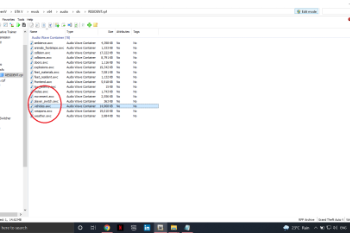
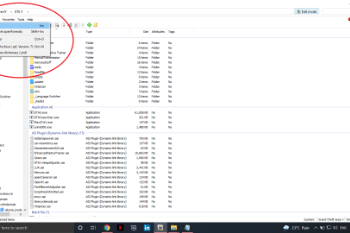


 5mods on Discord
5mods on Discord
@rohitraut6299 is it possible to have no brake sound ?
@MD Makaveli No bro..this mod produces a fine sound while braking.
If people have a already modded vehicles.awc which sound files do you take from your mod to add to the already modded vehicles.awc?
0:31 gaz volga in traffic))
@Katecreme Just replace the file named 0x057E09B6.wav from my mod into yours already mod file
@SuperTriniGamer I didn't get you bro!
@rohitraut6299 oh, I mean that at 0:31 (timestamp in the video for showcase) there is a car called "gaz volga" in front of you. blue car
@SuperTriniGamer Great Man ..!!
It would be amazing if there were no sound at all, or the screeching sound was low
If I dont like the mod how to remove mod