USS Forrestal [Add-On / FiveM] 1.0
10.005
72
10.005
72
USS Forrestal (CVA-59) (later CV-59, then AVT-59), was a supercarrier named after the first United States Secretary of Defense James Forrestal. Commissioned in 1955, she was the United States' first completed supercarrier, and was the lead ship of her class. The other carriers of her class were USS Saratoga, USS Ranger and USS Independence. She surpassed the World War II Japanese carrier Shinano as the largest carrier yet built, and was the first designed to support jet aircraft.
FOR FIVE-M: Drag the folder from FIVE-M into your [cars] folder and start the ressource.
FOR ADD-ON:
1. Place the "carrier" folder into [Gamefolder]\update\X64\dlcpacks\
2. With OpenIV, open [Game folder]\update\update.rpf\common\data\dlclist.xml and add this with Notepad++
dlcpacks:\carrier\
3. Open extratitleupdatedata.meta (It is at the same place [Game folder]\update\update.rpf\common\data\) and add these lines with Notepad++
dlc_carrier:/
update:/dlc_patch/carrier/
4. Now you are done, you will need a trainer with "spawn by name" function (Enchanted Native Trainer for example) to spawn the tank type in:
"carrier"
If the game crashes on startup, use a custom gameconfig.xml (you can find them at gta5-mods.com)
I would advise using a Mods folder (more info at OpenIV)
and make a backup, I take no responsibility if any shit happens.
All free GTA5 mods provided by me are strictly for personal use only. Selling, profiting, or using them for any monetary purposes, including on FiveM, is strictly prohibited. These creations are protected by law, and any misuse will be met with legal action. If anyone violates this rule, I will report the incident to Rockstar Games, FiveM, and Tebex to take appropriate action against servers or individuals disregarding these terms.
Base model from: Warthunder
Pictures are from: ev0r3x
FOR FIVE-M: Drag the folder from FIVE-M into your [cars] folder and start the ressource.
FOR ADD-ON:
1. Place the "carrier" folder into [Gamefolder]\update\X64\dlcpacks\
2. With OpenIV, open [Game folder]\update\update.rpf\common\data\dlclist.xml and add this with Notepad++
dlcpacks:\carrier\
3. Open extratitleupdatedata.meta (It is at the same place [Game folder]\update\update.rpf\common\data\) and add these lines with Notepad++
dlc_carrier:/
update:/dlc_patch/carrier/
4. Now you are done, you will need a trainer with "spawn by name" function (Enchanted Native Trainer for example) to spawn the tank type in:
"carrier"
If the game crashes on startup, use a custom gameconfig.xml (you can find them at gta5-mods.com)
I would advise using a Mods folder (more info at OpenIV)
and make a backup, I take no responsibility if any shit happens.
All free GTA5 mods provided by me are strictly for personal use only. Selling, profiting, or using them for any monetary purposes, including on FiveM, is strictly prohibited. These creations are protected by law, and any misuse will be met with legal action. If anyone violates this rule, I will report the incident to Rockstar Games, FiveM, and Tebex to take appropriate action against servers or individuals disregarding these terms.
Base model from: Warthunder
Pictures are from: ev0r3x
Zuerst hochgeladen: 19. Juli 2023
Letztes Update: 19. Juli 2023
Last Downloaded: vor 40 Minuten
12 Kommentare
USS Forrestal (CVA-59) (later CV-59, then AVT-59), was a supercarrier named after the first United States Secretary of Defense James Forrestal. Commissioned in 1955, she was the United States' first completed supercarrier, and was the lead ship of her class. The other carriers of her class were USS Saratoga, USS Ranger and USS Independence. She surpassed the World War II Japanese carrier Shinano as the largest carrier yet built, and was the first designed to support jet aircraft.
FOR FIVE-M: Drag the folder from FIVE-M into your [cars] folder and start the ressource.
FOR ADD-ON:
1. Place the "carrier" folder into [Gamefolder]\update\X64\dlcpacks\
2. With OpenIV, open [Game folder]\update\update.rpf\common\data\dlclist.xml and add this with Notepad++
dlcpacks:\carrier\
3. Open extratitleupdatedata.meta (It is at the same place [Game folder]\update\update.rpf\common\data\) and add these lines with Notepad++
dlc_carrier:/
update:/dlc_patch/carrier/
4. Now you are done, you will need a trainer with "spawn by name" function (Enchanted Native Trainer for example) to spawn the tank type in:
"carrier"
If the game crashes on startup, use a custom gameconfig.xml (you can find them at gta5-mods.com)
I would advise using a Mods folder (more info at OpenIV)
and make a backup, I take no responsibility if any shit happens.
All free GTA5 mods provided by me are strictly for personal use only. Selling, profiting, or using them for any monetary purposes, including on FiveM, is strictly prohibited. These creations are protected by law, and any misuse will be met with legal action. If anyone violates this rule, I will report the incident to Rockstar Games, FiveM, and Tebex to take appropriate action against servers or individuals disregarding these terms.
Base model from: Warthunder
Pictures are from: ev0r3x
FOR FIVE-M: Drag the folder from FIVE-M into your [cars] folder and start the ressource.
FOR ADD-ON:
1. Place the "carrier" folder into [Gamefolder]\update\X64\dlcpacks\
2. With OpenIV, open [Game folder]\update\update.rpf\common\data\dlclist.xml and add this with Notepad++
dlcpacks:\carrier\
3. Open extratitleupdatedata.meta (It is at the same place [Game folder]\update\update.rpf\common\data\) and add these lines with Notepad++
dlc_carrier:/
update:/dlc_patch/carrier/
4. Now you are done, you will need a trainer with "spawn by name" function (Enchanted Native Trainer for example) to spawn the tank type in:
"carrier"
If the game crashes on startup, use a custom gameconfig.xml (you can find them at gta5-mods.com)
I would advise using a Mods folder (more info at OpenIV)
and make a backup, I take no responsibility if any shit happens.
All free GTA5 mods provided by me are strictly for personal use only. Selling, profiting, or using them for any monetary purposes, including on FiveM, is strictly prohibited. These creations are protected by law, and any misuse will be met with legal action. If anyone violates this rule, I will report the incident to Rockstar Games, FiveM, and Tebex to take appropriate action against servers or individuals disregarding these terms.
Base model from: Warthunder
Pictures are from: ev0r3x
Zuerst hochgeladen: 19. Juli 2023
Letztes Update: 19. Juli 2023
Last Downloaded: vor 40 Minuten
![Radkampfwagen 90 [Add-On / FiveM] Radkampfwagen 90 [Add-On / FiveM]](https://img.gta5-mods.com/q75-w500-h333-cfill/images/radkampfwagen-90-add-on-fivem/0a33fd-Screenshot_4611.png)
![ORION | Russian UCAV [Add-On / FiveM] ORION | Russian UCAV [Add-On / FiveM]](https://img.gta5-mods.com/q75-w500-h333-cfill/images/orion-russian-ucav-add-on-five-m/549228-image_1.png)
![Toyota Technicals Middel-East [Add-On / FiveM | Liveries] Toyota Technicals Middel-East [Add-On / FiveM | Liveries]](https://img.gta5-mods.com/q75-w500-h333-cfill/images/technicals-middle-east-add-on-five-m-ready-liveries/712443-image_1.png)
![Boxer MGS [Add-On] Boxer MGS [Add-On]](https://img.gta5-mods.com/q75-w500-h333-cfill/images/boxer-mgs/2172a3-image.png)
![ISIS-Toyota Hilux 1984 Suicide Bomber [Add-On / FiveM | Template] ISIS-Toyota Hilux 1984 Suicide Bomber [Add-On / FiveM | Template]](https://img.gta5-mods.com/q75-w500-h333-cfill/images/isis-toyota-hilux-1984-suicide-bomber-five-m-ready-template-liveries/667ac7-suicide_1.png)

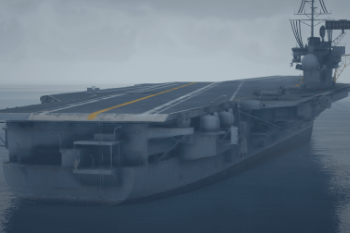


 5mods on Discord
5mods on Discord
Amazing
Bro plz upload Bell AH.1F COBRA helicopter plz
bor no night lights can U add it
I am not completely sure, but I feel like it is too big? The F-35s look really small on that Deck.
Otherwise great work!
@SkylineGTRFreak Danke
My father served on the Forrestal.I'm downloading this now... I hope the person that made this cared about an accurate reproduction... We'll see. As bad as that sounded... thanks.
The crane on the aircraft carrier can be used
No @Dariel Delgado
@No Final Destination 5
Friend, I do everything you said
I placed the DLC.rpf in the DLCPacks folder, added the entries where necessary, dlclist, and also in extratitleupdatedata, and even so, when typing in the manyoo or vehicle spawn search, it doesn't find anything, what could it be?
Thank you very much! Awesome mod!
Is it driveable?
@Jimmyr its broken