Cayo Perico Mansion Retextured 1.4 (FiveM Version)
16.459
133
16.459
133
Use OpenIV to install this mod!
Do a backup!
1st step: Go to Grand Theft Auto V\mods\update\x64\dlcpacks\mpheist4\dlc1.rpf\x64\levels\gta5\mph4_island and drag and drop the files from the "rpf" folder.
2nd step: Go to Grand Theft Auto V\mods\update\x64\dlcpacks\mpheist4\dlc1.rpf\x64\levels\gta5\generic\mph4_gtxd.rpf\ and drag and drop the files from the generic folder.
3rd step: Go to Grand Theft Auto V\mods\update\x64\dlcpacks\mpheist4\dlc1.rpf\x64\levels\gta5\interiors\int_placement_h4.rpf\ and drag and drop the files from the ymap-folder.
Changelog 1.1
- New texture for stairs and floors.
Changelog 1.2
- New Interior added and dark window frames and door frames + pillars added.
Changelog 1.3
-dark main mansion walls
-grey pool border
I don't take any responsibility.
Do a backup!
1st step: Go to Grand Theft Auto V\mods\update\x64\dlcpacks\mpheist4\dlc1.rpf\x64\levels\gta5\mph4_island and drag and drop the files from the "rpf" folder.
2nd step: Go to Grand Theft Auto V\mods\update\x64\dlcpacks\mpheist4\dlc1.rpf\x64\levels\gta5\generic\mph4_gtxd.rpf\ and drag and drop the files from the generic folder.
3rd step: Go to Grand Theft Auto V\mods\update\x64\dlcpacks\mpheist4\dlc1.rpf\x64\levels\gta5\interiors\int_placement_h4.rpf\ and drag and drop the files from the ymap-folder.
Changelog 1.1
- New texture for stairs and floors.
Changelog 1.2
- New Interior added and dark window frames and door frames + pillars added.
Changelog 1.3
-dark main mansion walls
-grey pool border
I don't take any responsibility.
Zuerst hochgeladen: 4. Januar 2021
Letztes Update: 29. Juni 2023
Last Downloaded: 19 hours ago
25 Kommentare
Use OpenIV to install this mod!
Do a backup!
1st step: Go to Grand Theft Auto V\mods\update\x64\dlcpacks\mpheist4\dlc1.rpf\x64\levels\gta5\mph4_island and drag and drop the files from the "rpf" folder.
2nd step: Go to Grand Theft Auto V\mods\update\x64\dlcpacks\mpheist4\dlc1.rpf\x64\levels\gta5\generic\mph4_gtxd.rpf\ and drag and drop the files from the generic folder.
3rd step: Go to Grand Theft Auto V\mods\update\x64\dlcpacks\mpheist4\dlc1.rpf\x64\levels\gta5\interiors\int_placement_h4.rpf\ and drag and drop the files from the ymap-folder.
Changelog 1.1
- New texture for stairs and floors.
Changelog 1.2
- New Interior added and dark window frames and door frames + pillars added.
Changelog 1.3
-dark main mansion walls
-grey pool border
I don't take any responsibility.
Do a backup!
1st step: Go to Grand Theft Auto V\mods\update\x64\dlcpacks\mpheist4\dlc1.rpf\x64\levels\gta5\mph4_island and drag and drop the files from the "rpf" folder.
2nd step: Go to Grand Theft Auto V\mods\update\x64\dlcpacks\mpheist4\dlc1.rpf\x64\levels\gta5\generic\mph4_gtxd.rpf\ and drag and drop the files from the generic folder.
3rd step: Go to Grand Theft Auto V\mods\update\x64\dlcpacks\mpheist4\dlc1.rpf\x64\levels\gta5\interiors\int_placement_h4.rpf\ and drag and drop the files from the ymap-folder.
Changelog 1.1
- New texture for stairs and floors.
Changelog 1.2
- New Interior added and dark window frames and door frames + pillars added.
Changelog 1.3
-dark main mansion walls
-grey pool border
I don't take any responsibility.
Zuerst hochgeladen: 4. Januar 2021
Letztes Update: 29. Juni 2023
Last Downloaded: 19 hours ago


![Frickies Yacht [YMAP / FiveM] Frickies Yacht [YMAP / FiveM]](https://img.gta5-mods.com/q75-w500-h333-cfill/images/frickies-yacht-ymap-fivem/792bf6-ld_frickies_yacht3.png)
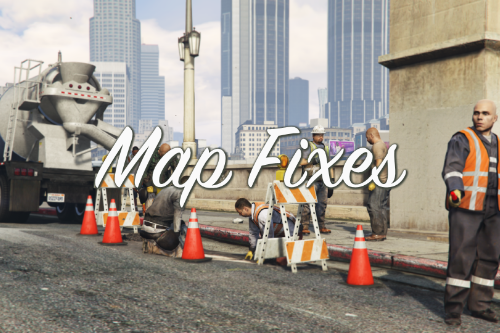
















 5mods on Discord
5mods on Discord
Comming soon: FiveM Version of this Mod.
@SamMods Sorry this is my first mod I dont know how it works with fivem.
oh btw you dont need to install this mod, you can adjust the colour by using vga setting.
@olig2105 can you please make the interior a add- on for fivem i need this for a roleplay thanks
This can be used on fivem if you know what you're doing.
@olig2105 Some tips man if you are doing buildings since you're first starting out. Look up similar style buildings like say... Escobar's mansions or a small cottage from Italy. Pay attention to what color and material is where, find free images online or paid if you have the money and want to, and retexture from there. Then you get something new and fresh that fits with the original aesthetic, so it doesn't feel out of place. Good luck to ya!
it looks nice! im waiting for the interior's update
@olig2105 Add Changelog in the description
@Biggdogg done
Update is coming tomorrow
Mod nasıl kuruluyor dosyaları bulamadım kurulum atar mısınız
@LSauGHTeR You need the program openiv
where is the place in the map i added it
3
Hey Mr.olig2105 we’re looking to creating a gta five server and we need someone who can create customize and or edit add ons ex. We was hoping you could be that guy we need. Name your price just dm me on discord if interested bully#8750
@olig2105 is there any way I could pay to speed this up? I’d love this to be my gang house on fivem
Can we add this by Fivem ?
can anyone help with the location on the map?
@Itz_Voltixx I think there is a game config for Cayo
Hi looks really good i use it on my fivem server but i have a suggestion is to change the texture in the safe inside the office to the same material as the wall so looks more hidden (if you dont want to change tell me where is the ytd to do it my self plz)
bro, you need to rename __recource.lua to __resource.lua, and script will works