Less Fog with New Underwater Experience & More v2.0
13.704
195
13.704
195
This is continuation to my first Less Fog mod
***This is no visual overhaul, only adjustment of things i care for...I also use Reshade only for sharpening
---Fog is decreased in most weathers except Foggy, and Thunder, but decreased only by lowering intensity and start of fog is pushed further on some weathers.
---Underwater included with this has some changes in deep water and fixes for transitions to rivers and canals.
---Removed black DISTANT MOUNTAINS, now view from any distance or height has lighting on all mountains. Few very foggy weathers don't have it, didn't need it.
---Removed special lighting treatment for each character and forest.
---Increased direct sun lighting intensity for afternoons and mornings only for bright sunny weather types.
---More color saturation for Extra Sunny and Clear, Extra Sunny has brighter sky at noon and less blue in fog
---All nights are darker, most at midnight, but not pitch black, it will be different for everyone, due to different monitor and Reshade settings.
---Sea waves are adjusted for variety. Very small waves in Extra Sunny gradually set bigger through Clear and all weathers to Thunder which has waves slightly bigger.
---Rain wetness dries slower, i never liked how wet disappears on front of my eyes.
---Vehicle light on roads has much further distant view now. ----------COPY values of "distantlights.carlight.nearFade and distantlights.carlight.farFade" from my visualsettings file to customize your own.---------
---There are some other things removed, like 1st person glasses and helmets shading, all DOFs and Vignettes, maybe even CA. There is also removed interior darkening on Aircraft Carrier, which i would like to remove for all interiors including Yacht, just didn't found it yet.
---SOUND mod -not included- due to large 2 GB size, but i can upload it if necessary...Is removing ALL action music, while flying, or while in wanted level, etc. I want every other music, in cars, from buildings, but this action music always reminds me that i play just game, couldn't stand it...
...Go to x64\audio\sfx\INTERACTIVE_MUSIC.rpf and simply rename all audio files. I just added to all of them "NO" on front of names to easy see what has been done if i wanna reverse it one day.
Thats maybe all, i don't have much time for modding so i'm not sure if i missed something from long time ago.
installation:
-all timecycle files....update\update.rpf\common\data\timecycle
-weather.xml....common.rpf\data\levels\gta5
-visualsettings....update\update.rpf\common\data....or copy above explained values to your own file.
Make backups as you need first!!!
***This is no visual overhaul, only adjustment of things i care for...I also use Reshade only for sharpening
---Fog is decreased in most weathers except Foggy, and Thunder, but decreased only by lowering intensity and start of fog is pushed further on some weathers.
---Underwater included with this has some changes in deep water and fixes for transitions to rivers and canals.
---Removed black DISTANT MOUNTAINS, now view from any distance or height has lighting on all mountains. Few very foggy weathers don't have it, didn't need it.
---Removed special lighting treatment for each character and forest.
---Increased direct sun lighting intensity for afternoons and mornings only for bright sunny weather types.
---More color saturation for Extra Sunny and Clear, Extra Sunny has brighter sky at noon and less blue in fog
---All nights are darker, most at midnight, but not pitch black, it will be different for everyone, due to different monitor and Reshade settings.
---Sea waves are adjusted for variety. Very small waves in Extra Sunny gradually set bigger through Clear and all weathers to Thunder which has waves slightly bigger.
---Rain wetness dries slower, i never liked how wet disappears on front of my eyes.
---Vehicle light on roads has much further distant view now. ----------COPY values of "distantlights.carlight.nearFade and distantlights.carlight.farFade" from my visualsettings file to customize your own.---------
---There are some other things removed, like 1st person glasses and helmets shading, all DOFs and Vignettes, maybe even CA. There is also removed interior darkening on Aircraft Carrier, which i would like to remove for all interiors including Yacht, just didn't found it yet.
---SOUND mod -not included- due to large 2 GB size, but i can upload it if necessary...Is removing ALL action music, while flying, or while in wanted level, etc. I want every other music, in cars, from buildings, but this action music always reminds me that i play just game, couldn't stand it...
...Go to x64\audio\sfx\INTERACTIVE_MUSIC.rpf and simply rename all audio files. I just added to all of them "NO" on front of names to easy see what has been done if i wanna reverse it one day.
Thats maybe all, i don't have much time for modding so i'm not sure if i missed something from long time ago.
installation:
-all timecycle files....update\update.rpf\common\data\timecycle
-weather.xml....common.rpf\data\levels\gta5
-visualsettings....update\update.rpf\common\data....or copy above explained values to your own file.
Make backups as you need first!!!
Zuerst hochgeladen: 11. Mai 2015
Letztes Update: 10. August 2015
Last Downloaded: 6 hours ago
96 Kommentare
More mods by tall70:
This is continuation to my first Less Fog mod
***This is no visual overhaul, only adjustment of things i care for...I also use Reshade only for sharpening
---Fog is decreased in most weathers except Foggy, and Thunder, but decreased only by lowering intensity and start of fog is pushed further on some weathers.
---Underwater included with this has some changes in deep water and fixes for transitions to rivers and canals.
---Removed black DISTANT MOUNTAINS, now view from any distance or height has lighting on all mountains. Few very foggy weathers don't have it, didn't need it.
---Removed special lighting treatment for each character and forest.
---Increased direct sun lighting intensity for afternoons and mornings only for bright sunny weather types.
---More color saturation for Extra Sunny and Clear, Extra Sunny has brighter sky at noon and less blue in fog
---All nights are darker, most at midnight, but not pitch black, it will be different for everyone, due to different monitor and Reshade settings.
---Sea waves are adjusted for variety. Very small waves in Extra Sunny gradually set bigger through Clear and all weathers to Thunder which has waves slightly bigger.
---Rain wetness dries slower, i never liked how wet disappears on front of my eyes.
---Vehicle light on roads has much further distant view now. ----------COPY values of "distantlights.carlight.nearFade and distantlights.carlight.farFade" from my visualsettings file to customize your own.---------
---There are some other things removed, like 1st person glasses and helmets shading, all DOFs and Vignettes, maybe even CA. There is also removed interior darkening on Aircraft Carrier, which i would like to remove for all interiors including Yacht, just didn't found it yet.
---SOUND mod -not included- due to large 2 GB size, but i can upload it if necessary...Is removing ALL action music, while flying, or while in wanted level, etc. I want every other music, in cars, from buildings, but this action music always reminds me that i play just game, couldn't stand it...
...Go to x64\audio\sfx\INTERACTIVE_MUSIC.rpf and simply rename all audio files. I just added to all of them "NO" on front of names to easy see what has been done if i wanna reverse it one day.
Thats maybe all, i don't have much time for modding so i'm not sure if i missed something from long time ago.
installation:
-all timecycle files....update\update.rpf\common\data\timecycle
-weather.xml....common.rpf\data\levels\gta5
-visualsettings....update\update.rpf\common\data....or copy above explained values to your own file.
Make backups as you need first!!!
***This is no visual overhaul, only adjustment of things i care for...I also use Reshade only for sharpening
---Fog is decreased in most weathers except Foggy, and Thunder, but decreased only by lowering intensity and start of fog is pushed further on some weathers.
---Underwater included with this has some changes in deep water and fixes for transitions to rivers and canals.
---Removed black DISTANT MOUNTAINS, now view from any distance or height has lighting on all mountains. Few very foggy weathers don't have it, didn't need it.
---Removed special lighting treatment for each character and forest.
---Increased direct sun lighting intensity for afternoons and mornings only for bright sunny weather types.
---More color saturation for Extra Sunny and Clear, Extra Sunny has brighter sky at noon and less blue in fog
---All nights are darker, most at midnight, but not pitch black, it will be different for everyone, due to different monitor and Reshade settings.
---Sea waves are adjusted for variety. Very small waves in Extra Sunny gradually set bigger through Clear and all weathers to Thunder which has waves slightly bigger.
---Rain wetness dries slower, i never liked how wet disappears on front of my eyes.
---Vehicle light on roads has much further distant view now. ----------COPY values of "distantlights.carlight.nearFade and distantlights.carlight.farFade" from my visualsettings file to customize your own.---------
---There are some other things removed, like 1st person glasses and helmets shading, all DOFs and Vignettes, maybe even CA. There is also removed interior darkening on Aircraft Carrier, which i would like to remove for all interiors including Yacht, just didn't found it yet.
---SOUND mod -not included- due to large 2 GB size, but i can upload it if necessary...Is removing ALL action music, while flying, or while in wanted level, etc. I want every other music, in cars, from buildings, but this action music always reminds me that i play just game, couldn't stand it...
...Go to x64\audio\sfx\INTERACTIVE_MUSIC.rpf and simply rename all audio files. I just added to all of them "NO" on front of names to easy see what has been done if i wanna reverse it one day.
Thats maybe all, i don't have much time for modding so i'm not sure if i missed something from long time ago.
installation:
-all timecycle files....update\update.rpf\common\data\timecycle
-weather.xml....common.rpf\data\levels\gta5
-visualsettings....update\update.rpf\common\data....or copy above explained values to your own file.
Make backups as you need first!!!
Zuerst hochgeladen: 11. Mai 2015
Letztes Update: 10. August 2015
Last Downloaded: 6 hours ago












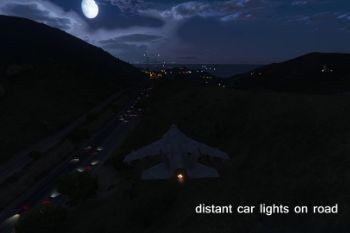




 5mods on Discord
5mods on Discord
Used to love this mod....... But now its messing up my graphics, dont wanna blame it on the mod, but after uninstalling it my graphics got fixed, so please fix this issue,
Great Mod . Thank you
Nice
@tall70 What i must Replace in the Files with my Optional files? Wille be great when you can say it or bring a little update with this!
@Kevin56436 Which optional...ambient music? If so you can go in INTERACTIVE_MUSIC.rpf, select all and press delete. Make backup, or do it in mods folder.
@tall70 with my visualsettings.. what i must from yours added?
@Kevin56436 I have many things changed there, i don't remember now all of it, but street distant lights, rain drops, removed all effects i don't want like dof, blurs, vignettes, car lights on roads, emissive lights, headlights shine distance, search lights, light adaptation steps, cloud speed , blooms, and more and more....best thing for you would be to use online DiffChecker and find what you want that way
I have redownloaded the Grand Theft Auto 5 today, and now the mod don't work more, The game keep the original graphic from rockstar, ow god, Only because I was lovely with this mod before....
It's a great mod, congratulations!
But don't work more for me. :'(
@tall70 update please :)
Does this fix the no visible water when there is fog?
One question: which element (value) is responsible for rain wetness (puddles) so I could change it manually and they (puddles) stayed even longer. ;-)
@muppi Rain wetness is controlled by '<water_drying_speed_mult>' in the timecycle weather files (w_overcast.xml, w_extrasunny.xml etc). **Note:** There are 2 values of it to edit. One for City, one for Countryside.
Can you make a mod that will increase the ammount of fog or can you teach me how to do it?
Can someone tell me how to install this? Do I need to modify the rpf files?
Is there a way for me to not change anything underwater?
works great, night is perfect, not too dark like other mods.
underwater looks terrible
i love this mod but its extremely outdated please dont leave it like this update it fix stuff please :(
Exactly what I was looking for. I could no longer stand that stupid smog all over the city, while wanted to stay faithful to the original atmosphere of the game. Also, it works perfectly fine with Open All Interiors unlike Mod Community Graphics that strangely *adds* fog inside certain buildings. This does what it promises, well done.
can please someone tell us what lines and files are responsible for making the fog like this, I'd love to lower it but in my already installed mods like a merge. for example Realism beyond but with less fog like this version.