Separate wrecked plane parts with embedded collisions 1
184
5
184
5
This mod adds separate wrecked plane parts with embedded collisions. This will make it easier to add a wrecked plane to your map instead of trying to place the vanilla wrecked plane to match the topology of where you are building.
Installation instrucions: These are based on where I placed the props and related info to be able to spawn them, you can choose to pick a different rpf if you like and put the files and info where needed. You can use CodeWalker or OpenIV to install, I used OpenIV for file installation, and I used CodeWalker to place the props. Make sure you are in Edit Mode in OpenIV to be able to make changes.
** Drag and drop the separate_plane_parts folder onto your desktop. Then proceed with the installation steps. **
1. Go through the file path, mods > x64i.rpf > levels > gta5 > props > industrial > v_industrial_2.rpf
2. If using OpenIV, just drag and drop all of the props odr files into OpenIV on the right side so it goes into v_industrial_2.rpf
** No need to touch the folders inside of the separate_plane_parts folder, OpenIV does what it needs to with that folder and the info inside when importing the odrs. **
3. Edit the v_industrial_2.ytyp by copying and pasting the info contained inside the separate_plane_parts.ytyp.xml file I provided into the v_industrial_2.ytyp at the bottom.
** Make sure to ONLY copy and paste the info that is in between and including the opening and closing Item tags **
You can now spawn the individual props using the names of each individual one.
There are no bugs or issues that I know of.
Thanks to the Dexyfex for his tireless efforts to make and constantly improve CodeWalker. Thanks to the OpenIV team for their tool to help us mod. Thanks to 3Doomer for his GIMS Evo, an essential tool used in 3ds Max, and thanks to Neos7 for his maxscript tool to create the ytyp info provided. Links to those mods down below. The latest release of CodeWalker can be found on the CodeWalker discord found here https://discord.gg/BxfKHkk
https://www.gta5-mods.com/tools/openiv
https://www.gta5-mods.com/tools/gims-evo-with-gta-v-support
https://www.gta5-mods.com/tools/gta-v-map-helper-maxscript
Installation instrucions: These are based on where I placed the props and related info to be able to spawn them, you can choose to pick a different rpf if you like and put the files and info where needed. You can use CodeWalker or OpenIV to install, I used OpenIV for file installation, and I used CodeWalker to place the props. Make sure you are in Edit Mode in OpenIV to be able to make changes.
** Drag and drop the separate_plane_parts folder onto your desktop. Then proceed with the installation steps. **
1. Go through the file path, mods > x64i.rpf > levels > gta5 > props > industrial > v_industrial_2.rpf
2. If using OpenIV, just drag and drop all of the props odr files into OpenIV on the right side so it goes into v_industrial_2.rpf
** No need to touch the folders inside of the separate_plane_parts folder, OpenIV does what it needs to with that folder and the info inside when importing the odrs. **
3. Edit the v_industrial_2.ytyp by copying and pasting the info contained inside the separate_plane_parts.ytyp.xml file I provided into the v_industrial_2.ytyp at the bottom.
** Make sure to ONLY copy and paste the info that is in between and including the opening and closing Item tags **
You can now spawn the individual props using the names of each individual one.
There are no bugs or issues that I know of.
Thanks to the Dexyfex for his tireless efforts to make and constantly improve CodeWalker. Thanks to the OpenIV team for their tool to help us mod. Thanks to 3Doomer for his GIMS Evo, an essential tool used in 3ds Max, and thanks to Neos7 for his maxscript tool to create the ytyp info provided. Links to those mods down below. The latest release of CodeWalker can be found on the CodeWalker discord found here https://discord.gg/BxfKHkk
https://www.gta5-mods.com/tools/openiv
https://www.gta5-mods.com/tools/gims-evo-with-gta-v-support
https://www.gta5-mods.com/tools/gta-v-map-helper-maxscript
Zuerst hochgeladen: 8. April 2020
Letztes Update: 9. April 2020
Last Downloaded: 17. Oktober 2025
1 Kommentar
This mod adds separate wrecked plane parts with embedded collisions. This will make it easier to add a wrecked plane to your map instead of trying to place the vanilla wrecked plane to match the topology of where you are building.
Installation instrucions: These are based on where I placed the props and related info to be able to spawn them, you can choose to pick a different rpf if you like and put the files and info where needed. You can use CodeWalker or OpenIV to install, I used OpenIV for file installation, and I used CodeWalker to place the props. Make sure you are in Edit Mode in OpenIV to be able to make changes.
** Drag and drop the separate_plane_parts folder onto your desktop. Then proceed with the installation steps. **
1. Go through the file path, mods > x64i.rpf > levels > gta5 > props > industrial > v_industrial_2.rpf
2. If using OpenIV, just drag and drop all of the props odr files into OpenIV on the right side so it goes into v_industrial_2.rpf
** No need to touch the folders inside of the separate_plane_parts folder, OpenIV does what it needs to with that folder and the info inside when importing the odrs. **
3. Edit the v_industrial_2.ytyp by copying and pasting the info contained inside the separate_plane_parts.ytyp.xml file I provided into the v_industrial_2.ytyp at the bottom.
** Make sure to ONLY copy and paste the info that is in between and including the opening and closing Item tags **
You can now spawn the individual props using the names of each individual one.
There are no bugs or issues that I know of.
Thanks to the Dexyfex for his tireless efforts to make and constantly improve CodeWalker. Thanks to the OpenIV team for their tool to help us mod. Thanks to 3Doomer for his GIMS Evo, an essential tool used in 3ds Max, and thanks to Neos7 for his maxscript tool to create the ytyp info provided. Links to those mods down below. The latest release of CodeWalker can be found on the CodeWalker discord found here https://discord.gg/BxfKHkk
https://www.gta5-mods.com/tools/openiv
https://www.gta5-mods.com/tools/gims-evo-with-gta-v-support
https://www.gta5-mods.com/tools/gta-v-map-helper-maxscript
Installation instrucions: These are based on where I placed the props and related info to be able to spawn them, you can choose to pick a different rpf if you like and put the files and info where needed. You can use CodeWalker or OpenIV to install, I used OpenIV for file installation, and I used CodeWalker to place the props. Make sure you are in Edit Mode in OpenIV to be able to make changes.
** Drag and drop the separate_plane_parts folder onto your desktop. Then proceed with the installation steps. **
1. Go through the file path, mods > x64i.rpf > levels > gta5 > props > industrial > v_industrial_2.rpf
2. If using OpenIV, just drag and drop all of the props odr files into OpenIV on the right side so it goes into v_industrial_2.rpf
** No need to touch the folders inside of the separate_plane_parts folder, OpenIV does what it needs to with that folder and the info inside when importing the odrs. **
3. Edit the v_industrial_2.ytyp by copying and pasting the info contained inside the separate_plane_parts.ytyp.xml file I provided into the v_industrial_2.ytyp at the bottom.
** Make sure to ONLY copy and paste the info that is in between and including the opening and closing Item tags **
You can now spawn the individual props using the names of each individual one.
There are no bugs or issues that I know of.
Thanks to the Dexyfex for his tireless efforts to make and constantly improve CodeWalker. Thanks to the OpenIV team for their tool to help us mod. Thanks to 3Doomer for his GIMS Evo, an essential tool used in 3ds Max, and thanks to Neos7 for his maxscript tool to create the ytyp info provided. Links to those mods down below. The latest release of CodeWalker can be found on the CodeWalker discord found here https://discord.gg/BxfKHkk
https://www.gta5-mods.com/tools/openiv
https://www.gta5-mods.com/tools/gims-evo-with-gta-v-support
https://www.gta5-mods.com/tools/gta-v-map-helper-maxscript
Zuerst hochgeladen: 8. April 2020
Letztes Update: 9. April 2020
Last Downloaded: 17. Oktober 2025
![Dino Prop w/ embedded collisions [Add-On] Dino Prop w/ embedded collisions [Add-On]](https://img.gta5-mods.com/q75-w500-h333-cfill/images/dino-prop-w-embedded-collisions/8bb059-dino-prop-pic-1.jpg)
![[MLO] Grove Street Garage Upgrades Interior and exterior upgrades [MLO] Grove Street Garage Upgrades Interior and exterior upgrades](https://img.gta5-mods.com/q75-w500-h333-cfill/images/grovestreetgarageupgrades2-1/4a1fb0-updatedgarageinterior.jpg)




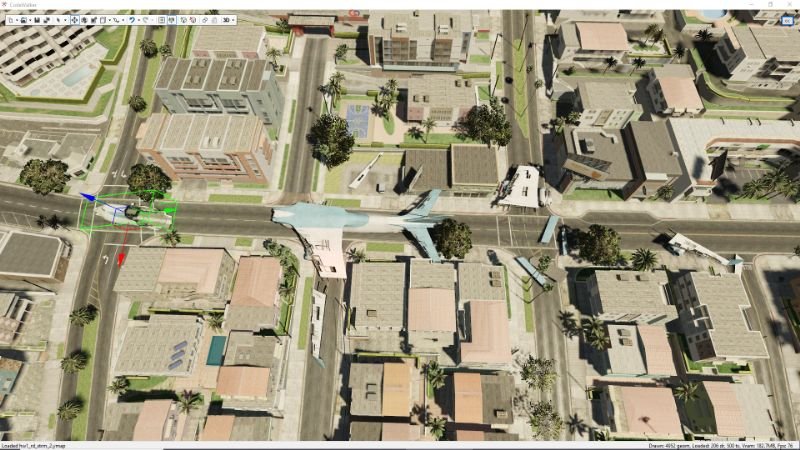
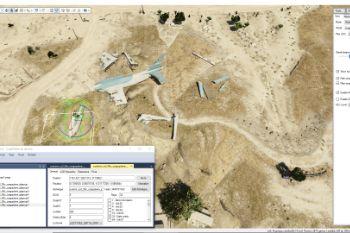
 5mods on Discord
5mods on Discord
And how exactly do you add these as entities ind Codewalker? Hve to use that since menyoo wont find them and well its my first time doing that kind of stuff