New Skin Textures for the "Guardians of the Galaxy" Spaceship Add-On 1.0
218
4
218
4
New Skin Textures for the "Guardians of the Galaxy" Spaceship Add-On
These are custom-made skins I created for kjb33's "Guardians of the Galaxy Milano" spaceship add-on > https://www.gta5-mods.com/vehicles/guardians-of-the-galaxy-milano-add-on#comments_tab
I love this spaceship but, I never really liked the dull featureless grey color of the outer shell and the cartoonish looking orange and blue banners on the original so I decided to create my own.
First, I changed the featureless light grey color on the outer shell with a more realistic "Spaceship" contour texture, with visible lines, panels and compartments (: got the idea from the Nostromo Spaceship from the movie Alien, with all its impressive structures and nooks and crannies on the outside of the craft). Second, changed some of the color banners, mainly the orange and the blues, to some other better looking ones.
There are three different types of skins to choose from:
1. BASE_SKIN: On this one I changed the main outer shell texture to a more realisticly detailed spaceship texture, changed the oranges to grey and added US Navy insignias in front.
2. MILITARY_CAMO_SKIN: On this one, same as above but, this time I added some camouflage in front of the wings and some other areas of the craft.
3. STEALTHY_DARK_SKIN: This one is my favorite and last one I made. This one I gave it a nice stealthy dark look, with matte black and grey tones in front of the wing with US Navy insignias in front.
------------------------------------------------------------------------------------------------
INSTALLATION
1. First, download kjb33's "Guardians of the Galaxy Milano [Add-On]", if you don't already have it, here > https://www.gta5-mods.com/vehicles/guardians-of-the-galaxy-milano-add-on#description_tab
2. Choose the skin you want from out of the three choices included then go to: \mods\update\x64\dlcpacks\milano\dlc.rpf\x64\vehicles.rpf\ and replace the: milano.ytd with the one of your choice
------------------------------------------------------------------------------------------------
CREDITS
- Credit goes to kjb33 for creating the "Guardians of the Galaxy Milano" Add-On. Profile: https://www.gta5-mods.com/users/kjb33
These are custom-made skins I created for kjb33's "Guardians of the Galaxy Milano" spaceship add-on > https://www.gta5-mods.com/vehicles/guardians-of-the-galaxy-milano-add-on#comments_tab
I love this spaceship but, I never really liked the dull featureless grey color of the outer shell and the cartoonish looking orange and blue banners on the original so I decided to create my own.
First, I changed the featureless light grey color on the outer shell with a more realistic "Spaceship" contour texture, with visible lines, panels and compartments (: got the idea from the Nostromo Spaceship from the movie Alien, with all its impressive structures and nooks and crannies on the outside of the craft). Second, changed some of the color banners, mainly the orange and the blues, to some other better looking ones.
There are three different types of skins to choose from:
1. BASE_SKIN: On this one I changed the main outer shell texture to a more realisticly detailed spaceship texture, changed the oranges to grey and added US Navy insignias in front.
2. MILITARY_CAMO_SKIN: On this one, same as above but, this time I added some camouflage in front of the wings and some other areas of the craft.
3. STEALTHY_DARK_SKIN: This one is my favorite and last one I made. This one I gave it a nice stealthy dark look, with matte black and grey tones in front of the wing with US Navy insignias in front.
------------------------------------------------------------------------------------------------
INSTALLATION
1. First, download kjb33's "Guardians of the Galaxy Milano [Add-On]", if you don't already have it, here > https://www.gta5-mods.com/vehicles/guardians-of-the-galaxy-milano-add-on#description_tab
2. Choose the skin you want from out of the three choices included then go to: \mods\update\x64\dlcpacks\milano\dlc.rpf\x64\vehicles.rpf\ and replace the: milano.ytd with the one of your choice
------------------------------------------------------------------------------------------------
CREDITS
- Credit goes to kjb33 for creating the "Guardians of the Galaxy Milano" Add-On. Profile: https://www.gta5-mods.com/users/kjb33
Zuerst hochgeladen: 1. Juni 2023
Letztes Update: 2. Juni 2023
Last Downloaded: vor 7 Tagen
0 Kommentare
More mods by JAM102970:
New Skin Textures for the "Guardians of the Galaxy" Spaceship Add-On
These are custom-made skins I created for kjb33's "Guardians of the Galaxy Milano" spaceship add-on > https://www.gta5-mods.com/vehicles/guardians-of-the-galaxy-milano-add-on#comments_tab
I love this spaceship but, I never really liked the dull featureless grey color of the outer shell and the cartoonish looking orange and blue banners on the original so I decided to create my own.
First, I changed the featureless light grey color on the outer shell with a more realistic "Spaceship" contour texture, with visible lines, panels and compartments (: got the idea from the Nostromo Spaceship from the movie Alien, with all its impressive structures and nooks and crannies on the outside of the craft). Second, changed some of the color banners, mainly the orange and the blues, to some other better looking ones.
There are three different types of skins to choose from:
1. BASE_SKIN: On this one I changed the main outer shell texture to a more realisticly detailed spaceship texture, changed the oranges to grey and added US Navy insignias in front.
2. MILITARY_CAMO_SKIN: On this one, same as above but, this time I added some camouflage in front of the wings and some other areas of the craft.
3. STEALTHY_DARK_SKIN: This one is my favorite and last one I made. This one I gave it a nice stealthy dark look, with matte black and grey tones in front of the wing with US Navy insignias in front.
------------------------------------------------------------------------------------------------
INSTALLATION
1. First, download kjb33's "Guardians of the Galaxy Milano [Add-On]", if you don't already have it, here > https://www.gta5-mods.com/vehicles/guardians-of-the-galaxy-milano-add-on#description_tab
2. Choose the skin you want from out of the three choices included then go to: \mods\update\x64\dlcpacks\milano\dlc.rpf\x64\vehicles.rpf\ and replace the: milano.ytd with the one of your choice
------------------------------------------------------------------------------------------------
CREDITS
- Credit goes to kjb33 for creating the "Guardians of the Galaxy Milano" Add-On. Profile: https://www.gta5-mods.com/users/kjb33
These are custom-made skins I created for kjb33's "Guardians of the Galaxy Milano" spaceship add-on > https://www.gta5-mods.com/vehicles/guardians-of-the-galaxy-milano-add-on#comments_tab
I love this spaceship but, I never really liked the dull featureless grey color of the outer shell and the cartoonish looking orange and blue banners on the original so I decided to create my own.
First, I changed the featureless light grey color on the outer shell with a more realistic "Spaceship" contour texture, with visible lines, panels and compartments (: got the idea from the Nostromo Spaceship from the movie Alien, with all its impressive structures and nooks and crannies on the outside of the craft). Second, changed some of the color banners, mainly the orange and the blues, to some other better looking ones.
There are three different types of skins to choose from:
1. BASE_SKIN: On this one I changed the main outer shell texture to a more realisticly detailed spaceship texture, changed the oranges to grey and added US Navy insignias in front.
2. MILITARY_CAMO_SKIN: On this one, same as above but, this time I added some camouflage in front of the wings and some other areas of the craft.
3. STEALTHY_DARK_SKIN: This one is my favorite and last one I made. This one I gave it a nice stealthy dark look, with matte black and grey tones in front of the wing with US Navy insignias in front.
------------------------------------------------------------------------------------------------
INSTALLATION
1. First, download kjb33's "Guardians of the Galaxy Milano [Add-On]", if you don't already have it, here > https://www.gta5-mods.com/vehicles/guardians-of-the-galaxy-milano-add-on#description_tab
2. Choose the skin you want from out of the three choices included then go to: \mods\update\x64\dlcpacks\milano\dlc.rpf\x64\vehicles.rpf\ and replace the: milano.ytd with the one of your choice
------------------------------------------------------------------------------------------------
CREDITS
- Credit goes to kjb33 for creating the "Guardians of the Galaxy Milano" Add-On. Profile: https://www.gta5-mods.com/users/kjb33
Zuerst hochgeladen: 1. Juni 2023
Letztes Update: 2. Juni 2023
Last Downloaded: vor 7 Tagen
Nimm an der Unterhaltung teil! Melde dich an oder registriere dich um zu kommentieren.
![LSIA to vespucci Beach Bridge [XML & YMAP] LSIA to vespucci Beach Bridge [XML & YMAP]](https://img.gta5-mods.com/q75-w500-h333-cfill/images/lsia-to-vespucci-beach-bridge-map-editor-xml-ymap/1687fe-1.png)
![Winter in GTA V 'Complete' (BETA) [OIV]) Winter in GTA V 'Complete' (BETA) [OIV])](https://img.gta5-mods.com/q75-w500-h333-cfill/images/winter-in-gta-v-all-in-one-oiv-packages-v1-0/17de7e-North_Yankton_'snow-covered'_vehicles-pic2.jpg)


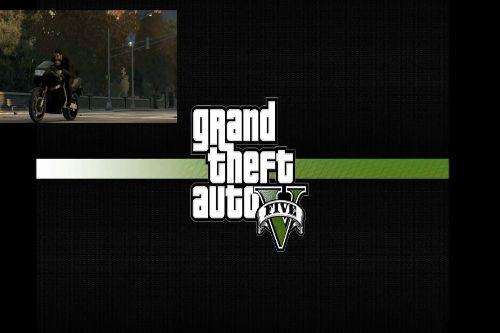




 5mods on Discord
5mods on Discord