23.265
342
23.265
342
IF YOU LIKE MY WORK, PLEASE DONATE, THANK YOU SO MUCH!
1971 - ∞
New update:
Fixed head model bugs
New HQ head texture
Default Franklin's eyes color
Before install you have install the Voice Player please delete all MP3´s or WAV´s in the scripts\Voice Player\player_one folder.
INSTALLATION:
1- Open x64v.rpf\models\cdimages\streamedpeds_players.rpf\player_one file with Open IV
2- Add all the mod files.
3- Open update\x64\dlcpacks\mppatchesng\dlc.rpf\x64\models\cdimages\mppatches.rpf\player_one file with Open IV
4- Add the mod file ''head_000_r''
ACCESSORIES:
1. Go to: x64v.rpf\models\cdimages\streamedpedprops.rpf\player_one_p
2. Replace the files.
1971 - ∞
New update:
Fixed head model bugs
New HQ head texture
Default Franklin's eyes color
Before install you have install the Voice Player please delete all MP3´s or WAV´s in the scripts\Voice Player\player_one folder.
INSTALLATION:
1- Open x64v.rpf\models\cdimages\streamedpeds_players.rpf\player_one file with Open IV
2- Add all the mod files.
3- Open update\x64\dlcpacks\mppatchesng\dlc.rpf\x64\models\cdimages\mppatches.rpf\player_one file with Open IV
4- Add the mod file ''head_000_r''
ACCESSORIES:
1. Go to: x64v.rpf\models\cdimages\streamedpedprops.rpf\player_one_p
2. Replace the files.
Zuerst hochgeladen: 20. Oktober 2016
Letztes Update: 15. Oktober 2021
Last Downloaded: 4 hours ago
302 Kommentare
IF YOU LIKE MY WORK, PLEASE DONATE, THANK YOU SO MUCH!
1971 - ∞
New update:
Fixed head model bugs
New HQ head texture
Default Franklin's eyes color
Before install you have install the Voice Player please delete all MP3´s or WAV´s in the scripts\Voice Player\player_one folder.
INSTALLATION:
1- Open x64v.rpf\models\cdimages\streamedpeds_players.rpf\player_one file with Open IV
2- Add all the mod files.
3- Open update\x64\dlcpacks\mppatchesng\dlc.rpf\x64\models\cdimages\mppatches.rpf\player_one file with Open IV
4- Add the mod file ''head_000_r''
ACCESSORIES:
1. Go to: x64v.rpf\models\cdimages\streamedpedprops.rpf\player_one_p
2. Replace the files.
1971 - ∞
New update:
Fixed head model bugs
New HQ head texture
Default Franklin's eyes color
Before install you have install the Voice Player please delete all MP3´s or WAV´s in the scripts\Voice Player\player_one folder.
INSTALLATION:
1- Open x64v.rpf\models\cdimages\streamedpeds_players.rpf\player_one file with Open IV
2- Add all the mod files.
3- Open update\x64\dlcpacks\mppatchesng\dlc.rpf\x64\models\cdimages\mppatches.rpf\player_one file with Open IV
4- Add the mod file ''head_000_r''
ACCESSORIES:
1. Go to: x64v.rpf\models\cdimages\streamedpedprops.rpf\player_one_p
2. Replace the files.
Zuerst hochgeladen: 20. Oktober 2016
Letztes Update: 15. Oktober 2021
Last Downloaded: 4 hours ago


![Snoop Dogg [Add-On Ped/Replace] Snoop Dogg [Add-On Ped/Replace]](https://img.gta5-mods.com/q75-w500-h333-cfill/images/snoop-dogg/cdfe81-1.png)


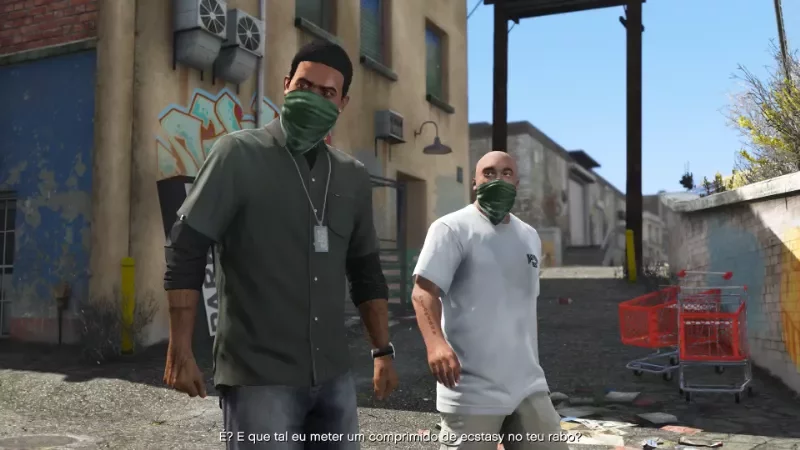

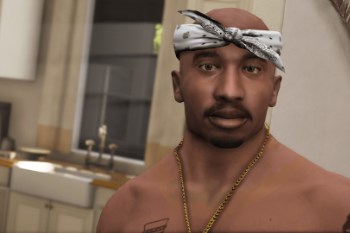
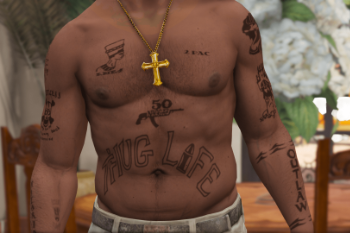

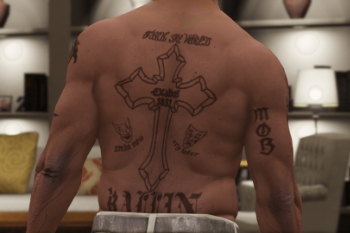



 5mods on Discord
5mods on Discord
@gabrielaugusto Are you able to provide facial animations, at least to get him to move his mouth etc. Awesome Mod by the way. Really would like to create a 2pac rap video with your mod, I reckon it would go really well with the GTA style.
does this remove franklin?
how can i remove the voice again
Make a death row chain!
2Pac is alive
https://youtu.be/pdLqEBuEo3s
when I uninstall the mod and I press e in the game the game crash
Gabriel Augusto this mods will have more updates to improve it.
@Theking1986 New update!
@gabrielaugusto Hey, I never uploaded it, but I have 65 additional voice files for pac. I can update it if you want. It can go along with this
@gabrielaugusto could u post sum new screenshots?
@MarinLMSdz06 Added!
@gabrielaugusto thx!!!!
@whitewolf29
@gabrielaugusto thx!!!!
i cant uninstall it bc it wont work @gabrielaugusto PLEASE HELP ME
discord : 2Pac#1234
can you make a king von mod or can i buy the mod?
just give normal files not the instalator some people use the easy mods folder bruh
bro but the face is incomplete in two colors and the beard is not complete
come on man. Please make facial animations
DONT DOWNLOAD CRASHES GAME