307.524
1.288
307.524
1.288
Description
Serving as the successor to my previous (deprecated) mod "POV Camera Unlocker", this plugin provides various customizable options for the in- game cameras, allowing you to unlock many of the default limits set in place by Rockstar.
Requirements
ScriptHookV - http://www.dev-c.com/gtav/scripthookv
Microsoft Visual C++ Redistributable (2015) - https://www.microsoft.com/en-ca/download/details.aspx?id=48145
Important Info
If you are experiencing problems you may need to change permissions on your game folder so that the mod can save settings properly.
To do this:
1. Right click the Grand Theft Auto V folder and scroll down to properties
2. Uncheck the "readonly" box and click apply
3. Click OK to apply the changes to all subfolders and files
Installation
Move ExtendedCameraSettings.asi to your GTA installation folder.
Default Keybinds
Save camera settings: Control + B
Reload camera settings : F11
Usage
See included readme.txt
Contributors
@Reyser - Spanish translation
Source Code
https://github.com/CamxxCore/ExtendedCameraSettings
Please let me know if you run into any problems and feel free to leave your suggestions on how I can improve the mod. Thanks (:
Changes
v1.3.1
v1.3.0
v1.2.8
v1.2.7
v1.2.6
v1.2.5
v1.2.4
v1.2.2
v1.2.1
v1.2
v1.1.3
v1.1.2
v1.1.1
v1.1
v1.07
v1.06
v1.05
v1.04
v1.03
v1.02
Serving as the successor to my previous (deprecated) mod "POV Camera Unlocker", this plugin provides various customizable options for the in- game cameras, allowing you to unlock many of the default limits set in place by Rockstar.
Requirements
ScriptHookV - http://www.dev-c.com/gtav/scripthookv
Microsoft Visual C++ Redistributable (2015) - https://www.microsoft.com/en-ca/download/details.aspx?id=48145
Important Info
If you are experiencing problems you may need to change permissions on your game folder so that the mod can save settings properly.
To do this:
1. Right click the Grand Theft Auto V folder and scroll down to properties
2. Uncheck the "readonly" box and click apply
3. Click OK to apply the changes to all subfolders and files
Installation
Move ExtendedCameraSettings.asi to your GTA installation folder.
Default Keybinds
Save camera settings: Control + B
Reload camera settings : F11
Usage
See included readme.txt
Contributors
@Reyser - Spanish translation
Source Code
https://github.com/CamxxCore/ExtendedCameraSettings
Please let me know if you run into any problems and feel free to leave your suggestions on how I can improve the mod. Thanks (:
Changes
v1.3.1
- Support newer game versions through 1.0.3586.0
v1.3.0
- Supports newest game updates
v1.2.8
- Support newer game versions while maintaining backwards compatibility
v1.2.7
- Russian language support - crash fix
v1.2.6
- Russian language support from Des98
v1.2.5
- Support latest game version
v1.2.4
- Updates offsets for latest game version
- Fixes "Notification" config switch from not working properly
v1.2.2
- Fixed issue related to config file not being read properly
- Enabled saving to file by default
v1.2.1
- Support for game version 1.0.1365.1
v1.2
- Support for game version 1.0.1290.1
v1.1.3
- Changed metadata entries in the xml file to use more relevant names. Hopefully this will alleviate confusion for some users. (old xml files can be quickly converted with this tool: http://www.camx.me/gtav/convertpresets.php)
- Added a new option to toggle the "speed- zooming" feature when accelerating in a vehicle
- The INI option to save camera presets automatically in the xml file is now enabled by default
- CameraPresets.xml and ExtendedCameraSettings.ini will be loaded from the current directory of the .asi file instead of the base game directory
- Re-wrote the readme to be more readable and less confusing to the average user
v1.1.2
- Fix menu options not working after a game reload
- Settings in the menu update based on the current camera configuration
v1.1.1
- Fix crashing issue when reloading from a save
- Add spanish language support (thanks Reyser)
- Other less interesting stuff
v1.1
- Fully updated for the latest game version (what is it? I'm losing track)
- Added ability to set camera presets for individual vehicles and peds
- Added settings for third- person aiming camera
- Added some new settings to existing cameras i.e. Field of view
- Third- person auto- centering can now be fully disabled for gamepads
- Switched to XML format for camera settings
- Better loading times
- Less verbose log file
- Log file deletes itself when the script is unloaded
- Other bug fixes and performance improvements
v1.07
- Fixes problem introduced by the last version where settings would not survive a game restart
v1.06
- Fixed an issue with the nose- mounted camera on planes that have weapons (the camera no longer clips through the vehicle)
- Enabled a scrollbar in the menu
v1.05
- Fixed compatibility issues with PauseMenu extension API.
v1.04
- Added ability to set third- person view angle limits
- Setting in- vehicle POV offset now uses smaller increments when set from the menu
- Bug fix - Fixed an issue that could have caused crashes in certain cases
- Bug fix - Fixed a problem that caused values from the config file not to be applied properly after reloading the game
- Bug fix - Fixed a problem where the slider bars in the menu would sometimes show the wrong value
v1.03
- Stability- Added some more sanity checks when patching camera metadatas since it seems to be the cause of crashes for some people
- Added ability to customize in-vehicle POV camera offset
- Fixed some values in the config file that weren't set to their vanilla values by default
v1.02
- Stability- The plugin should no longer cause script hook errors or crashes
- Added a log file
- Re-added some stuff that was removed in the last version (Restore defaults button working again)
Zuerst hochgeladen: 26. März 2017
Letztes Update: 28. Oktober 2025
Last Downloaded: vor 5 Minuten
All Versions
1.330 Kommentare
Description
Serving as the successor to my previous (deprecated) mod "POV Camera Unlocker", this plugin provides various customizable options for the in- game cameras, allowing you to unlock many of the default limits set in place by Rockstar.
Requirements
ScriptHookV - http://www.dev-c.com/gtav/scripthookv
Microsoft Visual C++ Redistributable (2015) - https://www.microsoft.com/en-ca/download/details.aspx?id=48145
Important Info
If you are experiencing problems you may need to change permissions on your game folder so that the mod can save settings properly.
To do this:
1. Right click the Grand Theft Auto V folder and scroll down to properties
2. Uncheck the "readonly" box and click apply
3. Click OK to apply the changes to all subfolders and files
Installation
Move ExtendedCameraSettings.asi to your GTA installation folder.
Default Keybinds
Save camera settings: Control + B
Reload camera settings : F11
Usage
See included readme.txt
Contributors
@Reyser - Spanish translation
Source Code
https://github.com/CamxxCore/ExtendedCameraSettings
Please let me know if you run into any problems and feel free to leave your suggestions on how I can improve the mod. Thanks (:
Changes
v1.3.1
v1.3.0
v1.2.8
v1.2.7
v1.2.6
v1.2.5
v1.2.4
v1.2.2
v1.2.1
v1.2
v1.1.3
v1.1.2
v1.1.1
v1.1
v1.07
v1.06
v1.05
v1.04
v1.03
v1.02
Serving as the successor to my previous (deprecated) mod "POV Camera Unlocker", this plugin provides various customizable options for the in- game cameras, allowing you to unlock many of the default limits set in place by Rockstar.
Requirements
ScriptHookV - http://www.dev-c.com/gtav/scripthookv
Microsoft Visual C++ Redistributable (2015) - https://www.microsoft.com/en-ca/download/details.aspx?id=48145
Important Info
If you are experiencing problems you may need to change permissions on your game folder so that the mod can save settings properly.
To do this:
1. Right click the Grand Theft Auto V folder and scroll down to properties
2. Uncheck the "readonly" box and click apply
3. Click OK to apply the changes to all subfolders and files
Installation
Move ExtendedCameraSettings.asi to your GTA installation folder.
Default Keybinds
Save camera settings: Control + B
Reload camera settings : F11
Usage
See included readme.txt
Contributors
@Reyser - Spanish translation
Source Code
https://github.com/CamxxCore/ExtendedCameraSettings
Please let me know if you run into any problems and feel free to leave your suggestions on how I can improve the mod. Thanks (:
Changes
v1.3.1
- Support newer game versions through 1.0.3586.0
v1.3.0
- Supports newest game updates
v1.2.8
- Support newer game versions while maintaining backwards compatibility
v1.2.7
- Russian language support - crash fix
v1.2.6
- Russian language support from Des98
v1.2.5
- Support latest game version
v1.2.4
- Updates offsets for latest game version
- Fixes "Notification" config switch from not working properly
v1.2.2
- Fixed issue related to config file not being read properly
- Enabled saving to file by default
v1.2.1
- Support for game version 1.0.1365.1
v1.2
- Support for game version 1.0.1290.1
v1.1.3
- Changed metadata entries in the xml file to use more relevant names. Hopefully this will alleviate confusion for some users. (old xml files can be quickly converted with this tool: http://www.camx.me/gtav/convertpresets.php)
- Added a new option to toggle the "speed- zooming" feature when accelerating in a vehicle
- The INI option to save camera presets automatically in the xml file is now enabled by default
- CameraPresets.xml and ExtendedCameraSettings.ini will be loaded from the current directory of the .asi file instead of the base game directory
- Re-wrote the readme to be more readable and less confusing to the average user
v1.1.2
- Fix menu options not working after a game reload
- Settings in the menu update based on the current camera configuration
v1.1.1
- Fix crashing issue when reloading from a save
- Add spanish language support (thanks Reyser)
- Other less interesting stuff
v1.1
- Fully updated for the latest game version (what is it? I'm losing track)
- Added ability to set camera presets for individual vehicles and peds
- Added settings for third- person aiming camera
- Added some new settings to existing cameras i.e. Field of view
- Third- person auto- centering can now be fully disabled for gamepads
- Switched to XML format for camera settings
- Better loading times
- Less verbose log file
- Log file deletes itself when the script is unloaded
- Other bug fixes and performance improvements
v1.07
- Fixes problem introduced by the last version where settings would not survive a game restart
v1.06
- Fixed an issue with the nose- mounted camera on planes that have weapons (the camera no longer clips through the vehicle)
- Enabled a scrollbar in the menu
v1.05
- Fixed compatibility issues with PauseMenu extension API.
v1.04
- Added ability to set third- person view angle limits
- Setting in- vehicle POV offset now uses smaller increments when set from the menu
- Bug fix - Fixed an issue that could have caused crashes in certain cases
- Bug fix - Fixed a problem that caused values from the config file not to be applied properly after reloading the game
- Bug fix - Fixed a problem where the slider bars in the menu would sometimes show the wrong value
v1.03
- Stability- Added some more sanity checks when patching camera metadatas since it seems to be the cause of crashes for some people
- Added ability to customize in-vehicle POV camera offset
- Fixed some values in the config file that weren't set to their vanilla values by default
v1.02
- Stability- The plugin should no longer cause script hook errors or crashes
- Added a log file
- Re-added some stuff that was removed in the last version (Restore defaults button working again)
Zuerst hochgeladen: 26. März 2017
Letztes Update: 28. Oktober 2025
Last Downloaded: vor 5 Minuten


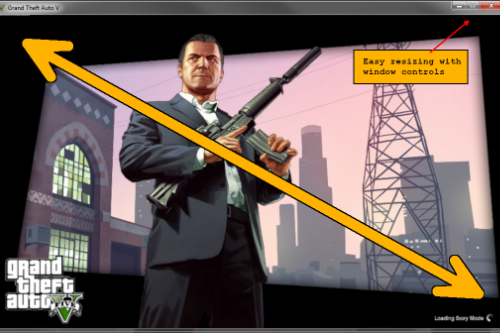






 5mods on Discord
5mods on Discord
it doesnt work in enhanced and it crashes in legacy, plz fix
Never had any issues with this mod before but as mentioned by other users here, I am experiencing crashes with the most recently updated version of this mod on today 30/01/2026 on Legacy version.
100% this file as I have just spent 2 hours testing all other asi and scripts one by one and has my mods folder disabled to troublechute my issue lol unfortunately it was this mod/ASI, after about 2-3 minutes in freemode SP I will DESKTOP/Crash with no error message, game stutters every time its about to crash to so I know its coming hahaha. please can you look at this issue, other than that this mod has and always will be 5 star. Thank you for your work mate. should not negatively rate mans mod on one issue caused by rockstars updates lad bit unfair lol
@xXcalvin54Xx me too bro, same problem.....but I also love this mod and hope it gets updated soon!
Anyone have any idea why my game keeps crashing once i install this mod? Legacy version btw
I really love this mod bro, could you fix it, please?
If you launch the game in offline mode through Rockstar Games Launcher, it works normally.
@gamerwjn happens to me too, but 5 seconds
@pkh93 Can Confirm this worked for me! Thx!!
@pkh93 can you explain how to play it offline, because when i do this it says 'Activation required', thx
@Jeremy291384 I’m not sure if it’s available on other launcher programs, but in the Rockstar Games launcher, there is a separate option to switch to offline mode in the settings. And it’s only for single-player. I haven’t tried multiplayer, so I’m not sure about that.
@pkh93 i did it exactly in r games launcher, and requires an activation so idk what to do
@IamAtomic "fix ur fucking mod dumb ass"
Yeah, no.
@maikmaign "Come on, you piece of shit, fix this already!"
Yeah. no. Abusive namecalling gets you nowhere. QED.
Can you please fix this? I love this mod and I want it to be up to date.
@meimeiriver can u deban me pls im so sorry i ain't english i wanted do like other guy who banned
Why is there no any feedback from the modder? Is the mod abandoned?
dang @meimeiriver instead of being offended how about realize what these people are actually talking about. obviously those are the only comments that actually got attention since before 2025 so what do u expect. smh
@MrBananaClipps We rarely get offended. :) But ranty namecalling is not allowed. And even without any Rules in place, everyone knows this. Just don't do it.
This mod is last updated October 28, 2025. I'll promise we'll keep an eye on it. In the meantime, in case there are any real issues with it, please voice them in a normal manner.
@iamatomiccc I will give you give a 2nd chance, because of the language barrier. Original accountr unbanned. Your new account will be closed within a day, though, as you can ony ever possess 1 account.
@Jeremy291384 I’m not sure if this is a proper fix, but going online first and then launching it in offline mode after it crashes seems to work.