Manual Indicators [.NET] 2.0
24.371
84
24.371
84
Thank you all for over 10 thousand downloads!
This script makes the indicators on both original game vehicles and (most) modded (add-on/replace) vehicles. indicators are: Left indicator, Right indicator and Both indicators at once.
NOTE!!! Some models (Gta Original and modded vehicles) may not be able to use the indicators, this is due to the vehicle model not having indicators, this is nothing that I am able to change.
Controls (adjustable in the .ini file):
Keyboard:
Left indicator: Q
Right indicator: E
Both indicators: G
Controller (1.1+):
Left indicator: DpadLeft
Right indicator: DpadRight
Both indicators: DpadDown
Install:
Put "Indicators.dll" and "Indicators.ini" in your scripts folder.
Requirements:
Latest ScriptHookV
Latest ScriptHookVDotNet
Credits:
Thanks to DanIsTheMan262 for letting me use his script template from his tutorial (Permission given on Discord). Link to his YouTube Channel: https://www.youtube.com/channel/UCayTaQ4H56VSeC2DwjeT93A/featured
Updates:
2.0
Remade and optimised the whole script from scratch
Added controller modifier key support
General optimising and bug fixes
1.1:
Added controller support. Default keys (keys changeable in the .ini):
Left indicator: DpadLeft
Right indicator: DpadRight
Both indicators: DpadDown
This script makes the indicators on both original game vehicles and (most) modded (add-on/replace) vehicles. indicators are: Left indicator, Right indicator and Both indicators at once.
NOTE!!! Some models (Gta Original and modded vehicles) may not be able to use the indicators, this is due to the vehicle model not having indicators, this is nothing that I am able to change.
Controls (adjustable in the .ini file):
Keyboard:
Left indicator: Q
Right indicator: E
Both indicators: G
Controller (1.1+):
Left indicator: DpadLeft
Right indicator: DpadRight
Both indicators: DpadDown
Install:
Put "Indicators.dll" and "Indicators.ini" in your scripts folder.
Requirements:
Latest ScriptHookV
Latest ScriptHookVDotNet
Credits:
Thanks to DanIsTheMan262 for letting me use his script template from his tutorial (Permission given on Discord). Link to his YouTube Channel: https://www.youtube.com/channel/UCayTaQ4H56VSeC2DwjeT93A/featured
Updates:
2.0
Remade and optimised the whole script from scratch
Added controller modifier key support
General optimising and bug fixes
1.1:
Added controller support. Default keys (keys changeable in the .ini):
Left indicator: DpadLeft
Right indicator: DpadRight
Both indicators: DpadDown
Zuerst hochgeladen: 12. September 2022
Letztes Update: 1. März 2024
Last Downloaded: vor 35 Minuten
88 Kommentare
Thank you all for over 10 thousand downloads!
This script makes the indicators on both original game vehicles and (most) modded (add-on/replace) vehicles. indicators are: Left indicator, Right indicator and Both indicators at once.
NOTE!!! Some models (Gta Original and modded vehicles) may not be able to use the indicators, this is due to the vehicle model not having indicators, this is nothing that I am able to change.
Controls (adjustable in the .ini file):
Keyboard:
Left indicator: Q
Right indicator: E
Both indicators: G
Controller (1.1+):
Left indicator: DpadLeft
Right indicator: DpadRight
Both indicators: DpadDown
Install:
Put "Indicators.dll" and "Indicators.ini" in your scripts folder.
Requirements:
Latest ScriptHookV
Latest ScriptHookVDotNet
Credits:
Thanks to DanIsTheMan262 for letting me use his script template from his tutorial (Permission given on Discord). Link to his YouTube Channel: https://www.youtube.com/channel/UCayTaQ4H56VSeC2DwjeT93A/featured
Updates:
2.0
Remade and optimised the whole script from scratch
Added controller modifier key support
General optimising and bug fixes
1.1:
Added controller support. Default keys (keys changeable in the .ini):
Left indicator: DpadLeft
Right indicator: DpadRight
Both indicators: DpadDown
This script makes the indicators on both original game vehicles and (most) modded (add-on/replace) vehicles. indicators are: Left indicator, Right indicator and Both indicators at once.
NOTE!!! Some models (Gta Original and modded vehicles) may not be able to use the indicators, this is due to the vehicle model not having indicators, this is nothing that I am able to change.
Controls (adjustable in the .ini file):
Keyboard:
Left indicator: Q
Right indicator: E
Both indicators: G
Controller (1.1+):
Left indicator: DpadLeft
Right indicator: DpadRight
Both indicators: DpadDown
Install:
Put "Indicators.dll" and "Indicators.ini" in your scripts folder.
Requirements:
Latest ScriptHookV
Latest ScriptHookVDotNet
Credits:
Thanks to DanIsTheMan262 for letting me use his script template from his tutorial (Permission given on Discord). Link to his YouTube Channel: https://www.youtube.com/channel/UCayTaQ4H56VSeC2DwjeT93A/featured
Updates:
2.0
Remade and optimised the whole script from scratch
Added controller modifier key support
General optimising and bug fixes
1.1:
Added controller support. Default keys (keys changeable in the .ini):
Left indicator: DpadLeft
Right indicator: DpadRight
Both indicators: DpadDown
Zuerst hochgeladen: 12. September 2022
Letztes Update: 1. März 2024
Last Downloaded: vor 35 Minuten






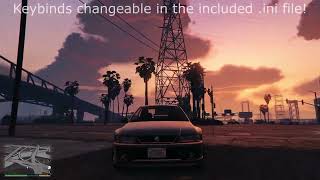

 5mods on Discord
5mods on Discord
Hello it´s a great mod but is there a way to make them a bit more "noticeable" i mean to make them brighter, maybe its also my GTA but they are barely seeable
@DNJustin You can change light brightness in your visualsettings.dat file. I recommend downloading for example "Better Emergency Lights", it makes pretty much all lighting brighter, including the indicator lights.
I changed the key button to the number Left Indicator=1 Right Indicator=3 but the button doesn't work, is there a solution?
@Aheee For keyboard, you just need to use the key name for the controls, for example X to bind the indicator to the X key on the keyboard. Only controller keys require numbers.
@DNJustin It's simple go to mods<update<update.rpf<common<data<visualsettings.dat and change the following lines
from
car.indicator.day.emissive.on 10.00
car.indicator.night.emissive.on 10.00
to
car.indicator.day.emissive.on 1500.00
car.indicator.night.emissive.on 1500.00
(Recommended value 1200-1500)
If you need more visibility with your headlights on, then change
car.headlight.day.emissive.on 25.00
car.headlight.night.emissive.on 15.00
to
car.headlight.day.emissive.on 15.00
car.headlight.night.emissive.on 14.00
You can adjust all the values as per your need
very useful!! Thank u
@skeeze415 Thank you for your review!
Hi thanks for this mod. I'm playing with a controller, and i'm using a streamdeck with buttons assigned for indicators. I would like to get indicators working on my xbox controller, but how to do? Because Dpadright is for lights, Dpadleft for radio, DpadDown for changing character. And in menu i can't change controller buttons only keyboard/mouse.
If someone knows how to do it, please explain me. Thanks :)
@LRNSR Thank you for your review! Unfortunately, changing controller bindings in GTA V does not seem to be possible (to my knowledge) in the original game itself.
@Lemon46 Perfect! any chance you can make a script that stops the vehicle while reversing and keeps the brake light on when the vehicle is idle? there used to be a mod for this by the name "Stop Reversing While Braking" but for some reason it says the author and the mod no longer exist.
@JRod Thank you for your review and the interesting suggestions! To keep the brake lights on when the vehicle is idle, I use a mod a called "BrakeLights" by @TylerEspo from this website. As for stopping the vehicle and not reversing, I am unfortunately not aware of any other mod that does that, other than the one you mentioned which is now removed. I'll be sure to work on a similar script, and will upload it if it works nicely!
@Lemon46 do you know why version 1.1 works for me but the latest version doesnt?
@mootje500600 Try updating your ScriptHookVDotNet, as the script requires the latest ScriptHookVDotNet. You could have an older ScriptHookVDotNet, which may not support the newest version of this script. If it still doesn't work, it is unfortunately not possible for me to know what is causing this error for you, as I have never encountered it before.
@Lemon46
Hi,
I play with a PS4 controller. Is it possible to configure the touch pad ?
This script is quite buggy. Turn on the indicator, then accelerate or brake. The indicator will start flashing erratically or switch sides. I think its accidentally bound to the trigger. Even though I set it to 14 and 15 with no modifiers (Dpad Left/Right). Btw, for anyone wanting to remove radio and headlight binds from left/right dpad on xbox controller, go in Update.rpf->Common->Data->Control->Standard.meta and search for LLEFT or LRIGHT and if they're the correct entry (see name above), change to LUP or LDOWN or something (I have those free cuz i disabled phone with mod)
https://www.gta5-mods.com/scripts/blinker-lua/download/117512 much better mod
ok, same bug happens with above, looks like its a bug in GTA5's native functions. Instead, I just used AntiMicroX (https://github.com/AntiMicroX/antimicrox/releases/latest) to bind left/right DPAD to indicator keys K/L via Simple Native Trainer. Works super reliably, and its a bulletproof asi mod thats frequently updated.
How do I hide the message at the start of the game that says your name.
?????????????
Found another mod and tweaked it to match this and no notification in the start of the game anymore. Clean.