562.236
2.175
562.236
2.175
VStancer applies wheel and suspension modifications to vehicles.
Requirements
ScriptHookV
Game version greater or equal to 1.0.2372.0
Installation
Drag and drop VStancer.asi and the folder VStancer to the main GTA V folder.
Opening the menu
Enter vstancer in the cheat console (open with tilde (~) or whatever key is above Tab.
Alternatively, use the hotkey:
QWERTY/US = ;:
For other keyboard layouts, I recommend to change the hotkey in the settings_menu.ini file, which is in the VStancer folder.
Usage
Consult the included README.md or README.pdf.
Known bugs
- Wheels clip through ground with extreme angles
- Wheels clip through ground with extreme low height
- While the mod is active, car wheel deformation is not active
Credits
Wouldn't even have considered it without InfamousSabre's post on this same thing!
NTA/CamxxCore's hooking class
GVMA for 0.3 testing
FiveM
Neos7 made a FiveM version, check it out!
Changelog
0.3.3
* Add in-game deletion for configs
* Fix pre-cambered vehicles having inverted camber on rear wheels
0.3.2 / 0.3.1
Note: 0.3.2 is a critical bug fix for 0.3.1
* Change suspension patch to (optionally) conditionally apply, prevents breaking certain vehicles
* Set default patch mode to player-only detection (only unpatch when player drives unsupported vehicle)
* Improve incompatible vehicle detection
* Fix license plate-based saves not working
* Change license plate format to [ PLATE ] to support whitespace plates
* (0.3.2) Fix crash on startup caused by mistake in "Improve incompatible vehicle detection"
0.3.0
Some background info:
Version 0.3.0 is more or less a complete rewrite. The script is functionally
the same as previous versions, no breakthroughs have been achieved
since version 0.2.5. Just big internal codebase improvements which have been
bothering me for a while.
* Changed the save format: `car_saved.xml` and `car_preset.xml` are not supported
in 0.3. Instead, the Config folder contains settings per vehicle.
Your old configurations _will_ have to be made again.
* Added modification-based adjustments: tuning parts can be specified to
change suspension geometry, for example: Increase track width on body kits.
This stacks with the base/existing configuration.
Values for modifications have to be modified in the vehicles' .ini file.
Re-opening the menu reloads files, to load changes.
* Added support for NPC vehicles: The script always updates all vehicles
in the game world in 0.3.
v0.2.5
* Fix rim radius not saved
* Automatically disable things vehicles that break (lowriders and flying stuff)
0.2.4
* Fix menu opening causing character selection and recording issues
0.2.3
* Update code for b1604. It's crappy but it seems to work.
* Add a toggle for height tuning. Disable this if you're doing cars with transforming wheels or hydraulics and aren't touching height anyway. (Other stuff->Height tuning)
0.2.2
* Fix offsets for b1290
0.2.1
* Fix auto-apply for wheel size
* Add a warning to the menu for old game versions
0.2.0
Config changes: Add option to open menu with the cheat "vstancer". Can be changed in settings_menu.ini
Saved presets now include wheel size parameters.
* Add wheel size options
Requirements
ScriptHookV
Game version greater or equal to 1.0.2372.0
Installation
Drag and drop VStancer.asi and the folder VStancer to the main GTA V folder.
Opening the menu
Enter vstancer in the cheat console (open with tilde (~) or whatever key is above Tab.
Alternatively, use the hotkey:
QWERTY/US = ;:
For other keyboard layouts, I recommend to change the hotkey in the settings_menu.ini file, which is in the VStancer folder.
Usage
Consult the included README.md or README.pdf.
Known bugs
- Wheels clip through ground with extreme angles
- Wheels clip through ground with extreme low height
- While the mod is active, car wheel deformation is not active
Credits
Wouldn't even have considered it without InfamousSabre's post on this same thing!
NTA/CamxxCore's hooking class
GVMA for 0.3 testing
FiveM
Neos7 made a FiveM version, check it out!
Changelog
0.3.3
* Add in-game deletion for configs
* Fix pre-cambered vehicles having inverted camber on rear wheels
0.3.2 / 0.3.1
Note: 0.3.2 is a critical bug fix for 0.3.1
* Change suspension patch to (optionally) conditionally apply, prevents breaking certain vehicles
* Set default patch mode to player-only detection (only unpatch when player drives unsupported vehicle)
* Improve incompatible vehicle detection
* Fix license plate-based saves not working
* Change license plate format to [ PLATE ] to support whitespace plates
* (0.3.2) Fix crash on startup caused by mistake in "Improve incompatible vehicle detection"
0.3.0
Some background info:
Version 0.3.0 is more or less a complete rewrite. The script is functionally
the same as previous versions, no breakthroughs have been achieved
since version 0.2.5. Just big internal codebase improvements which have been
bothering me for a while.
* Changed the save format: `car_saved.xml` and `car_preset.xml` are not supported
in 0.3. Instead, the Config folder contains settings per vehicle.
Your old configurations _will_ have to be made again.
* Added modification-based adjustments: tuning parts can be specified to
change suspension geometry, for example: Increase track width on body kits.
This stacks with the base/existing configuration.
Values for modifications have to be modified in the vehicles' .ini file.
Re-opening the menu reloads files, to load changes.
* Added support for NPC vehicles: The script always updates all vehicles
in the game world in 0.3.
v0.2.5
* Fix rim radius not saved
* Automatically disable things vehicles that break (lowriders and flying stuff)
0.2.4
* Fix menu opening causing character selection and recording issues
0.2.3
* Update code for b1604. It's crappy but it seems to work.
* Add a toggle for height tuning. Disable this if you're doing cars with transforming wheels or hydraulics and aren't touching height anyway. (Other stuff->Height tuning)
0.2.2
* Fix offsets for b1290
0.2.1
* Fix auto-apply for wheel size
* Add a warning to the menu for old game versions
0.2.0
Config changes: Add option to open menu with the cheat "vstancer". Can be changed in settings_menu.ini
Saved presets now include wheel size parameters.
* Add wheel size options
Zuerst hochgeladen: 29. April 2017
Letztes Update: 9. August 2023
Last Downloaded: 1 hour ago
1.159 Kommentare
More mods by ikt:

- Vehicles
- Asi
4.95
27.172
287
v1.0.0
By ikt
VStancer applies wheel and suspension modifications to vehicles.
Requirements
ScriptHookV
Game version greater or equal to 1.0.2372.0
Installation
Drag and drop VStancer.asi and the folder VStancer to the main GTA V folder.
Opening the menu
Enter vstancer in the cheat console (open with tilde (~) or whatever key is above Tab.
Alternatively, use the hotkey:
QWERTY/US = ;:
For other keyboard layouts, I recommend to change the hotkey in the settings_menu.ini file, which is in the VStancer folder.
Usage
Consult the included README.md or README.pdf.
Known bugs
- Wheels clip through ground with extreme angles
- Wheels clip through ground with extreme low height
- While the mod is active, car wheel deformation is not active
Credits
Wouldn't even have considered it without InfamousSabre's post on this same thing!
NTA/CamxxCore's hooking class
GVMA for 0.3 testing
FiveM
Neos7 made a FiveM version, check it out!
Changelog
0.3.3
* Add in-game deletion for configs
* Fix pre-cambered vehicles having inverted camber on rear wheels
0.3.2 / 0.3.1
Note: 0.3.2 is a critical bug fix for 0.3.1
* Change suspension patch to (optionally) conditionally apply, prevents breaking certain vehicles
* Set default patch mode to player-only detection (only unpatch when player drives unsupported vehicle)
* Improve incompatible vehicle detection
* Fix license plate-based saves not working
* Change license plate format to [ PLATE ] to support whitespace plates
* (0.3.2) Fix crash on startup caused by mistake in "Improve incompatible vehicle detection"
0.3.0
Some background info:
Version 0.3.0 is more or less a complete rewrite. The script is functionally
the same as previous versions, no breakthroughs have been achieved
since version 0.2.5. Just big internal codebase improvements which have been
bothering me for a while.
* Changed the save format: `car_saved.xml` and `car_preset.xml` are not supported
in 0.3. Instead, the Config folder contains settings per vehicle.
Your old configurations _will_ have to be made again.
* Added modification-based adjustments: tuning parts can be specified to
change suspension geometry, for example: Increase track width on body kits.
This stacks with the base/existing configuration.
Values for modifications have to be modified in the vehicles' .ini file.
Re-opening the menu reloads files, to load changes.
* Added support for NPC vehicles: The script always updates all vehicles
in the game world in 0.3.
v0.2.5
* Fix rim radius not saved
* Automatically disable things vehicles that break (lowriders and flying stuff)
0.2.4
* Fix menu opening causing character selection and recording issues
0.2.3
* Update code for b1604. It's crappy but it seems to work.
* Add a toggle for height tuning. Disable this if you're doing cars with transforming wheels or hydraulics and aren't touching height anyway. (Other stuff->Height tuning)
0.2.2
* Fix offsets for b1290
0.2.1
* Fix auto-apply for wheel size
* Add a warning to the menu for old game versions
0.2.0
Config changes: Add option to open menu with the cheat "vstancer". Can be changed in settings_menu.ini
Saved presets now include wheel size parameters.
* Add wheel size options
Requirements
ScriptHookV
Game version greater or equal to 1.0.2372.0
Installation
Drag and drop VStancer.asi and the folder VStancer to the main GTA V folder.
Opening the menu
Enter vstancer in the cheat console (open with tilde (~) or whatever key is above Tab.
Alternatively, use the hotkey:
QWERTY/US = ;:
For other keyboard layouts, I recommend to change the hotkey in the settings_menu.ini file, which is in the VStancer folder.
Usage
Consult the included README.md or README.pdf.
Known bugs
- Wheels clip through ground with extreme angles
- Wheels clip through ground with extreme low height
- While the mod is active, car wheel deformation is not active
Credits
Wouldn't even have considered it without InfamousSabre's post on this same thing!
NTA/CamxxCore's hooking class
GVMA for 0.3 testing
FiveM
Neos7 made a FiveM version, check it out!
Changelog
0.3.3
* Add in-game deletion for configs
* Fix pre-cambered vehicles having inverted camber on rear wheels
0.3.2 / 0.3.1
Note: 0.3.2 is a critical bug fix for 0.3.1
* Change suspension patch to (optionally) conditionally apply, prevents breaking certain vehicles
* Set default patch mode to player-only detection (only unpatch when player drives unsupported vehicle)
* Improve incompatible vehicle detection
* Fix license plate-based saves not working
* Change license plate format to [ PLATE ] to support whitespace plates
* (0.3.2) Fix crash on startup caused by mistake in "Improve incompatible vehicle detection"
0.3.0
Some background info:
Version 0.3.0 is more or less a complete rewrite. The script is functionally
the same as previous versions, no breakthroughs have been achieved
since version 0.2.5. Just big internal codebase improvements which have been
bothering me for a while.
* Changed the save format: `car_saved.xml` and `car_preset.xml` are not supported
in 0.3. Instead, the Config folder contains settings per vehicle.
Your old configurations _will_ have to be made again.
* Added modification-based adjustments: tuning parts can be specified to
change suspension geometry, for example: Increase track width on body kits.
This stacks with the base/existing configuration.
Values for modifications have to be modified in the vehicles' .ini file.
Re-opening the menu reloads files, to load changes.
* Added support for NPC vehicles: The script always updates all vehicles
in the game world in 0.3.
v0.2.5
* Fix rim radius not saved
* Automatically disable things vehicles that break (lowriders and flying stuff)
0.2.4
* Fix menu opening causing character selection and recording issues
0.2.3
* Update code for b1604. It's crappy but it seems to work.
* Add a toggle for height tuning. Disable this if you're doing cars with transforming wheels or hydraulics and aren't touching height anyway. (Other stuff->Height tuning)
0.2.2
* Fix offsets for b1290
0.2.1
* Fix auto-apply for wheel size
* Add a warning to the menu for old game versions
0.2.0
Config changes: Add option to open menu with the cheat "vstancer". Can be changed in settings_menu.ini
Saved presets now include wheel size parameters.
* Add wheel size options
Zuerst hochgeladen: 29. April 2017
Letztes Update: 9. August 2023
Last Downloaded: 1 hour ago

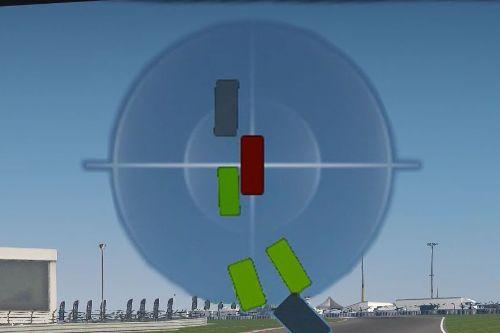

![IV Style Exit Vehicle [.NET] IV Style Exit Vehicle [.NET]](https://img.gta5-mods.com/q75-w500-h333-cfill/images/iv-style-exit-vehicle-net/10bfa6-f41747-IVStyleExitVehicle.jpg)





















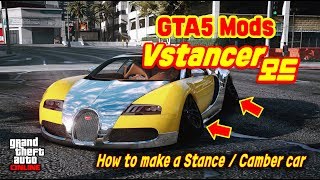
 5mods on Discord
5mods on Discord
don't think we will have this on Enhanced anytime soon
@LilBinh109 I hope it's in the pipeline, I guess he's currently focused on the MT mod.
Hi does this mod mess with planes landing gears? The tires hang out when landing gear is closed
@ikt Hope some update coming soon for Enhanced GTAV, its little messing with the size of some wheels and it doesnt save modification on the car, also when changing the hight (front or back) the wheel goes up and down instead of car height... tried by installing older version of Vstancer but it doesnt help... Otherwise its a great mod btw, using it all the time :)
Not sure why, but this is causing my game to go into a "Not Responding" state after trying to load into SP.
I've used this mod before, so I know it SHOULD work... Anyone have any similar issues, are there many incompatibility issues?
Please update to the new version of GTA Enhanced
é um baita mod, mas infelizmente ele da muito conflito com outros mods e por conta disso vc enfrenta o problema do jogo fechar a cada 20 minutos de jogatina.
When I adjust the front height, it shifts the tire position instead of the car's suspension.
@gssjatt doesn't work on Enhanced version, I've tested it few minutes ago
some of the bottom part of the wheels goes inside the ground when increase the size
Has anyone got an issue with the menu not opening?
Its weird as I had everything working fine using the steam version of GTA V Legacy, I then did a fresh install for an reason unrelated to VStancer, reinstalled all the mods and now I cannot get VStancer to open. Its showing up in the ScripHookV log as loading etc.
I have also tried the cheatstring using the ~ button, but this doesn't work either.
@Brewsee it is working now?
@roshaanmughal14 same, my game only crashes when click the “tyres” but the other menu its work fine
@Boss muda yes I completely reinstalled windows, no idea what went wrong but havent had an issue since
Just a heads up, this script seems to crash after about an hour of playing with the new ScripthookV.
Are there any up-to-date mods similar to this one?
FIX THIS MOD! Its messing with some of my addon cars default track width. 2-3 seconds after spawning the car, this mod distorts the original wheel track width by pushing either side's wheels inward while the other side's wheels stay flushed with the arch as they should. So, kindly bring a fix for this asap!
nao vao atualizar ?
First off all Thanks so much for your time and work for this mod. its been a satisfying play around with this mod en GTA V Legacy. times has come nd we all want better graphic and stability and of course more FPS. RTX (DLLS) jaja. just wanting so much this for the ENHANCE version.
@VAN5H this mod works Flawlessly in my GTA V legacy(fitgirl repack) and in RSLauncher. .
just delete configuration previus recorded in vstancer mod in game