Dispersed DLC Folders grabber and copier 1.0
962
9
962
9
/!/ This is my first utility mod /!/
This mod lets you choose a source folder where you have extracted a lot of addons mods for GTA V (SP only at the moment) and grab them all together into a destination folder being structured as if u did it yourself.
Use :
------------------------------------------------
The first button is for choosing your source folder
The second button is for choosing the destination folder
The last button is for starting the grabbing and copying process
When the process is finished, you'll have all your mods located into the destination folder you specified before with the right structure plus you'll get a dlclist.xml which will contain all the entries that has been found so it'll be easy for you to add them into the dlclist.xml file located in the 'update.rpf' file of gta v.
//Be sure to not have any folders that conflicts in names in the destination folder with the ones found and copied.
------------------------------------------------
You can see on the app how much 'DLC' it has found so you can be sure that it has grabbed all the mods you wanted.
You'll be notified via Windows notification when the process is finished.
Enjoy getting a bunch of mods and make the process much easier.
This mod lets you choose a source folder where you have extracted a lot of addons mods for GTA V (SP only at the moment) and grab them all together into a destination folder being structured as if u did it yourself.
Use :
------------------------------------------------
The first button is for choosing your source folder
The second button is for choosing the destination folder
The last button is for starting the grabbing and copying process
When the process is finished, you'll have all your mods located into the destination folder you specified before with the right structure plus you'll get a dlclist.xml which will contain all the entries that has been found so it'll be easy for you to add them into the dlclist.xml file located in the 'update.rpf' file of gta v.
//Be sure to not have any folders that conflicts in names in the destination folder with the ones found and copied.
------------------------------------------------
You can see on the app how much 'DLC' it has found so you can be sure that it has grabbed all the mods you wanted.
You'll be notified via Windows notification when the process is finished.
Enjoy getting a bunch of mods and make the process much easier.
Zuerst hochgeladen: 11. Juni 2021
Letztes Update: 20. Juni 2021
Last Downloaded: 9 hours ago
2 Kommentare
/!/ This is my first utility mod /!/
This mod lets you choose a source folder where you have extracted a lot of addons mods for GTA V (SP only at the moment) and grab them all together into a destination folder being structured as if u did it yourself.
Use :
------------------------------------------------
The first button is for choosing your source folder
The second button is for choosing the destination folder
The last button is for starting the grabbing and copying process
When the process is finished, you'll have all your mods located into the destination folder you specified before with the right structure plus you'll get a dlclist.xml which will contain all the entries that has been found so it'll be easy for you to add them into the dlclist.xml file located in the 'update.rpf' file of gta v.
//Be sure to not have any folders that conflicts in names in the destination folder with the ones found and copied.
------------------------------------------------
You can see on the app how much 'DLC' it has found so you can be sure that it has grabbed all the mods you wanted.
You'll be notified via Windows notification when the process is finished.
Enjoy getting a bunch of mods and make the process much easier.
This mod lets you choose a source folder where you have extracted a lot of addons mods for GTA V (SP only at the moment) and grab them all together into a destination folder being structured as if u did it yourself.
Use :
------------------------------------------------
The first button is for choosing your source folder
The second button is for choosing the destination folder
The last button is for starting the grabbing and copying process
When the process is finished, you'll have all your mods located into the destination folder you specified before with the right structure plus you'll get a dlclist.xml which will contain all the entries that has been found so it'll be easy for you to add them into the dlclist.xml file located in the 'update.rpf' file of gta v.
//Be sure to not have any folders that conflicts in names in the destination folder with the ones found and copied.
------------------------------------------------
You can see on the app how much 'DLC' it has found so you can be sure that it has grabbed all the mods you wanted.
You'll be notified via Windows notification when the process is finished.
Enjoy getting a bunch of mods and make the process much easier.
Zuerst hochgeladen: 11. Juni 2021
Letztes Update: 20. Juni 2021
Last Downloaded: 9 hours ago



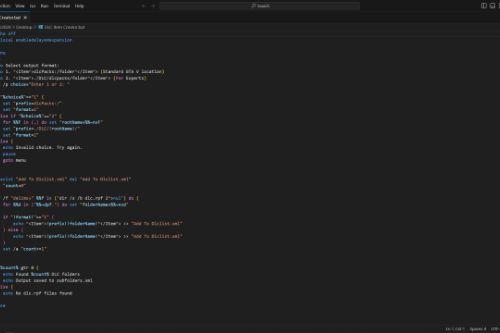

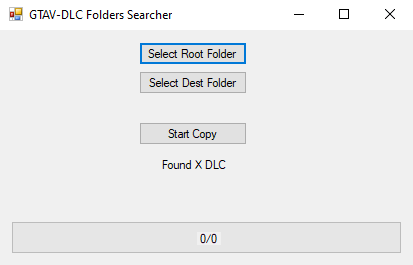
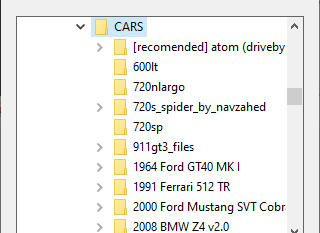
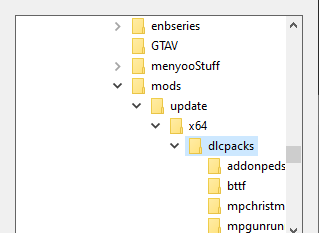
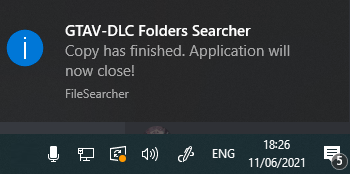
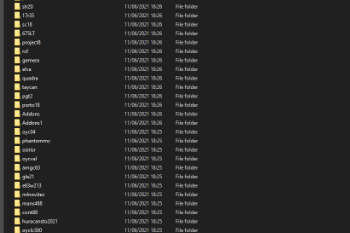

 5mods on Discord
5mods on Discord
w-why
w-why