GTA V InstallPath Tool 9.1 (R* Launcher, Steam & Epic support)
37.792
124
37.792
124
You installed GTA V on wrong Path or must Move the full GTA V folder to an other HDD to make space on the hard disk where Windows is installed?
Just move the folder is not working? or you have 2 Installations (1 for Online and 1 for Offline [Modding]) and need an solution to switch between Copies?
This is a solution for your Problem!
With this Tool you can change the Game path to that Location where you want.
The only requirement is a Valid GTA V folder!
Now with Shortcuts!
Create desktop shortcuts for every path and start and set the path directly from the shortcut!
Latest Update:
Now Supports the new Rockstar Launcher!
Discord support: https://discord.gg/pRrz2mwaen
My discord name: Gang1111#0278
_________ CONTENTS _________
1. System Requirement
2. Information
3. How to use
4. FAQ
5. Known Bugs
6. Credits
7. Changelog
_________ System Requirement _________
--- Microsoft .NET Framework 4.8
--- Administrator Rights (Is needed to Edit the Registry. It doesn't start without!)
_________ Information _________
This Tool sets the Game Path on Registry.
Only Moving the folder is not working because the Game look in the Registry.
Tested on GTA Online!
No Guarantee or Support for Pirated Versions of GTA5!!!
_________ How to use _________
1. Start this Tool
2. Set your Valid GTA V folder Path
3. Click on "Set selected Path" and thats it!
_________ FAQ _________
--- What do this Tool exactly?
It changes the installpath file from GTA 5 in the Registry.
--- Are there more planned features?
No not on this Tool. But iam working on some other useful Tools for GTA 5 :)
I only Release Updates to make it 100% work without Bugs.
--- Why there is no v4.x?
Because i destroyed the project by a big mistake. Thats why i skip v4.x.
_________ Known Bugs _________
No Bugs yet
_________ Credits _________
- Gang1111 (Developer)
_________ Changelog _________
Look at the about section in tool.
Just move the folder is not working? or you have 2 Installations (1 for Online and 1 for Offline [Modding]) and need an solution to switch between Copies?
This is a solution for your Problem!
With this Tool you can change the Game path to that Location where you want.
The only requirement is a Valid GTA V folder!
Now with Shortcuts!
Create desktop shortcuts for every path and start and set the path directly from the shortcut!
Latest Update:
Now Supports the new Rockstar Launcher!
Discord support: https://discord.gg/pRrz2mwaen
My discord name: Gang1111#0278
_________ CONTENTS _________
1. System Requirement
2. Information
3. How to use
4. FAQ
5. Known Bugs
6. Credits
7. Changelog
_________ System Requirement _________
--- Microsoft .NET Framework 4.8
--- Administrator Rights (Is needed to Edit the Registry. It doesn't start without!)
_________ Information _________
This Tool sets the Game Path on Registry.
Only Moving the folder is not working because the Game look in the Registry.
Tested on GTA Online!
No Guarantee or Support for Pirated Versions of GTA5!!!
_________ How to use _________
1. Start this Tool
2. Set your Valid GTA V folder Path
3. Click on "Set selected Path" and thats it!
_________ FAQ _________
--- What do this Tool exactly?
It changes the installpath file from GTA 5 in the Registry.
--- Are there more planned features?
No not on this Tool. But iam working on some other useful Tools for GTA 5 :)
I only Release Updates to make it 100% work without Bugs.
--- Why there is no v4.x?
Because i destroyed the project by a big mistake. Thats why i skip v4.x.
_________ Known Bugs _________
No Bugs yet
_________ Credits _________
- Gang1111 (Developer)
_________ Changelog _________
Look at the about section in tool.
Zuerst hochgeladen: 21. April 2017
Letztes Update: 13. Juni 2023
Last Downloaded: vor 33 Minuten
99 Kommentare
More mods by Gang1111:
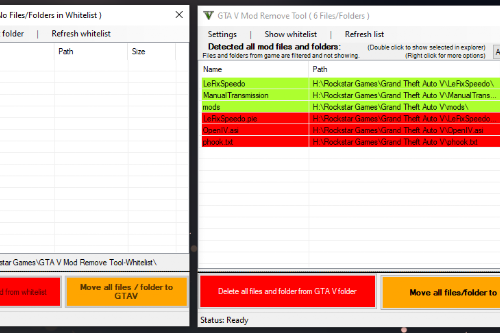
- Mod Manager
4.47
908.487
601
2.4.8 (LE & E&E)
By Gang1111
You installed GTA V on wrong Path or must Move the full GTA V folder to an other HDD to make space on the hard disk where Windows is installed?
Just move the folder is not working? or you have 2 Installations (1 for Online and 1 for Offline [Modding]) and need an solution to switch between Copies?
This is a solution for your Problem!
With this Tool you can change the Game path to that Location where you want.
The only requirement is a Valid GTA V folder!
Now with Shortcuts!
Create desktop shortcuts for every path and start and set the path directly from the shortcut!
Latest Update:
Now Supports the new Rockstar Launcher!
Discord support: https://discord.gg/pRrz2mwaen
My discord name: Gang1111#0278
_________ CONTENTS _________
1. System Requirement
2. Information
3. How to use
4. FAQ
5. Known Bugs
6. Credits
7. Changelog
_________ System Requirement _________
--- Microsoft .NET Framework 4.8
--- Administrator Rights (Is needed to Edit the Registry. It doesn't start without!)
_________ Information _________
This Tool sets the Game Path on Registry.
Only Moving the folder is not working because the Game look in the Registry.
Tested on GTA Online!
No Guarantee or Support for Pirated Versions of GTA5!!!
_________ How to use _________
1. Start this Tool
2. Set your Valid GTA V folder Path
3. Click on "Set selected Path" and thats it!
_________ FAQ _________
--- What do this Tool exactly?
It changes the installpath file from GTA 5 in the Registry.
--- Are there more planned features?
No not on this Tool. But iam working on some other useful Tools for GTA 5 :)
I only Release Updates to make it 100% work without Bugs.
--- Why there is no v4.x?
Because i destroyed the project by a big mistake. Thats why i skip v4.x.
_________ Known Bugs _________
No Bugs yet
_________ Credits _________
- Gang1111 (Developer)
_________ Changelog _________
Look at the about section in tool.
Just move the folder is not working? or you have 2 Installations (1 for Online and 1 for Offline [Modding]) and need an solution to switch between Copies?
This is a solution for your Problem!
With this Tool you can change the Game path to that Location where you want.
The only requirement is a Valid GTA V folder!
Now with Shortcuts!
Create desktop shortcuts for every path and start and set the path directly from the shortcut!
Latest Update:
Now Supports the new Rockstar Launcher!
Discord support: https://discord.gg/pRrz2mwaen
My discord name: Gang1111#0278
_________ CONTENTS _________
1. System Requirement
2. Information
3. How to use
4. FAQ
5. Known Bugs
6. Credits
7. Changelog
_________ System Requirement _________
--- Microsoft .NET Framework 4.8
--- Administrator Rights (Is needed to Edit the Registry. It doesn't start without!)
_________ Information _________
This Tool sets the Game Path on Registry.
Only Moving the folder is not working because the Game look in the Registry.
Tested on GTA Online!
No Guarantee or Support for Pirated Versions of GTA5!!!
_________ How to use _________
1. Start this Tool
2. Set your Valid GTA V folder Path
3. Click on "Set selected Path" and thats it!
_________ FAQ _________
--- What do this Tool exactly?
It changes the installpath file from GTA 5 in the Registry.
--- Are there more planned features?
No not on this Tool. But iam working on some other useful Tools for GTA 5 :)
I only Release Updates to make it 100% work without Bugs.
--- Why there is no v4.x?
Because i destroyed the project by a big mistake. Thats why i skip v4.x.
_________ Known Bugs _________
No Bugs yet
_________ Credits _________
- Gang1111 (Developer)
_________ Changelog _________
Look at the about section in tool.
Zuerst hochgeladen: 21. April 2017
Letztes Update: 13. Juni 2023
Last Downloaded: vor 33 Minuten
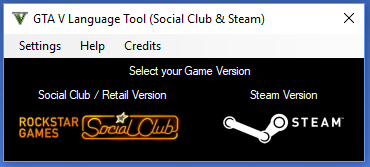
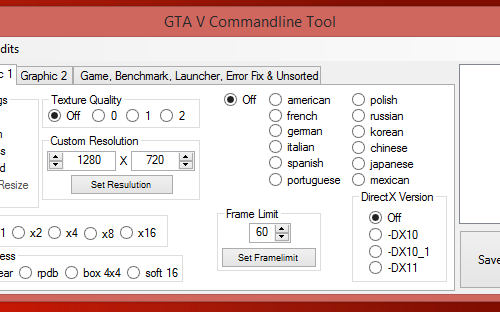
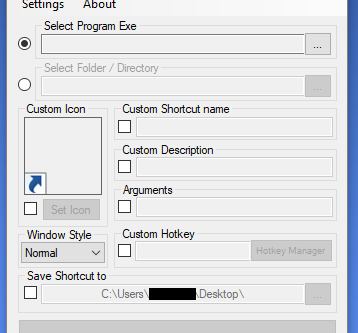


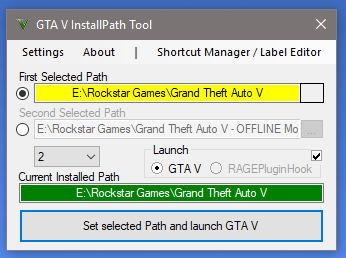

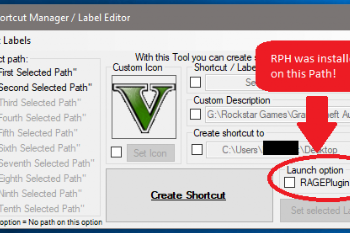
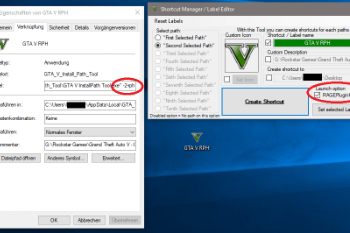
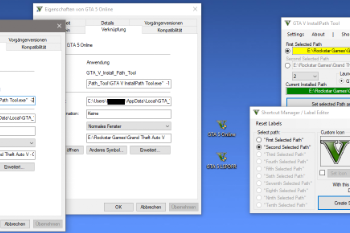
 5mods on Discord
5mods on Discord
@Gang1111
i reinstall moded game folder some days ago..
and now game whant chek again(for online shi# )
i reselect game to online folder for that ...
start R Launcher and game want download all game (i dont find where) but not in any of 2 folder from GTA V InstallPath Tool. i cancel that download and manualy find online folder in RLauncher meny
pass that online RCheck
then in InstallPath Tool i selekt mod folder and same from previus messag
game load only screen witch Reshade enb messages and close.
ps
i use different game copy Online final updated and moded witchout 1 or 2 finals updates
Windows 10 Enterprise x64 (1909 build 18363)
@imBIMMER Hey, I'm sorry you experienced that.
The main problem (since the new R * Launcher update) is that the game no longer works with the registry entries as before. I've found a solution and have been working on it since the R * Launcher update, but the tool refuses to work the way that the solution is.
I am thinking about starting a public beta where the tool does not work 100% automatically and some functions are disabled BUT the main feature (path changing) is working. But this way need some manual action.
I created a Discord server for those that need support about my projects:
https://discord.gg/bsSzHsM
Version 8.2.0.1BETA was Released and are Pending for Approval
--- 8.2.0.1BETA
- [Added] "Discord" to Support (Live Support) [New Link]
- *[Added] Force start Rockstar Launcher (after path changing) [work in progress]
- [Fix] Path change now works (Fully!) [But it adds "-old" to the unselected path (rename the folder)]
- [Re-enabled] "Launch Option" checkbox
- *[Removed] "Support" from Menu
- *[Removed] "Support Ticket" from Support (Email Support)
* = Temporary (During beta)
Important:
This is a beta version of the tool!
Features will not work and the tool may crash!
It is possible that this beta contains features, fixes, bugs or crashes that will not be included in the final (release) version.
The last version number is the beta number.
The "current path" says that it's gonna launch the modded version but it's still the unmodded one. What am i doing wrong?
@theleoboy Maybe you just reversed it? If not contact me on discord: https://discord.gg/bsSzHsM
New Discord link: https://discord.gg/bfYGgR5bBs
Or conatct me in discord: Gang1111#2109
would this work on the epic store version of GTA V ? Thanks
in that I mean if you will ever add support for the epic store version of gta v
@PairsOfAces Epic Games and also Steam support was planned (if it's working or possible), but there is a main problem with the rockstar launcher. I'm trying to fix that. This problem has priority ;)
@Gang1111 ok! goodluck on fixing it!
If you have any problems. Join our new discord. You can find the link in the File description.
Version 9.0 was Released and are Pending for Approval
--- 9.0
- [Fix] Path changing for RGL
- [Improve] Restored old tool version functionality (7.1)
- [Temp. Disabled] "Shortcut Manager / Label Editor"
- [Temp. Disabled] "Launch" option
(Until further tests because of the R* Launcher)
@Gang1111 will it work for epic games version plz reply??
@Imranhaider512_ Unfortunately not yet but its planned. But keep an eye on next updates ;)
@Gang1111 Bro i want to play gta v story mode but everytime i have to open it through epic games launcher and it takes a lot of time can't i play without opening epic launcher?
@Imranhaider512_ Sadly not possible because of the epic launcher
Tester needed for the New Tool update! The new version (9.1) Supports Steam and Epic!
Feel free to join my Discord Server and get your GTA V Tools role by reacting in Self Roles channel. After you get the role you have acces to the test version of the tool.
Version 9.1 was Released
--- 9.1
(I had to completely revamp the entire tool because there was bigger problems to fix.
Shortcut manager still needs some tests.)
- [Re-enabled] "Launch" option
- [Added] Steam Support (BETA)
- [Added] Epic Games Support (BETA)
- [Added] "Support" to Menu
- [Added] "Support Ticket" to Support (Email Support)
- [Added] "Discord" to Support (Live Support)
- [Added] "Gta5-mods" to Support (Download Page Support)
- [Added] Rockstar Launcher detection on start (when the launcher is running while starting this tool then the tool forcing to close the launcher for security reason)
- [Added] Shortcut Manager: Status progress bar while rebuilding the IconCache
- [Added] Shortcut Manager: "RAGEPluginHook" checkbox
- [Added] Some notifications to some otions
- [Fix] Path changing not working correctly
- [Fix] A bug with CPU (higher CPU usage than normal) (seems that this occur since Windows 10 Update 1903)
- [Fix] Automatic path detection when no registry value (path) exist (Manual path selecting!) (only show up if there is no value in registry)
- [Fix] Shortcut manager not correctly working since last windows updates [THX to @DaSeit99 for his attention!]
- [Fix] Some shortcut manager options
- [Fix] Possible Tool crash fix if "Set selected Path" was clicked and selected path was not existing
- [Improved] Rebuild IconCache option in Shortcut Manager
- [Improved] Tool UI (Re-Sorted and changed some UI elements)
- [Improved] Label editor - for easyer label change (Click on the label (path name) for editing)
- [Improved] Decreased Number of path selections (Decreased selection from 10 to 2)
- [Improved] Tool Performance
- [Improved] Desktop (explorer.exe) Running check (No more questions if desktop is started)
- [Improved] Shortcut System (to avoid the the shortcut manager not correctly working)
- [Removed] Save Tool Position Option
- [Removed] Unused and unnecessary code
- [Removed] Number of path selections and fixed to value 2
- [Removed] Language options
- [Removed] Settings.ini options (no more config file)
- [Removed] RAGEPluginHook (LSPDFR) detection on shortcut (added another option for that)
- [Removed] "Exit Tool after the path is changed" option
Quick question about this, i have an up-to-date steam copy of gta 5, i launch the game & then close it. I go offline and switch around the directories to my older version that has more mods working. I use an ASI mod to stop it from connecting to Rockstars servers also, will this mod mean i won't have to do the manual rename of directories anymore? Also, what's to stop steam from automatically forcing an update when i realizes the secondary directory is out of date, or does this tool automatically rename the 1st director back after i've finished with the 2nd?
@mitto_backup Yes you both copys of the game and save it in the tool and then you can change batween them. Just exit steam while doing this and make sure you select the steam option in tool.
You can also temp. disable the auto update in steam:
1. Right click on the game in steam >> properties >> Updates >> Automatic updates.
2. Select "Only update this game when I launch it"
3. Run steam in offline mode OR disable your internet while running the game.
I know its stupid but steam doesnt want a disable updates feature for whatever reason -.-
But the steam feature in the tool is a beta feature! I cant garantuee this will work. Be warned!