56 Mods geliked
281 Kommentare
4 Videos
5 Uploads
33 Follower
1.085.066 Downloads
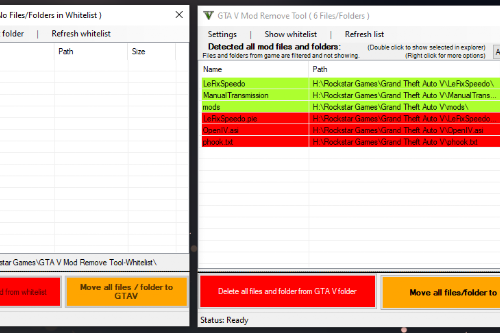
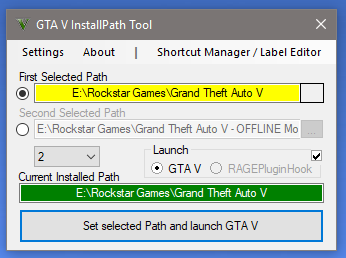
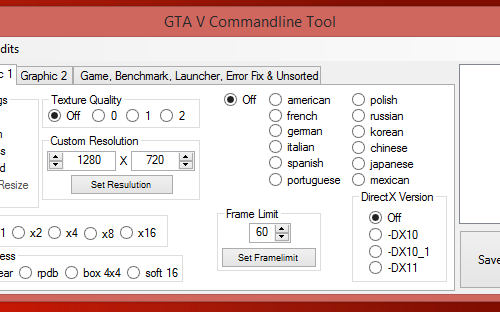
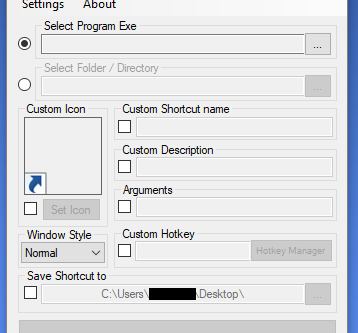
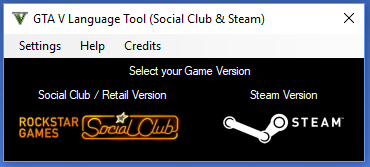
 5mods on Discord
5mods on Discord
@x3nan There is a new file?
@Kimura Motors Then there must be some other problems. I sadly cant say what the problem is. Maybe you installed some mods inside game files?
@Kimura Motors Do you installed it on mods folder or inside game files?
@nske13 You can right-click on that file you want to delete inside the list
@Squeezed Juice Ok but i can only make its to a default presets. Like ESX legacy preset.
@Squeezed Juice What you mean with removing mods for fivem?
You mean clientside or serverside?
Version 9.2 was Released and are Pending for Approval
--- 9.2
- [Added] Enhanced Support
- [Fix] Epic Games version not working correctly
- [Improved] Epic Games Support
- [Improved] Steam Support
- [Improved] "Launch Option" to work with other launchers
Shortcut manager, still work in progress!
Important:
This is a beta version of the tool!
Features will not work, and the tool may crash!
Please report any bugs!
@Squeezed Juice 😋🔥
2.4.8.1 was successfully released!
> [Added] All game files that was added on update v3570/v889
> [Added] EE (Enhanced Edition) & LE (Legacy Edition) check (The tool now will show if you selected EE or LE of the game)
@D4v1d_ But the main target of the tool is just delete or move files. The tool doesn't edit any file. Maybe there was something wrong in the move/delete progress, but I don't think it's the tool fault.
It uses the Windows API to move/delete, so perhaps you accidentally canceled it?