OpenRPF (OpenIV.asi for GTA V Enhanced) 0.2
198.459
340
198.459
340
OpenRPF is an alternative to OpenIV.asi, which is now obsolete with GTA V's Enhanced version. It works in the same way, allowing modified files to be loaded from a mods folder, thus avoiding the need to modify the game's original files.
Features:
• OPEN & encrypted compatibility: OpenRPF supports both the game's native archives and those created with OpenIV (OPEN). No need to re-encrypt your modified files.
• rpf.cache bypass on Gen9: OpenRPF bypasses the rpf.cache for modified files placed in the mods folder, allowing them to load without additional intervention.
• Integrated ASI Loader: Just like OpenIV provided dinput8.dll, OpenRPF includes dsound.dll to enable ASI plugin loading in GTA V Enhanced (as well as loading OpenRPF.asi).
• Performance optimization: OpenIV.asi could cause slowdowns due to inefficient file loading management. OpenRPF fixes this issue for a smoother gaming experience.
Installation:
1. Extract the archive contents into the GTA V Enhanced directory (where GTA5_Enhanced.exe is located).
2. Create a mods folder.
3. Place your modified RPF archives inside this folder, just like with OpenIV.asi.
4. Launch the game and enjoy your mods on the Enhanced version of GTA V.
Warnings:
• The mod does not change file versions: Gen8 (GTA V Legacy) files on Gen9 (GTA V Enhanced) will cause a crash if used. Ensure you use GTA V Enhanced compatible files or convert them using Dexyfex's tool in CodeWalker.
• Some resources are not yet perfectly converted by CodeWalker: which may cause crashes or visual anomalies. If you encounter issues, feel free to report them on the CodeWalker Discord.
Changelog:
0.1: Initial release
0.2: Various fixes, deleting the dsound.dll, and default implementation of the cache bypass (no need for rpf.cache.disable anymore)
Credits:
Transmet: OpenRPF.asi - reverse engineering & development
GiZz: dsound.dll - reverse engineering & development
Antasurris: everything else, coffees and tests
Features:
• OPEN & encrypted compatibility: OpenRPF supports both the game's native archives and those created with OpenIV (OPEN). No need to re-encrypt your modified files.
• rpf.cache bypass on Gen9: OpenRPF bypasses the rpf.cache for modified files placed in the mods folder, allowing them to load without additional intervention.
• Integrated ASI Loader: Just like OpenIV provided dinput8.dll, OpenRPF includes dsound.dll to enable ASI plugin loading in GTA V Enhanced (as well as loading OpenRPF.asi).
• Performance optimization: OpenIV.asi could cause slowdowns due to inefficient file loading management. OpenRPF fixes this issue for a smoother gaming experience.
Installation:
1. Extract the archive contents into the GTA V Enhanced directory (where GTA5_Enhanced.exe is located).
2. Create a mods folder.
3. Place your modified RPF archives inside this folder, just like with OpenIV.asi.
4. Launch the game and enjoy your mods on the Enhanced version of GTA V.
Warnings:
• The mod does not change file versions: Gen8 (GTA V Legacy) files on Gen9 (GTA V Enhanced) will cause a crash if used. Ensure you use GTA V Enhanced compatible files or convert them using Dexyfex's tool in CodeWalker.
• Some resources are not yet perfectly converted by CodeWalker: which may cause crashes or visual anomalies. If you encounter issues, feel free to report them on the CodeWalker Discord.
Changelog:
0.1: Initial release
0.2: Various fixes, deleting the dsound.dll, and default implementation of the cache bypass (no need for rpf.cache.disable anymore)
Credits:
Transmet: OpenRPF.asi - reverse engineering & development
GiZz: dsound.dll - reverse engineering & development
Antasurris: everything else, coffees and tests
Zuerst hochgeladen: 23. März 2025
Letztes Update: 5. Juli 2025
Last Downloaded: 1 minute ago
229 Kommentare
More mods by Los Santos Multiplayer:

- Launcher
4.12
629.200
529
2.0 (SocialClub version only)
OpenRPF is an alternative to OpenIV.asi, which is now obsolete with GTA V's Enhanced version. It works in the same way, allowing modified files to be loaded from a mods folder, thus avoiding the need to modify the game's original files.
Features:
• OPEN & encrypted compatibility: OpenRPF supports both the game's native archives and those created with OpenIV (OPEN). No need to re-encrypt your modified files.
• rpf.cache bypass on Gen9: OpenRPF bypasses the rpf.cache for modified files placed in the mods folder, allowing them to load without additional intervention.
• Integrated ASI Loader: Just like OpenIV provided dinput8.dll, OpenRPF includes dsound.dll to enable ASI plugin loading in GTA V Enhanced (as well as loading OpenRPF.asi).
• Performance optimization: OpenIV.asi could cause slowdowns due to inefficient file loading management. OpenRPF fixes this issue for a smoother gaming experience.
Installation:
1. Extract the archive contents into the GTA V Enhanced directory (where GTA5_Enhanced.exe is located).
2. Create a mods folder.
3. Place your modified RPF archives inside this folder, just like with OpenIV.asi.
4. Launch the game and enjoy your mods on the Enhanced version of GTA V.
Warnings:
• The mod does not change file versions: Gen8 (GTA V Legacy) files on Gen9 (GTA V Enhanced) will cause a crash if used. Ensure you use GTA V Enhanced compatible files or convert them using Dexyfex's tool in CodeWalker.
• Some resources are not yet perfectly converted by CodeWalker: which may cause crashes or visual anomalies. If you encounter issues, feel free to report them on the CodeWalker Discord.
Changelog:
0.1: Initial release
0.2: Various fixes, deleting the dsound.dll, and default implementation of the cache bypass (no need for rpf.cache.disable anymore)
Credits:
Transmet: OpenRPF.asi - reverse engineering & development
GiZz: dsound.dll - reverse engineering & development
Antasurris: everything else, coffees and tests
Features:
• OPEN & encrypted compatibility: OpenRPF supports both the game's native archives and those created with OpenIV (OPEN). No need to re-encrypt your modified files.
• rpf.cache bypass on Gen9: OpenRPF bypasses the rpf.cache for modified files placed in the mods folder, allowing them to load without additional intervention.
• Integrated ASI Loader: Just like OpenIV provided dinput8.dll, OpenRPF includes dsound.dll to enable ASI plugin loading in GTA V Enhanced (as well as loading OpenRPF.asi).
• Performance optimization: OpenIV.asi could cause slowdowns due to inefficient file loading management. OpenRPF fixes this issue for a smoother gaming experience.
Installation:
1. Extract the archive contents into the GTA V Enhanced directory (where GTA5_Enhanced.exe is located).
2. Create a mods folder.
3. Place your modified RPF archives inside this folder, just like with OpenIV.asi.
4. Launch the game and enjoy your mods on the Enhanced version of GTA V.
Warnings:
• The mod does not change file versions: Gen8 (GTA V Legacy) files on Gen9 (GTA V Enhanced) will cause a crash if used. Ensure you use GTA V Enhanced compatible files or convert them using Dexyfex's tool in CodeWalker.
• Some resources are not yet perfectly converted by CodeWalker: which may cause crashes or visual anomalies. If you encounter issues, feel free to report them on the CodeWalker Discord.
Changelog:
0.1: Initial release
0.2: Various fixes, deleting the dsound.dll, and default implementation of the cache bypass (no need for rpf.cache.disable anymore)
Credits:
Transmet: OpenRPF.asi - reverse engineering & development
GiZz: dsound.dll - reverse engineering & development
Antasurris: everything else, coffees and tests
Zuerst hochgeladen: 23. März 2025
Letztes Update: 5. Juli 2025
Last Downloaded: 1 minute ago
![Black Project: Zancudo Facility [Beta Restauration] Black Project: Zancudo Facility [Beta Restauration]](https://img.gta5-mods.com/q75-w500-h333-cfill/images/black-project-zancudo-facility-beta-restauration/87617f-0.jpg)
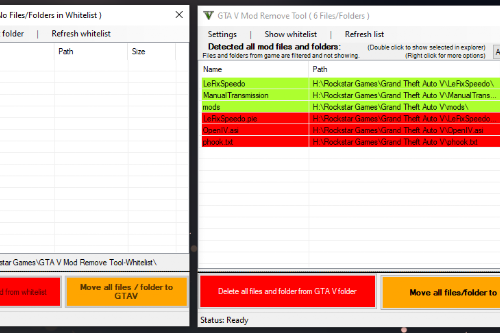



 5mods on Discord
5mods on Discord
W, well done bro
there's no dllsound file here
how are people starting the game with both NVE + OpenRPF?
@Uroxilis I install nve in the mods folder instead of the onigirl asi and folder. I did this because I don't know how to use the onigirl folder.
@UroxilisJust delete the rpf file copied to the mods folder. Although you will continue to report errors, you can still start the game normally.
@Uroxilis Same problem here.... Keep getting the OpenRPF + NVE Error everytime I try and load the game, if i delete the OpenRPF.asi file, the game loads up fine with NVE.
I will now remove NVE , not sure how to even do that and see if I can get my mods to appear as they require OpenRPF.
I wish someone could advise how to fix this. Thanks
@twilight79 is it fixed yet? I'm still undecided if upgrading from legacy where I have all my mods working including nve, if nve won't work with other mods in enhanced I'll wait for now.
There’s nothing to fix since there’s no issue: NVE is perfectly compatible with OpenRPF, but its author preferred to make his own solution (onigiri) instead of using OpenRPF. You can work around it on your side by creating your own dlc.rpf.
Does anybody if this is still compatible with ChromatiX? Somehow that mod doesn't work anymore for me, maybe it needs dllsound? I'm trying to use 0.6 of ChromatiX btw.
game stucks on black screen and "Entering story mode..." forever when i add modified files to mods folder
@UGLIES remove it
still doesn´t fucking work
Gives random crashes. Even if i mod just a little number in a little file, after a while the game crashes. It is still not 100% stable.
I know this is commonly discussed but i have found kind of a "fix" for the NVE(onigiri) and openRPF issue. I'm a noob btw. The files that need to be installed through Codewalker can instead be pasted inside the Onigiri folder using the same structure and editing the dlclist.xml present there. Wish i could explain it better but when using Codewalker to examine the file structure it becomes logical. I had to delete openRPF.asi since the error that poped up every time didn't let me launch the game. Can't tell how this will work for more complicated installs but for now it's a solution. For reference, i used this method to install GTA V: Remastered and Forests of San Andreas.
not compatible with nve, can't use!!
Should the files be in the mods root folder? I am downloading a mod that has subfolders.
It's currently not compatible with Enhanced 1.71, gets stuck at loading story mode. Any workarounds?
Doesn't work at all. Jesus I miss open IV!!!!!!!!!!!!!!!!!!!!!!!!!!!!!!!!!!!!!!!!!!!!!!!!!!!!!!!!!
Getting a init1 failed error
@tonaz Sadly I get the same.. Game works fine without this but soon as I add the .asi back game crashes after a while or in certain areas like going near Floyd Apartment.. This sucks cuz I have some cool tattoos and clothing I converted for Enhanced...