0 Mods geliked
86 Kommentare
4 Videos
4 Uploads
15 Follower
36.367 Downloads


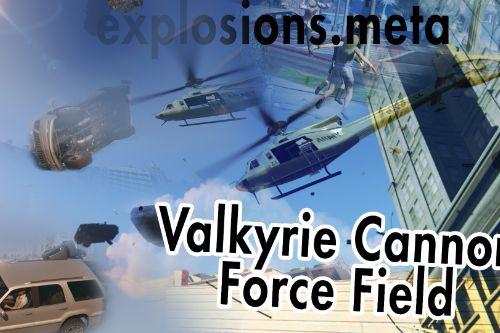

 5mods on Discord
5mods on Discord
Not sure if anyone has been having trouble installing these mods since the update. I'm sure many could figure it out as you should only need to append the modded dlcpack files (the huge list of folders) rather than rewrite the entire archive (replacing needed update files). I should probably be faster to update these but, what can I say. There will be an update soon!
@neverman I just need to add the dlc folders in. sorry about that! I will have an updated version up within 25 hrs
@65536 That is beyond my control. Loose fabrics are affected by physics force, the higher the force, the more it will stretch. you will have to change your clothes to something without loose cloth. Don't advise people to not use something simply because there's a small issue. this really isnt a big deal.
@65536 Unfortunately I have no time to research how to modify existing files to get the effect you want, but there is a trainer (not a mod menu and doesn't use scripthook) called Lingon. I don't think I can link to it here, so you will have to google search. But it will allow you to enable godmode, which will prevent you from being hurt or knocked down. You may have to disable some features on your PC, like UAC and you firewall. You may also have to use a different version. I noticed that the latest version doesn't allow me to enable godmode. This version works for me: v1.0.372.2
That's an interesting idea. And yes, it is possible but I don't think you could order it in a particular way. Anyway, so in the weapons file, like the main one in the update.rpf\common\data\ai go into the weapons.meta locate any weapon (starts with Cweaponinfo) and look for <WheelSlot>
You will need to change whatever comes after that (like WHEEL_RIFLE) to something else, like WHEEL_PISTOL, or WHEEL_HEAVY or WHEEL_PISTOL or WHEEL_SMG or WHEEL_SHOTGUN or WHEEL_SNIPER, or WHEEL_THROWABLE_SPECIAL
That is all very simple to do. It may be a bit time consuming though.
If anyone is unsure as to how to use the "mods" folder then please see this guide http://openiv.com/?p=1132
@ultimater Sorry for the delay. be sure to have created the "mods" folder. this way you do not actually replace the game's files. I have updated the mods so the missing folders are included in the dlcpatch and I have tested them and they work.
This is pretty easy to edit. Use the global search and search for "weapons"
Each DLC weapon has their own weapon file and they are clearly labeled with the weapon name in the file name. Copy the file and open it with wordpad. Use the find and replace tool and search for TimeBetweenShots
Lower the value to something like 0.05
Then search for this: WeaponFlags
You need to add this to the list of flags: AllowEarlyExitFromFireAnimAfterBulletFired
Please know that you cannot hold down the trigger and get the faster ROF with pistols, the animation meta file restricts this, but only on foot. So you will have to tap the trigger to shoot faster. T oget full auto, you would have to go into that file and tweak the settings there. Let me know if you need this.
@finnytom @TheGruntyElite This can be done in the animations.metaThis is controlled in the loadouts.meta. Simply put the original back in the update.rpf.
@YYCH_Tomato Sorry for the delay. You may have figured it out on your own. It's pretty simple. Each weapon in the .meta file has a section that looks like this
<LockOnRange value="80.000000" />
<WeaponRange value="85.000000" />
You can simply increase the value of either but the lockon range value should always be lower than the weaponrange