20.848
310
20.848
310
Installation
-----------------------
Double click on "zx1100a.oiv" and follow the on-screen instructions.
If you cannot open .oiv archive, right click on it, go to "Open with..." and select OpenIV program.
or
Go to menu Tools > Package Installer in OpenIV, open "zx1100a.oiv" and follow the on-screen instructions.
The following files will be modified.
-----------------------
ADD: update\x64\dlcpacks\gosukemods\dlc.rpf
ADD: update\update.rpf\dlc_patch\gosukemods\content.xml
EDIT: update\update.rpf\common\data\dlclist.xml
add new line
<Item>dlcpacks:\gosukemods\</Item>
EDIT: update\update.rpf\common\data\extratitleupdatedata.meta
add new lines
<Item type="SExtraTitleUpdateMount">
<deviceName>dlc_gosukemods:/</deviceName>
<path>update:/dlc_patch/gosukemods/</path>
</Item>
If something went wrong, please install maually.
-----------------------
1) Extract "zx1100a.oiv".(.oiv package is a .zip archive. Use unzip software.)
2) Put "gosukemods\dlc.rpf" into "update\x64\".
3) Put "update.rpf\dlc_patch\gosukemods\content.xml" into "update\update.rpf".
4) Extract "dlclist.xml" with OpenIV from update\update.rpf\common\data
5) Add new line "<Item>dlcpacks:\gosukemods\</Item>" to "dlclist.xml"
6) Save, and replace the old one at update\update.rpf\common\data
7) Extract "extratitleupdatedata.meta" with OpenIV from update\update.rpf\common\data
8) Add new lines
<Item type="SExtraTitleUpdateMount">
<deviceName>dlc_gosukemods:/</deviceName>
<path>update:/dlc_patch/gosukemods/</path>
</Item>
9) Save, and replace the old one at update\update.rpf\common\data
Uninstallation
-----------------------
1) Extract "dlclist.xml" with OpenIV from update\update.rpf\common\data
2) Delete this line "<Item>dlcpacks:\gosukemods\</Item>" to "dlclist.xml"
3) Save, and replace the old one at update\update.rpf\common\data
4) Extract "extratitleupdatedata.meta" with OpenIV from update\update.rpf\common\data
5) Delete these lines
<Item type="SExtraTitleUpdateMount">
<deviceName>dlc_gosukemods:/</deviceName>
<path>update:/dlc_patch/gosukemods/</path>
</Item>
6) Save, and replace the old one at update\update.rpf\common\data
7) Double click on "uninstall_zx1100a.oiv" and follow the on-screen instructions.
How to spawn the new added cars
-----------------------
I recommend you to use Enhanced Native Trainer or Simple Trainer, etc with "spawn car by name" function.
Select this function and input the vehicle name to spawn it.
Ingame vehicle names:
Kawasaki GPz1100 ---> gpz1100
change log
-----------------------
2016/01/12
v1.2
Removed "replace version"
Add OpenIV Package Installer
2015/11/29
v1.11
fixed "readme.txt"
this line was wrong
2) Add new line "dlcpacks:\gosakemods\" to "dlclist.xml"
changed "goaukemods" to "gosukemods"
2015/11/28
v1.1
Added "addon version"
2015/11/24
v1.0
first release
-----------------------
Double click on "zx1100a.oiv" and follow the on-screen instructions.
If you cannot open .oiv archive, right click on it, go to "Open with..." and select OpenIV program.
or
Go to menu Tools > Package Installer in OpenIV, open "zx1100a.oiv" and follow the on-screen instructions.
The following files will be modified.
-----------------------
ADD: update\x64\dlcpacks\gosukemods\dlc.rpf
ADD: update\update.rpf\dlc_patch\gosukemods\content.xml
EDIT: update\update.rpf\common\data\dlclist.xml
add new line
<Item>dlcpacks:\gosukemods\</Item>
EDIT: update\update.rpf\common\data\extratitleupdatedata.meta
add new lines
<Item type="SExtraTitleUpdateMount">
<deviceName>dlc_gosukemods:/</deviceName>
<path>update:/dlc_patch/gosukemods/</path>
</Item>
If something went wrong, please install maually.
-----------------------
1) Extract "zx1100a.oiv".(.oiv package is a .zip archive. Use unzip software.)
2) Put "gosukemods\dlc.rpf" into "update\x64\".
3) Put "update.rpf\dlc_patch\gosukemods\content.xml" into "update\update.rpf".
4) Extract "dlclist.xml" with OpenIV from update\update.rpf\common\data
5) Add new line "<Item>dlcpacks:\gosukemods\</Item>" to "dlclist.xml"
6) Save, and replace the old one at update\update.rpf\common\data
7) Extract "extratitleupdatedata.meta" with OpenIV from update\update.rpf\common\data
8) Add new lines
<Item type="SExtraTitleUpdateMount">
<deviceName>dlc_gosukemods:/</deviceName>
<path>update:/dlc_patch/gosukemods/</path>
</Item>
9) Save, and replace the old one at update\update.rpf\common\data
Uninstallation
-----------------------
1) Extract "dlclist.xml" with OpenIV from update\update.rpf\common\data
2) Delete this line "<Item>dlcpacks:\gosukemods\</Item>" to "dlclist.xml"
3) Save, and replace the old one at update\update.rpf\common\data
4) Extract "extratitleupdatedata.meta" with OpenIV from update\update.rpf\common\data
5) Delete these lines
<Item type="SExtraTitleUpdateMount">
<deviceName>dlc_gosukemods:/</deviceName>
<path>update:/dlc_patch/gosukemods/</path>
</Item>
6) Save, and replace the old one at update\update.rpf\common\data
7) Double click on "uninstall_zx1100a.oiv" and follow the on-screen instructions.
How to spawn the new added cars
-----------------------
I recommend you to use Enhanced Native Trainer or Simple Trainer, etc with "spawn car by name" function.
Select this function and input the vehicle name to spawn it.
Ingame vehicle names:
Kawasaki GPz1100 ---> gpz1100
change log
-----------------------
2016/01/12
v1.2
Removed "replace version"
Add OpenIV Package Installer
2015/11/29
v1.11
fixed "readme.txt"
this line was wrong
2) Add new line "dlcpacks:\gosakemods\" to "dlclist.xml"
changed "goaukemods" to "gosukemods"
2015/11/28
v1.1
Added "addon version"
2015/11/24
v1.0
first release
Zuerst hochgeladen: 24. November 2015
Letztes Update: 11. Januar 2016
Last Downloaded: vor 7 Minuten
110 Kommentare
Installation
-----------------------
Double click on "zx1100a.oiv" and follow the on-screen instructions.
If you cannot open .oiv archive, right click on it, go to "Open with..." and select OpenIV program.
or
Go to menu Tools > Package Installer in OpenIV, open "zx1100a.oiv" and follow the on-screen instructions.
The following files will be modified.
-----------------------
ADD: update\x64\dlcpacks\gosukemods\dlc.rpf
ADD: update\update.rpf\dlc_patch\gosukemods\content.xml
EDIT: update\update.rpf\common\data\dlclist.xml
add new line
<Item>dlcpacks:\gosukemods\</Item>
EDIT: update\update.rpf\common\data\extratitleupdatedata.meta
add new lines
<Item type="SExtraTitleUpdateMount">
<deviceName>dlc_gosukemods:/</deviceName>
<path>update:/dlc_patch/gosukemods/</path>
</Item>
If something went wrong, please install maually.
-----------------------
1) Extract "zx1100a.oiv".(.oiv package is a .zip archive. Use unzip software.)
2) Put "gosukemods\dlc.rpf" into "update\x64\".
3) Put "update.rpf\dlc_patch\gosukemods\content.xml" into "update\update.rpf".
4) Extract "dlclist.xml" with OpenIV from update\update.rpf\common\data
5) Add new line "<Item>dlcpacks:\gosukemods\</Item>" to "dlclist.xml"
6) Save, and replace the old one at update\update.rpf\common\data
7) Extract "extratitleupdatedata.meta" with OpenIV from update\update.rpf\common\data
8) Add new lines
<Item type="SExtraTitleUpdateMount">
<deviceName>dlc_gosukemods:/</deviceName>
<path>update:/dlc_patch/gosukemods/</path>
</Item>
9) Save, and replace the old one at update\update.rpf\common\data
Uninstallation
-----------------------
1) Extract "dlclist.xml" with OpenIV from update\update.rpf\common\data
2) Delete this line "<Item>dlcpacks:\gosukemods\</Item>" to "dlclist.xml"
3) Save, and replace the old one at update\update.rpf\common\data
4) Extract "extratitleupdatedata.meta" with OpenIV from update\update.rpf\common\data
5) Delete these lines
<Item type="SExtraTitleUpdateMount">
<deviceName>dlc_gosukemods:/</deviceName>
<path>update:/dlc_patch/gosukemods/</path>
</Item>
6) Save, and replace the old one at update\update.rpf\common\data
7) Double click on "uninstall_zx1100a.oiv" and follow the on-screen instructions.
How to spawn the new added cars
-----------------------
I recommend you to use Enhanced Native Trainer or Simple Trainer, etc with "spawn car by name" function.
Select this function and input the vehicle name to spawn it.
Ingame vehicle names:
Kawasaki GPz1100 ---> gpz1100
change log
-----------------------
2016/01/12
v1.2
Removed "replace version"
Add OpenIV Package Installer
2015/11/29
v1.11
fixed "readme.txt"
this line was wrong
2) Add new line "dlcpacks:\gosakemods\" to "dlclist.xml"
changed "goaukemods" to "gosukemods"
2015/11/28
v1.1
Added "addon version"
2015/11/24
v1.0
first release
-----------------------
Double click on "zx1100a.oiv" and follow the on-screen instructions.
If you cannot open .oiv archive, right click on it, go to "Open with..." and select OpenIV program.
or
Go to menu Tools > Package Installer in OpenIV, open "zx1100a.oiv" and follow the on-screen instructions.
The following files will be modified.
-----------------------
ADD: update\x64\dlcpacks\gosukemods\dlc.rpf
ADD: update\update.rpf\dlc_patch\gosukemods\content.xml
EDIT: update\update.rpf\common\data\dlclist.xml
add new line
<Item>dlcpacks:\gosukemods\</Item>
EDIT: update\update.rpf\common\data\extratitleupdatedata.meta
add new lines
<Item type="SExtraTitleUpdateMount">
<deviceName>dlc_gosukemods:/</deviceName>
<path>update:/dlc_patch/gosukemods/</path>
</Item>
If something went wrong, please install maually.
-----------------------
1) Extract "zx1100a.oiv".(.oiv package is a .zip archive. Use unzip software.)
2) Put "gosukemods\dlc.rpf" into "update\x64\".
3) Put "update.rpf\dlc_patch\gosukemods\content.xml" into "update\update.rpf".
4) Extract "dlclist.xml" with OpenIV from update\update.rpf\common\data
5) Add new line "<Item>dlcpacks:\gosukemods\</Item>" to "dlclist.xml"
6) Save, and replace the old one at update\update.rpf\common\data
7) Extract "extratitleupdatedata.meta" with OpenIV from update\update.rpf\common\data
8) Add new lines
<Item type="SExtraTitleUpdateMount">
<deviceName>dlc_gosukemods:/</deviceName>
<path>update:/dlc_patch/gosukemods/</path>
</Item>
9) Save, and replace the old one at update\update.rpf\common\data
Uninstallation
-----------------------
1) Extract "dlclist.xml" with OpenIV from update\update.rpf\common\data
2) Delete this line "<Item>dlcpacks:\gosukemods\</Item>" to "dlclist.xml"
3) Save, and replace the old one at update\update.rpf\common\data
4) Extract "extratitleupdatedata.meta" with OpenIV from update\update.rpf\common\data
5) Delete these lines
<Item type="SExtraTitleUpdateMount">
<deviceName>dlc_gosukemods:/</deviceName>
<path>update:/dlc_patch/gosukemods/</path>
</Item>
6) Save, and replace the old one at update\update.rpf\common\data
7) Double click on "uninstall_zx1100a.oiv" and follow the on-screen instructions.
How to spawn the new added cars
-----------------------
I recommend you to use Enhanced Native Trainer or Simple Trainer, etc with "spawn car by name" function.
Select this function and input the vehicle name to spawn it.
Ingame vehicle names:
Kawasaki GPz1100 ---> gpz1100
change log
-----------------------
2016/01/12
v1.2
Removed "replace version"
Add OpenIV Package Installer
2015/11/29
v1.11
fixed "readme.txt"
this line was wrong
2) Add new line "dlcpacks:\gosakemods\" to "dlclist.xml"
changed "goaukemods" to "gosukemods"
2015/11/28
v1.1
Added "addon version"
2015/11/24
v1.0
first release
Zuerst hochgeladen: 24. November 2015
Letztes Update: 11. Januar 2016
Last Downloaded: vor 7 Minuten
![Ducati 900 MHR [Add-On | LODs] Ducati 900 MHR [Add-On | LODs]](https://img.gta5-mods.com/q75-w500-h333-cfill/images/ducati-900-mhr-add-on/e76902-01.jpg)
![YAMAHA VMAX [Add-On | LODs] YAMAHA VMAX [Add-On | LODs]](https://img.gta5-mods.com/q75-w500-h333-cfill/images/yamaha-vmax-add-on/3a4c6a-00a.jpg)
![Mad Max Gang Bike [Add-On | Tuning | LODs] Mad Max Gang Bike [Add-On | Tuning | LODs]](https://img.gta5-mods.com/q75-w500-h333-cfill/images/mad-max-gang-bike/ce8994-00.jpg)
![Kawasaki Eliminator 400SE [Add-On | LODs] Kawasaki Eliminator 400SE [Add-On | LODs]](https://img.gta5-mods.com/q75-w500-h333-cfill/images/kawasaki-eliminator400se/bec664-01.jpg)
![Kawasaki Z1000A1 [Add-On | LODs] Kawasaki Z1000A1 [Add-On | LODs]](https://img.gta5-mods.com/q75-w500-h333-cfill/images/kawasaki-z1000a1-add-on/c4b135-01.jpg)









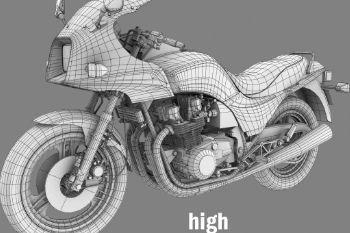
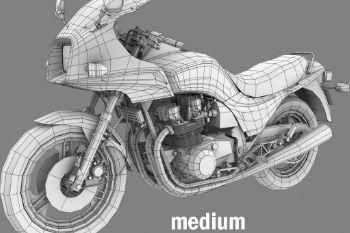
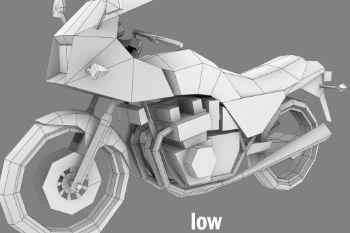






 5mods on Discord
5mods on Discord
This one's not working right, the bike keeps falling over and glitching all over the place.
Fantastic models this and the ZL400b
Another great motorcycle from Gosuke!
I honestly have only the best to say about this mod, loving it! <3
Pros:
+ [Add-on] Easy to install.
+ High quality model!
+ Good handling, quite enjoyable to ride.
Please make more of your classic motorcycles Gosuke! <3
@gosuke what about customization? Will you add some parts?
@gosuke What about some custom parts for this bike? Will you add this? And where I can get your Yamaha V-Max for GTA IV. There is screenshot at your website :3
can get it to work, already tried to install it manually
Perfect
@pigbenis No, that was GPZ 900R
@glazuna Oh so basically this bike with a smaller engine
@pigbenis Oh no man, It might look similar to you but compare them side by side on few photos and you will see that the only thing the 2 have in common is a headlight
Oh ok. I was just figuring that since they're both GPZ series
Beautiful model, beautiful handling, attention to detail. This is a wonderful mod. Thank you very much and installation was so easy. A real treat.
@gosuke Whoa this bike is sick!!! Would it be possible to do a Yamaha fj600 or fj1100? It's pretty similar to this bike :D
Replace franklin's motobike please! ;-;
Awesome bike! ;) - I would love it if you could do a 2002/3 BMW R1100GS Adventure...like the ones used in the documentary 'Long Way Round'.
AWESOME!!! THX!
Would it be possible to also have a replace version of this bike and the Kawasaki Z1000A1 bike as add-ons do not work for me, but excellent model though
...
Super moto O_O TNX!)
@gosuke your handling is crashing my game, but without using your handling it work great...and it's first bike mode I found with breakable glass!!!
Love it