Skyscraper V [Map Editor - ymap] 1.1
4.300
80
4.300
80
Skyscraper V
From now on you have an extra skyscraper in the center of Los Santos at your dispsal☺, the building has 3 available floors. On the 2nd floor you have access to 2 apartments with an extra floor. There is an office complex on the 8th floor where they do some administrative work. On the 14th floor you again have access to two apartments with onegood view over Los Santos & the building also illuminates at night. It was quite a job to build this building in Los Santos but in the end it is there then, have fun!
Changes 1.1
The Map Editor version has been completely redesigned, light has now been installed for all kitchens for the base building. You can now choose one of the two extra addon modules to load with custom_maps (OpenIV) or Map Editor to give the building some more details. Added more roof details & windows to the building to make it more realistic. The Addon Basic only has improved windows and a more complete roof & the Addon Deluxe Edition has all the basics but now with more furniture for Skyscraper V. Corrected some window allingments, Everything has been extensively tested (250) buildhours? and the bugs have been fixed. The windowcleaning thing for ymap was removed.
Requirements:
Latest version of Map Editor 2.15 by Guad & Oldnapalm
https://www.gta5-mods.com/scripts/map-editor-oldnapalm
[read the requirements of this mod to get it working]
OmegaKingMods Map Builder
You can use the latest free version of MBIV Redux (4.1), it loads most of the props for my maps.
https://www.gta5-mods.com/tools/map-builder
Don't forget to add the line for Map Builder into your dlclist!
If you really want to load the original props of the maps then choose for the older Map Builder Community 1.04 SP http://www.mediafire.com/file/cz8vbxrng6iqpja/Map_Builder_Community_1.04_SP.zip/file
Don't forget to add the line for Map Builder into your dlclist!
If the game crashes on loading screen then use a custom gameconfig. The latest Map Builder will probably provide you also with a gameconfig if you install the latest version with the OIV Package file. Here are some other gameconfigs you can probably use to run GTA5 with mods.
Gameconfig (1.0.28..) for Limitless Vehicles V30
https://www.gta5-mods.com/misc/gta-5-gameconfig-300-cars
Gameconfig Tuners Update by Dilapidated
https://www.gta5-mods.com/misc/gameconfig-xml-dilapidated
Recommended
Sitting Mod by Jedijosh920
https://www.gta5-mods.com/scripts/sitting-mod
Object Spawn Unlocker 1.1 to get more objects.
https://www.gta5-mods.com/scripts/object-spawn-unlocker
If you use Menyoo you don't need this.
Extra Info
Ymaps Included
This map was build with Map Builder Community 1.04 SP
From now on you have an extra skyscraper in the center of Los Santos at your dispsal☺, the building has 3 available floors. On the 2nd floor you have access to 2 apartments with an extra floor. There is an office complex on the 8th floor where they do some administrative work. On the 14th floor you again have access to two apartments with onegood view over Los Santos & the building also illuminates at night. It was quite a job to build this building in Los Santos but in the end it is there then, have fun!
Changes 1.1
The Map Editor version has been completely redesigned, light has now been installed for all kitchens for the base building. You can now choose one of the two extra addon modules to load with custom_maps (OpenIV) or Map Editor to give the building some more details. Added more roof details & windows to the building to make it more realistic. The Addon Basic only has improved windows and a more complete roof & the Addon Deluxe Edition has all the basics but now with more furniture for Skyscraper V. Corrected some window allingments, Everything has been extensively tested (250) buildhours? and the bugs have been fixed. The windowcleaning thing for ymap was removed.
Requirements:
Latest version of Map Editor 2.15 by Guad & Oldnapalm
https://www.gta5-mods.com/scripts/map-editor-oldnapalm
[read the requirements of this mod to get it working]
OmegaKingMods Map Builder
You can use the latest free version of MBIV Redux (4.1), it loads most of the props for my maps.
https://www.gta5-mods.com/tools/map-builder
Don't forget to add the line for Map Builder into your dlclist!
If you really want to load the original props of the maps then choose for the older Map Builder Community 1.04 SP http://www.mediafire.com/file/cz8vbxrng6iqpja/Map_Builder_Community_1.04_SP.zip/file
Don't forget to add the line for Map Builder into your dlclist!
If the game crashes on loading screen then use a custom gameconfig. The latest Map Builder will probably provide you also with a gameconfig if you install the latest version with the OIV Package file. Here are some other gameconfigs you can probably use to run GTA5 with mods.
Gameconfig (1.0.28..) for Limitless Vehicles V30
https://www.gta5-mods.com/misc/gta-5-gameconfig-300-cars
Gameconfig Tuners Update by Dilapidated
https://www.gta5-mods.com/misc/gameconfig-xml-dilapidated
Recommended
Sitting Mod by Jedijosh920
https://www.gta5-mods.com/scripts/sitting-mod
Object Spawn Unlocker 1.1 to get more objects.
https://www.gta5-mods.com/scripts/object-spawn-unlocker
If you use Menyoo you don't need this.
Extra Info
Ymaps Included
This map was build with Map Builder Community 1.04 SP
Zuerst hochgeladen: 14. Juni 2020
Letztes Update: 16. Januar 2022
Last Downloaded: vor einem Tag
16 Kommentare
More mods by gta5testya:
Skyscraper V
From now on you have an extra skyscraper in the center of Los Santos at your dispsal☺, the building has 3 available floors. On the 2nd floor you have access to 2 apartments with an extra floor. There is an office complex on the 8th floor where they do some administrative work. On the 14th floor you again have access to two apartments with onegood view over Los Santos & the building also illuminates at night. It was quite a job to build this building in Los Santos but in the end it is there then, have fun!
Changes 1.1
The Map Editor version has been completely redesigned, light has now been installed for all kitchens for the base building. You can now choose one of the two extra addon modules to load with custom_maps (OpenIV) or Map Editor to give the building some more details. Added more roof details & windows to the building to make it more realistic. The Addon Basic only has improved windows and a more complete roof & the Addon Deluxe Edition has all the basics but now with more furniture for Skyscraper V. Corrected some window allingments, Everything has been extensively tested (250) buildhours? and the bugs have been fixed. The windowcleaning thing for ymap was removed.
Requirements:
Latest version of Map Editor 2.15 by Guad & Oldnapalm
https://www.gta5-mods.com/scripts/map-editor-oldnapalm
[read the requirements of this mod to get it working]
OmegaKingMods Map Builder
You can use the latest free version of MBIV Redux (4.1), it loads most of the props for my maps.
https://www.gta5-mods.com/tools/map-builder
Don't forget to add the line for Map Builder into your dlclist!
If you really want to load the original props of the maps then choose for the older Map Builder Community 1.04 SP http://www.mediafire.com/file/cz8vbxrng6iqpja/Map_Builder_Community_1.04_SP.zip/file
Don't forget to add the line for Map Builder into your dlclist!
If the game crashes on loading screen then use a custom gameconfig. The latest Map Builder will probably provide you also with a gameconfig if you install the latest version with the OIV Package file. Here are some other gameconfigs you can probably use to run GTA5 with mods.
Gameconfig (1.0.28..) for Limitless Vehicles V30
https://www.gta5-mods.com/misc/gta-5-gameconfig-300-cars
Gameconfig Tuners Update by Dilapidated
https://www.gta5-mods.com/misc/gameconfig-xml-dilapidated
Recommended
Sitting Mod by Jedijosh920
https://www.gta5-mods.com/scripts/sitting-mod
Object Spawn Unlocker 1.1 to get more objects.
https://www.gta5-mods.com/scripts/object-spawn-unlocker
If you use Menyoo you don't need this.
Extra Info
Ymaps Included
This map was build with Map Builder Community 1.04 SP
From now on you have an extra skyscraper in the center of Los Santos at your dispsal☺, the building has 3 available floors. On the 2nd floor you have access to 2 apartments with an extra floor. There is an office complex on the 8th floor where they do some administrative work. On the 14th floor you again have access to two apartments with onegood view over Los Santos & the building also illuminates at night. It was quite a job to build this building in Los Santos but in the end it is there then, have fun!
Changes 1.1
The Map Editor version has been completely redesigned, light has now been installed for all kitchens for the base building. You can now choose one of the two extra addon modules to load with custom_maps (OpenIV) or Map Editor to give the building some more details. Added more roof details & windows to the building to make it more realistic. The Addon Basic only has improved windows and a more complete roof & the Addon Deluxe Edition has all the basics but now with more furniture for Skyscraper V. Corrected some window allingments, Everything has been extensively tested (250) buildhours? and the bugs have been fixed. The windowcleaning thing for ymap was removed.
Requirements:
Latest version of Map Editor 2.15 by Guad & Oldnapalm
https://www.gta5-mods.com/scripts/map-editor-oldnapalm
[read the requirements of this mod to get it working]
OmegaKingMods Map Builder
You can use the latest free version of MBIV Redux (4.1), it loads most of the props for my maps.
https://www.gta5-mods.com/tools/map-builder
Don't forget to add the line for Map Builder into your dlclist!
If you really want to load the original props of the maps then choose for the older Map Builder Community 1.04 SP http://www.mediafire.com/file/cz8vbxrng6iqpja/Map_Builder_Community_1.04_SP.zip/file
Don't forget to add the line for Map Builder into your dlclist!
If the game crashes on loading screen then use a custom gameconfig. The latest Map Builder will probably provide you also with a gameconfig if you install the latest version with the OIV Package file. Here are some other gameconfigs you can probably use to run GTA5 with mods.
Gameconfig (1.0.28..) for Limitless Vehicles V30
https://www.gta5-mods.com/misc/gta-5-gameconfig-300-cars
Gameconfig Tuners Update by Dilapidated
https://www.gta5-mods.com/misc/gameconfig-xml-dilapidated
Recommended
Sitting Mod by Jedijosh920
https://www.gta5-mods.com/scripts/sitting-mod
Object Spawn Unlocker 1.1 to get more objects.
https://www.gta5-mods.com/scripts/object-spawn-unlocker
If you use Menyoo you don't need this.
Extra Info
Ymaps Included
This map was build with Map Builder Community 1.04 SP
Zuerst hochgeladen: 14. Juni 2020
Letztes Update: 16. Januar 2022
Last Downloaded: vor einem Tag
![Land Act Reservoir Park [Map Editor] Land Act Reservoir Park [Map Editor]](https://img.gta5-mods.com/q75-w500-h333-cfill/images/land-act-reservoir-park/2e5743-1.jpg)
![Populated Fuelstations [Map Editor - ymap] Populated Fuelstations [Map Editor - ymap]](https://img.gta5-mods.com/q75-w500-h333-cfill/images/crowded-fuelstations/cb786c-Front.jpg)

![Riverview [Map Editor - ymap] Riverview [Map Editor - ymap]](https://img.gta5-mods.com/q75-w500-h333-cfill/images/riverview-gta5testya/a35d02-front3.jpg)
![Zancudo Garden [Map Editor - ymap] Zancudo Garden [Map Editor - ymap]](https://img.gta5-mods.com/q75-w500-h333-cfill/images/zancudo-land/101329-front2.jpg)






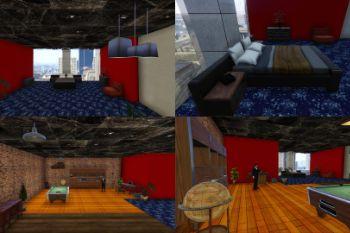
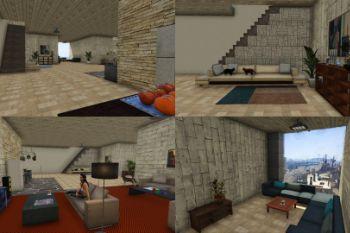












 5mods on Discord
5mods on Discord
This file has been approved automatically. If you think this file should not be here for any reason please report it.
looks nice man gg
looks good
this building looks amazing. haven't seen this type of a map mod before. Keep up your best work as you possibly can :D
@ZayyKo @Ilikeeditingpolice01 @GJ19964 : Thank you, I try to build the building as well as possible, don't worry.
Looks very good 👍
@gta5testya could u do a custom map for me kinda like u did with sandy shores $
Nice work
wow. might be a weird comment but been having weird dreams about playing a strange version of gta online and this skyscraper epecialy the inside and part with the belconys where you can look out is in the dream as like a social hub for online players. will definetly download awesome mod.
You should really take ya talents to the MLO world... Your work would be so much better.. Good Job though!!!
Nice work!
@Duke1219 What do you want
@gta5testya This looks pretty good! So you used the 'Custom Maps' mod to turn this into a ymap. What did you do to get it to render without horrible occlusion in the interior? The building I made (using Menyoo+Mapbuilder Discovery 1.05) renders in perfectly with all props (1996), but the MB building parts just glitch in and out when you walk around inside. Floors, walls, ceilings, etc. Only the number props are fine. I tried converting it in codewalker and only the ingame props and the MB number objects render in. CW doesn't recognize them apparently. Any info and or tips would be much appreciated. Again, nice map!
@iammistahwolf : With ymap via custom_maps there are indeed blocks that load slowly before appearing. Sometimes it takes a while before the prop becomes visible. Have you tried the older version of Map Builder Community SP 1.04? I think you have to use the older one to get the base floors, these props were not present in the MB Discovery 1.07. The link is in the on this page. Furthermore, I don't know anything yet about converting maps to Code Walker.
@gta5testya I may still have 1.04. Can't remember if it works with the 'Tuners' update or not. Like I said, the MB props load in fine. When standing at a distance everything looks good. When you go inside the interior the MB props start popping in and out. Sometimes you can turn and see through to other sides of the building the occlusion is so bad. Yeah seems like either nobody knows what to do with Codewalker or they're holding out on info. I've tried contacting Omegakids several times on his discord (I hate discord) and got nuthin'. The couple people who replied had no idea WTF I was talking about. That or people want to give advice on how to do things in 5M which I don't have access to. Thanks for your input.
@iammistahwolf : That with ymaps suddenly some blocks spawn too late is indeed annoying, also a pity that we can indeed not know what could be the cause. Look, with codewalker you can't just put together a completely new building, Map Editor & Menyoo were many before to build buildings with. Look, with codewalker I can't just put together a completely new building, Map Editor & Menyoo were much earlier to build buildings with it. I wish I knew more about it but luckily it can also be done this way.