Vigilante's Bunker [Menyoo]
2.709
46
-
10. November 2019
An ultra detailed bunker, with very well aligned objects, for your city vigilante roleplays.
The bunker embodies a shark-uarium, a mini shooting range, living quarters,a kitchen, sleeping quarters, an armoury, a tech room, car repairshop, storage room and a gym to fulfill your vigilante's all sorts of needs.
And animal friends to keep it alive! (Wild animals preferably)
Here, you will see a little demonstration of what Menyoo and a bit of creativity is capable of.
MOD DETAILS
1. A very realistic looking "Shark-uarium" with a living shark!
(As it is not possible to keep underwater animals alive on land with any trainer or without editing water.xml file,I developed a new trick so shark can really live regardless of water.xml file.)
2. Interactable stereo: You can play banging music!
(Press F -the default "get-in vehicle" button- nearby to select radio station, then select your station and press F again to exit radio selection.)
3. Doors work properly, and yes! you do NOT need to go to spooner mode to make them dynamic.
(I still cannot believe noone else still discovered that! Menyoo is already capable of it! I see people use MapEditor for this!)
4. Working indoor lights after teleportation. If you are using map mods a lot like me, you must have noticed that once you teleported outside then came back, you see all the lights went off and no way to turn them on again.
NOT on my mod though!(Some clever Menyoo tricks again!)
5. A mini interactive shooting range. Targets can move backward and forward.
(Go close to table there, to send targets away. Take a step back towards the stairs to have targets back.)
6. Car elevator literally ascends. Go close to "Car Elevator" emblem and wait a bit.
Minimal details to increase realism and/or fun.
1. Hawk defecates every 30 sec.
2. Mountain lion sleeps and wanders around about 100 sec intervals.
3. A mini security drone is ranging in tech room.
INSTALLATION
1. Download and install Open All Interiors as it is a required mod.
2. Install Menyoo Trainer.
3. Place the "Vigilante's Bunker.xml"file you just downloaded into folder:
...\Grand Theft Auto V\menyooStuff\Spooner
You know the rest.
Optional:
Download and install Black Panther Retexture by me.
_
I have some more maps with clever Menyoo tricks which I'm too lazy to upload.
A tree house with a working elevator, a zombie safezone with interactable secret entrances and such. Soon I will be publishing them too (I guess).
_
Zuerst hochgeladen: 9. November 2019
Letztes Update: 9. November 2019
Last Downloaded: 9 hours ago
31 Kommentare
More mods by The Majestic Noob:
An ultra detailed bunker, with very well aligned objects, for your city vigilante roleplays.
The bunker embodies a shark-uarium, a mini shooting range, living quarters,a kitchen, sleeping quarters, an armoury, a tech room, car repairshop, storage room and a gym to fulfill your vigilante's all sorts of needs.
And animal friends to keep it alive! (Wild animals preferably)
Here, you will see a little demonstration of what Menyoo and a bit of creativity is capable of.
MOD DETAILS
1. A very realistic looking "Shark-uarium" with a living shark!
(As it is not possible to keep underwater animals alive on land with any trainer or without editing water.xml file,I developed a new trick so shark can really live regardless of water.xml file.)
2. Interactable stereo: You can play banging music!
(Press F -the default "get-in vehicle" button- nearby to select radio station, then select your station and press F again to exit radio selection.)
3. Doors work properly, and yes! you do NOT need to go to spooner mode to make them dynamic.
(I still cannot believe noone else still discovered that! Menyoo is already capable of it! I see people use MapEditor for this!)
4. Working indoor lights after teleportation. If you are using map mods a lot like me, you must have noticed that once you teleported outside then came back, you see all the lights went off and no way to turn them on again.
NOT on my mod though!(Some clever Menyoo tricks again!)
5. A mini interactive shooting range. Targets can move backward and forward.
(Go close to table there, to send targets away. Take a step back towards the stairs to have targets back.)
6. Car elevator literally ascends. Go close to "Car Elevator" emblem and wait a bit.
Minimal details to increase realism and/or fun.
1. Hawk defecates every 30 sec.
2. Mountain lion sleeps and wanders around about 100 sec intervals.
3. A mini security drone is ranging in tech room.
INSTALLATION
1. Download and install Open All Interiors as it is a required mod.
2. Install Menyoo Trainer.
3. Place the "Vigilante's Bunker.xml"file you just downloaded into folder:
...\Grand Theft Auto V\menyooStuff\Spooner
You know the rest.
Optional:
Download and install Black Panther Retexture by me.
_
I have some more maps with clever Menyoo tricks which I'm too lazy to upload.
A tree house with a working elevator, a zombie safezone with interactable secret entrances and such. Soon I will be publishing them too (I guess).
_
Zuerst hochgeladen: 9. November 2019
Letztes Update: 9. November 2019
Last Downloaded: 9 hours ago
-
@jumanji4400 Hey mate love this bunker such amazing detail, would love to see your zombie safezone map as well!
12. November 2019 -
-
jumanji4400, Nice job with this. You beat me to the punch with the 'shark tank'! I had run into the 'phenomena' of 'hot tubs', but hadn't figured out how to work it into something. Now, you probably tried this, but on a whim to add a little something to the mod, I found out 'turning them sideways' gets you bupkiss! Bummer.... Love how you got the 'drone' to work and am still trying to figure how you got the target rack and car elevator to lift horizontally. Nice 'outside the box' thinking!
18. Dezember 2019 -
@iammistahwolf
Thanks for the nice comment firstly.
And about targets and car elevator...
They are attached to garage door. The trick here is to arrange the proper distance to garage door for them to work.
Use "v_ilev_bl_shutter2" for this. This door does not also move upwards and sideways,also moves downwards when you place it correctly!21. Dezember 2019 -
@jumanji4400, You're more than welcome. Hey it was you who helped me figure out the whole 'door' thing in Menyoo. When I checked out your 'Industrial Loft', I saw you got the doors working I had to figure out how you did it. When I saw how simple it was, I felt like an idiot! Now I'm checking out how you got the drone to work. Learning this will help me animate some elements on maps I'm going to submit. Were you ever able to get the old 'lighting setup' to work in Menyoo back when it was still part of the package? I never could figure it out....
21. Dezember 2019 -
@iammistahwolf
I never used that "lighting setup" before so no. I have no idea what does it do.
About animating objects: If you plan to build an elevator, its way harder than you think.
For an elevator you need "achieve velocity", proper timing "nothing" function and "teleport to point" etc etc.
Or just a levitating object like my drone; it is extremely simple. "oscillate to point" does the trick along with "snap to rotation"22. Dezember 2019 -
@jumanji4400, yeah! I saw what you did with the drone. I'd messed around with 'oscillate to point' but couldn't figure it. Didn't realize I also needed 'snap to rotation' to make it work. Looks like they pulled that old lighting setup out of Menyoo because I haven't found it yet. Never could figure it out and nobody (including Maffins) bothered to put a tutorial out on how to use it. Too bad. Would have been a nice addition to the mod. Menyoo is pretty hardcore as is. I've been using it for two years now and still haven't scratched the paint on what all it can do!
23. Dezember 2019 -
-
@jumanji4400, Did you ever figure out how to get props to 'rotate on an axis?' I've been experimenting with that based on your recommendations. I can get pieces to move, but it's too comical to be useful so far. It would be nice to have things 'spin' or do 'half circles'.
1. Januar 2020 -
@iammistahwolf
Yes, I did. "snap to rotation" does that. For that, you need object to be "dynamic". This feature might show difference effects on different Menyoo versions and may not be working properly on "static" objects. And the function should be ticked on "relative".For example; spawn an object, make it dynamic (dynamic is not always necessary though), add "snap to rotation" function, tick "relative", and set Z to 0.1000. When you activate the function,you will see your object spinning.
The higher the number, the faster the spin.There are downsides of this method. Such as, you may not attach it to other objects (sometimes it doesnt work and sometimes it does) or cannot add more task sequences etc.
There are other but harder methods for this too.
If you download my "Industrial Loft" you will see the fan on the bed, is properly spinning.
For that I used "snap to rotation" many times with different angles (not relative).
There also are other methods etc etc. which are not proper to talk here.(Dont forget to rate me!)
1. Januar 2020 -
Thanks for the tips! I'll try them out. I'm finally finishing up maps and will start soft releases, but want to put some finishing touches. One more thing, when building inside existing MLO spaces I noticed they aren't friendly to spawned in lighting. They'll work when you spawn them in, but shut down when you reload the map. Did you ever figure out a way around that? Oh and one more thing, how did you get that damn tractor to stay gone from the barn for the vigilante hideout? Again, thanks!
2. Januar 2020 -
@iammistahwolf
Light thing is also a thing in Vigilante's Bunker. If you noticed, even when you go out and go back in,you will see lights working. I also mentioned that in the description tab; mod details, head 4. Try to figure it out! I dare you xD2. Januar 2020 -
@jumanji4400. To quote the great 'Bugs Bunny'..."Of course you know...this means war." Challenge accepted!
3. Januar 2020 -
Five stars from me, this thing is super, super dope!! NICE Job man keep up the great work
25. März 2020 -
@The Majestic Noob , I got rotation to work finally with good results. Did you ever figure out how to do rotations side-to-side and up-down? I'm still working on it!
28. März 2020 -
@iammistahwolf
By "side-to-side" ,, you mean clockwise/counterclockwise?31. März 2020 -
@The Majestic Noob , On a horizontal/angular plane? Yes. If you've seen the lights in the nightclub map that's what I'm shooting for.
31. März 2020 -
@iammistahwolf
Try giving different numbers to X Y Z. Just make sure you are using "Relative" ticked.3. April 2020 -
@The Majestic Noob , Will do soon as scripthook gets updated. I was just getting ready to back my game up too!
3. April 2020 -
@The Majestic Noob It's really nicey mod :)) By the by may I ask how did you made the sharky not to die? I'm trying to make a scene with dolphins jumping on air from the sea but they instantly die when I move them above the water :(((((
18. Januar 2022
![Pro Survivors' Zombie Safezone [Menyoo] Pro Survivors' Zombie Safezone [Menyoo]](https://img.gta5-mods.com/q75-w500-h333-cfill/images/pro-survivor-s-zombie-safezone-menyoo/861157-a.jpg)
![Industrial Loft [Menyoo] Industrial Loft [Menyoo]](https://img.gta5-mods.com/q75-w500-h333-cfill/images/industrial-loft-menyoo/15a519-2.jpg)

![Sea Ray L650 Express Enhancement [Menyoo] Sea Ray L650 Express Enhancement [Menyoo]](https://img.gta5-mods.com/q75-w500-h333-cfill/images/sea-ray-l650-express-enhancement-menyoo/142439-Untitled-2.jpg)

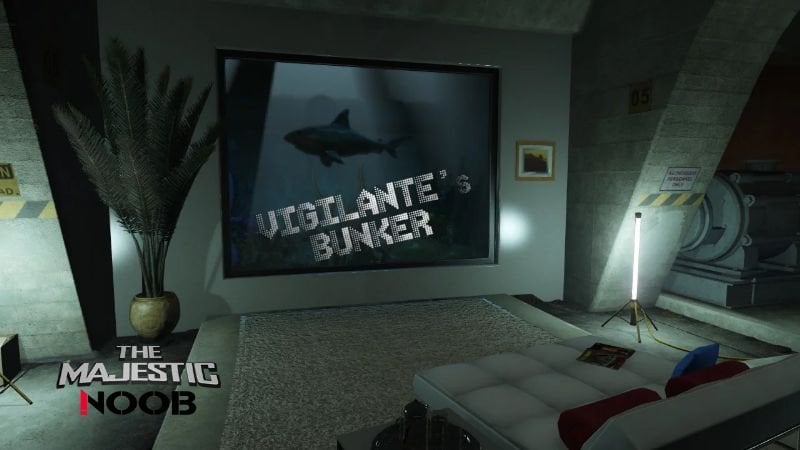














 5mods on Discord
5mods on Discord
Special thanks to @MAFINS for the best trainer ever.