Cutie Pose Pack 1.0
4.959
68
4.959
68
🌙 LUNYX MODS - GTA V CLOTHING & POSES
Custom animations/poses.
Installation
— Singleplayer
1. Install the YCD files by click and dropping to:
Grand Theft Auto V\mods\update\x64\dlcpacks\patchday4ng\dlc.rpf\x64\anim\ingame\clip_anim@.rpf\
2. We suggest to use Menyoo trainer for the pose. Go to menyooStuff and edit the FavoriteAnim.xml and add the code provided in "FavoriteAnim for Menyoo". Copy paste the Anim Dict after your last favorite animation.
3. Go play
— FiveM
1. Drop the YCD files inside stream/CasinoEmotes/ or if you don't have stream folder, drop the stream folder to the dpemotes folder.
2. Copy the "Code for DPEmotes" code into AnimationList.lua found in Client folder. If you are a dev, please know what you're doing. Check the codesample where to paste it or whatever.
P.S. Please use Notepad++ or Visual Code Studio (this is what I use)
For more poses and free stuff, you may visit our discord!
Credits to Disquse for the AnimKit
Custom animations/poses.
Installation
— Singleplayer
1. Install the YCD files by click and dropping to:
Grand Theft Auto V\mods\update\x64\dlcpacks\patchday4ng\dlc.rpf\x64\anim\ingame\clip_anim@.rpf\
2. We suggest to use Menyoo trainer for the pose. Go to menyooStuff and edit the FavoriteAnim.xml and add the code provided in "FavoriteAnim for Menyoo". Copy paste the Anim Dict after your last favorite animation.
3. Go play
— FiveM
1. Drop the YCD files inside stream/CasinoEmotes/ or if you don't have stream folder, drop the stream folder to the dpemotes folder.
2. Copy the "Code for DPEmotes" code into AnimationList.lua found in Client folder. If you are a dev, please know what you're doing. Check the codesample where to paste it or whatever.
P.S. Please use Notepad++ or Visual Code Studio (this is what I use)
For more poses and free stuff, you may visit our discord!
Credits to Disquse for the AnimKit
Zuerst hochgeladen: 30. März 2022
Letztes Update: 30. März 2022
Last Downloaded: 8 hours ago
26 Kommentare
🌙 LUNYX MODS - GTA V CLOTHING & POSES
Custom animations/poses.
Installation
— Singleplayer
1. Install the YCD files by click and dropping to:
Grand Theft Auto V\mods\update\x64\dlcpacks\patchday4ng\dlc.rpf\x64\anim\ingame\clip_anim@.rpf\
2. We suggest to use Menyoo trainer for the pose. Go to menyooStuff and edit the FavoriteAnim.xml and add the code provided in "FavoriteAnim for Menyoo". Copy paste the Anim Dict after your last favorite animation.
3. Go play
— FiveM
1. Drop the YCD files inside stream/CasinoEmotes/ or if you don't have stream folder, drop the stream folder to the dpemotes folder.
2. Copy the "Code for DPEmotes" code into AnimationList.lua found in Client folder. If you are a dev, please know what you're doing. Check the codesample where to paste it or whatever.
P.S. Please use Notepad++ or Visual Code Studio (this is what I use)
For more poses and free stuff, you may visit our discord!
Credits to Disquse for the AnimKit
Custom animations/poses.
Installation
— Singleplayer
1. Install the YCD files by click and dropping to:
Grand Theft Auto V\mods\update\x64\dlcpacks\patchday4ng\dlc.rpf\x64\anim\ingame\clip_anim@.rpf\
2. We suggest to use Menyoo trainer for the pose. Go to menyooStuff and edit the FavoriteAnim.xml and add the code provided in "FavoriteAnim for Menyoo". Copy paste the Anim Dict after your last favorite animation.
3. Go play
— FiveM
1. Drop the YCD files inside stream/CasinoEmotes/ or if you don't have stream folder, drop the stream folder to the dpemotes folder.
2. Copy the "Code for DPEmotes" code into AnimationList.lua found in Client folder. If you are a dev, please know what you're doing. Check the codesample where to paste it or whatever.
P.S. Please use Notepad++ or Visual Code Studio (this is what I use)
For more poses and free stuff, you may visit our discord!
Credits to Disquse for the AnimKit
Zuerst hochgeladen: 30. März 2022
Letztes Update: 30. März 2022
Last Downloaded: 8 hours ago
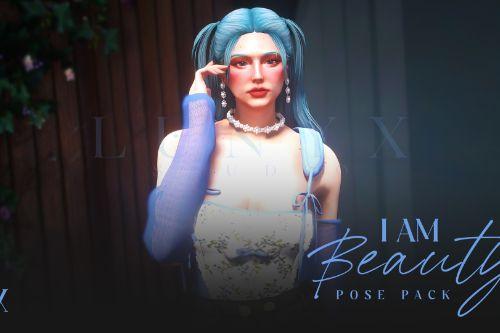



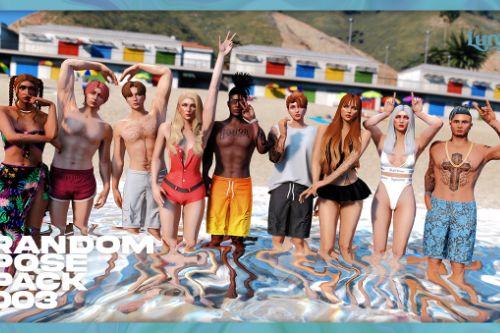

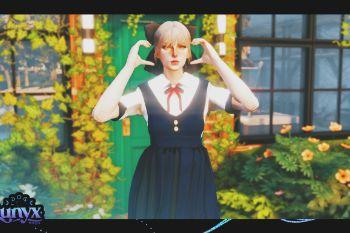




 5mods on Discord
5mods on Discord
@Dollie @kinjess @Patatichette thanks guys for the support ✨❣️
cute pre haha
@cheesekakeu salamat pre haha
@prueling are you gonna release that hair?
Omgggggg ! Love it ! Can't wait to seen new anims !
@adfi_ idk since its quite broken to be released now and i'm lazy to fix it
omg ive never seen custom pose stuff for gtav before, awesome !!
discord server link not worked
@pawureliomods it works on others. maybe you have been kicked/banned due for being part of a blacklisted server. you can try it again now since i changed my settings.
! Love it !
Hey the discord invite is expired. But anyways, I was going to ask, with your permission and full credits given, could I add your poses to my version of dpemotes over on the FiveM forums?
@TayMcKenzie hi! thanks for taking interest! however, i'd like people who wanted my poses to be directed here instead of downloading it from somewhere else. i hope you understand. :)
works for crips also
@prueling No problem, I understand! ☺️
bro I can't find FavoriteAnim.xml in my menyoostuff folder can you help me plise
@FADL1 you have to favourite an animation in Menyoo while playing the game first
Your discord link isn't working bc the invite is expired, so I'll ask for help here. I installed the mod correctly but when I select your animation in Menyoo Trainer nothing happens at all :(
How do you install this for online?
Just used those for a future video I'm planning to make and I must say, I was really pleasantly surprised with their quality. I really like the fact that they don't just freeze in place like other poses. The character feels so much more alive when you can see them breathing and moving a little bit while holding the pose. That's what makes them, from my point of view, superior to other poses. Really fantastic job, I can't wait to see what else you'll bring in the future, especially now since you've got into blender as well!
Amazing! I'm going to use this for some messed up stuff.