Flag Overhaul - Christmas Edition 1.1.0
188
11
188
11
This mod is a Christmas edition of my main project flagoverhaul. This mod will not be updated until next year. Please do leave a suggestion in the comments if you would like another celebration to be put onto a flag and hung around Los Santos!
I would like to make it clear that you do NOT need to install all the flags for it to work. Simply, just install one and that will change the default flag.
V1.1.0 Flags included:
All flags are compiled into a OIV file for an easy installation
Requirements:
Installation Guide (README File):
Head on over to: flagoverhaul.dan-gleeson.co.uk/download/guide
Or use the guide below:
1. Get the Mod Pack:
- Download the mod pack from the link above.
2. Extract Files:
- Open the downloaded .rar file.
3. Choose a Flag:
- Look for the flag you want in the "main files" section.
4. Access Flag Folder:
- Double-click on the folder containing your chosen flag.
5. Use OpenIV:
- Open the OpenIV tool.
6. Navigate to Package Manager:
- In OpenIV, go to Tools > Package Manager.
7. Open OIV File:
- Find the specific OIV File you want and open it.
8. Install to Mods Folder:
- Follow the instructions to install the mod to the Mods folder.
9. Confirm Installation:
- Confirm the installation when prompted.
10. Alternative for OpenIV Users:
- If you already have OpenIV installed, just double-click the OIV file and follow the instructions to complete the installation.
Support/Contact Me:
Please feel free to contact me regarding bugs/support:
Discord: @dan_g15
Instagram: @flags.overhaul23
Website: https://flagoverhaul.dan-gleeson.co.uk
Twitter: @flagoverhaul
Please do not redistribute without my permission!
Update log
Version 1.1.0 - Latest
- Added x4 new flags & Converted to OIV
- Added names of flags in thumbnails for easier selection
Bug report here
Suggest a flag here
I would like to make it clear that you do NOT need to install all the flags for it to work. Simply, just install one and that will change the default flag.
V1.1.0 Flags included:
- Christmas_5
- Christmas_6
- Christmas_7
- Christmas_8
All flags are compiled into a OIV file for an easy installation
Requirements:
- OpenIV - Click here to install
Installation Guide (README File):
Head on over to: flagoverhaul.dan-gleeson.co.uk/download/guide
Or use the guide below:
1. Get the Mod Pack:
- Download the mod pack from the link above.
2. Extract Files:
- Open the downloaded .rar file.
3. Choose a Flag:
- Look for the flag you want in the "main files" section.
4. Access Flag Folder:
- Double-click on the folder containing your chosen flag.
5. Use OpenIV:
- Open the OpenIV tool.
6. Navigate to Package Manager:
- In OpenIV, go to Tools > Package Manager.
7. Open OIV File:
- Find the specific OIV File you want and open it.
8. Install to Mods Folder:
- Follow the instructions to install the mod to the Mods folder.
9. Confirm Installation:
- Confirm the installation when prompted.
10. Alternative for OpenIV Users:
- If you already have OpenIV installed, just double-click the OIV file and follow the instructions to complete the installation.
Support/Contact Me:
Please feel free to contact me regarding bugs/support:
Discord: @dan_g15
Instagram: @flags.overhaul23
Website: https://flagoverhaul.dan-gleeson.co.uk
Twitter: @flagoverhaul
Please do not redistribute without my permission!
Update log
Version 1.1.0 - Latest
- Added x4 new flags & Converted to OIV
- Added names of flags in thumbnails for easier selection
Bug report here
Suggest a flag here
Zuerst hochgeladen: 18. Dezember 2023
Letztes Update: 23. Dezember 2023
Last Downloaded: 21. April 2025
12 Kommentare
More mods by dan_g115:
This mod is a Christmas edition of my main project flagoverhaul. This mod will not be updated until next year. Please do leave a suggestion in the comments if you would like another celebration to be put onto a flag and hung around Los Santos!
I would like to make it clear that you do NOT need to install all the flags for it to work. Simply, just install one and that will change the default flag.
V1.1.0 Flags included:
All flags are compiled into a OIV file for an easy installation
Requirements:
Installation Guide (README File):
Head on over to: flagoverhaul.dan-gleeson.co.uk/download/guide
Or use the guide below:
1. Get the Mod Pack:
- Download the mod pack from the link above.
2. Extract Files:
- Open the downloaded .rar file.
3. Choose a Flag:
- Look for the flag you want in the "main files" section.
4. Access Flag Folder:
- Double-click on the folder containing your chosen flag.
5. Use OpenIV:
- Open the OpenIV tool.
6. Navigate to Package Manager:
- In OpenIV, go to Tools > Package Manager.
7. Open OIV File:
- Find the specific OIV File you want and open it.
8. Install to Mods Folder:
- Follow the instructions to install the mod to the Mods folder.
9. Confirm Installation:
- Confirm the installation when prompted.
10. Alternative for OpenIV Users:
- If you already have OpenIV installed, just double-click the OIV file and follow the instructions to complete the installation.
Support/Contact Me:
Please feel free to contact me regarding bugs/support:
Discord: @dan_g15
Instagram: @flags.overhaul23
Website: https://flagoverhaul.dan-gleeson.co.uk
Twitter: @flagoverhaul
Please do not redistribute without my permission!
Update log
Version 1.1.0 - Latest
- Added x4 new flags & Converted to OIV
- Added names of flags in thumbnails for easier selection
Bug report here
Suggest a flag here
I would like to make it clear that you do NOT need to install all the flags for it to work. Simply, just install one and that will change the default flag.
V1.1.0 Flags included:
- Christmas_5
- Christmas_6
- Christmas_7
- Christmas_8
All flags are compiled into a OIV file for an easy installation
Requirements:
- OpenIV - Click here to install
Installation Guide (README File):
Head on over to: flagoverhaul.dan-gleeson.co.uk/download/guide
Or use the guide below:
1. Get the Mod Pack:
- Download the mod pack from the link above.
2. Extract Files:
- Open the downloaded .rar file.
3. Choose a Flag:
- Look for the flag you want in the "main files" section.
4. Access Flag Folder:
- Double-click on the folder containing your chosen flag.
5. Use OpenIV:
- Open the OpenIV tool.
6. Navigate to Package Manager:
- In OpenIV, go to Tools > Package Manager.
7. Open OIV File:
- Find the specific OIV File you want and open it.
8. Install to Mods Folder:
- Follow the instructions to install the mod to the Mods folder.
9. Confirm Installation:
- Confirm the installation when prompted.
10. Alternative for OpenIV Users:
- If you already have OpenIV installed, just double-click the OIV file and follow the instructions to complete the installation.
Support/Contact Me:
Please feel free to contact me regarding bugs/support:
Discord: @dan_g15
Instagram: @flags.overhaul23
Website: https://flagoverhaul.dan-gleeson.co.uk
Twitter: @flagoverhaul
Please do not redistribute without my permission!
Update log
Version 1.1.0 - Latest
- Added x4 new flags & Converted to OIV
- Added names of flags in thumbnails for easier selection
Bug report here
Suggest a flag here
Zuerst hochgeladen: 18. Dezember 2023
Letztes Update: 23. Dezember 2023
Last Downloaded: 21. April 2025



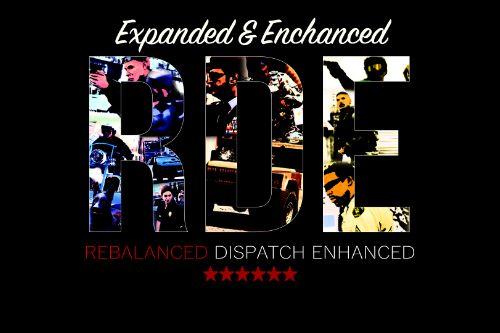
![Gameconfig for more Add-on vehicles [GTA 5 Enhanced] Gameconfig for more Add-on vehicles [GTA 5 Enhanced]](https://img.gta5-mods.com/q75-w500-h333-cfill/images/gameconfig-for-more-add-on-vehicles-gta-5-enhanced/1bc322-oto2.jpg)


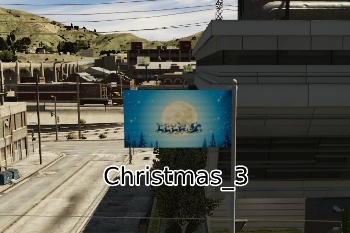
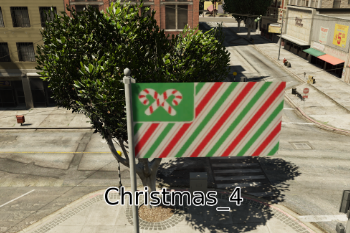


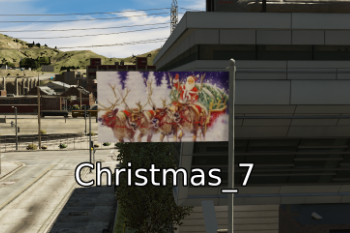

 5mods on Discord
5mods on Discord
Thank you once again to everyone who downloaded and gave it 5 stars it is much appreciated.
I will probably not being updating the mod again until next year however I am thinking about creating a 2024 flag for new years. So do let me know if you would like that or not and then decide on something else that is more to your liking (sensible suggestions please!). Maybe another celebration in the year that you would like to put onto a flag and hung around Los Santos.
Merry Christmas to you all!
As a guy who loves Christmas, I approved this.
nice touch!!
Thank you both for the 5 stars! Within the next few hours I will release version 1.1.0
@dan_g115 Slight confusion with the installation. To experience the full mod do we pick only one of the oiv packages or do we install all 8 of them please?
@gtavjamal Sorry for the late reply and no you don’t need all the flags for it to work. Just pick one and install which changes the default flag.
Merry Christmas.
@dan_g1115 Muchas gracias mi amigo and Merry Christmas!
@gtavjamal Glad I could help and a Merry Christmas to you to!
@oax Merry Christmas to you to!
stil gret but wen go to update? I forget to rate
@kevin115 Once again, thanks for the stars! If you look at my pinned comment you will find all the information & my plans for this version.