Real Life Loading Screens 2.0
2.153
41
2.153
41
This mod will change the in game loading screens.
-----------Install Instructions----------
1: Download the mod and un-zip it in a location you will remember
2: Run OpenIV to and get to your main GTA5 directory (link to OpenIV: https://www.gta5-mods.com/tools/openiv)
3: Click on update/update.rpf/x64/data/cdimages/
scaleform_frontend.rpf/
4: Enable edit mode at the top of the OpenIV tab
5: Click the Replace option.
Thanks for downloading this mod!
Some images have been taken from this mod currently DISCONTINUED.
https://es.gta5-mods.com/misc/real-life-loading-screen-replacement-project.
Added the Scaleform platform pc.rpf by Nub thank you for the help
-----------Install Instructions----------
1: Download the mod and un-zip it in a location you will remember
2: Run OpenIV to and get to your main GTA5 directory (link to OpenIV: https://www.gta5-mods.com/tools/openiv)
3: Click on update/update.rpf/x64/data/cdimages/
scaleform_frontend.rpf/
4: Enable edit mode at the top of the OpenIV tab
5: Click the Replace option.
Thanks for downloading this mod!
Some images have been taken from this mod currently DISCONTINUED.
https://es.gta5-mods.com/misc/real-life-loading-screen-replacement-project.
Added the Scaleform platform pc.rpf by Nub thank you for the help
Zuerst hochgeladen: 17. Juli 2016
Letztes Update: 17. Juli 2016
Last Downloaded: vor einem Tag
5 Kommentare
This mod will change the in game loading screens.
-----------Install Instructions----------
1: Download the mod and un-zip it in a location you will remember
2: Run OpenIV to and get to your main GTA5 directory (link to OpenIV: https://www.gta5-mods.com/tools/openiv)
3: Click on update/update.rpf/x64/data/cdimages/
scaleform_frontend.rpf/
4: Enable edit mode at the top of the OpenIV tab
5: Click the Replace option.
Thanks for downloading this mod!
Some images have been taken from this mod currently DISCONTINUED.
https://es.gta5-mods.com/misc/real-life-loading-screen-replacement-project.
Added the Scaleform platform pc.rpf by Nub thank you for the help
-----------Install Instructions----------
1: Download the mod and un-zip it in a location you will remember
2: Run OpenIV to and get to your main GTA5 directory (link to OpenIV: https://www.gta5-mods.com/tools/openiv)
3: Click on update/update.rpf/x64/data/cdimages/
scaleform_frontend.rpf/
4: Enable edit mode at the top of the OpenIV tab
5: Click the Replace option.
Thanks for downloading this mod!
Some images have been taken from this mod currently DISCONTINUED.
https://es.gta5-mods.com/misc/real-life-loading-screen-replacement-project.
Added the Scaleform platform pc.rpf by Nub thank you for the help
Zuerst hochgeladen: 17. Juli 2016
Letztes Update: 17. Juli 2016
Last Downloaded: vor einem Tag



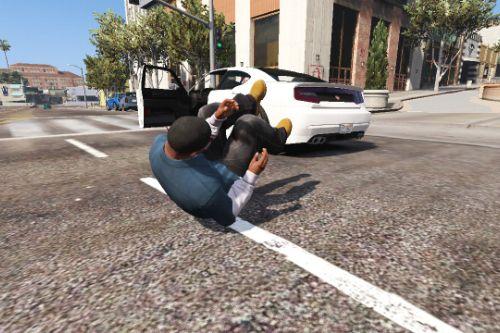







 5mods on Discord
5mods on Discord
I've always wanted someone to make Los Angeles loading screens!
Could you also do scaleform_platform_pc.rpf, its in the same place you install this mod
I changed images and foregrounds in scaleform_platform_pc.rpf here you go :)
Oh and you forget to edit startup screen I included that too :)
http://www.mediafire.com/download/1m47s5467bo9y21/scaleform_platform_pc.rpf.rar
this looks great
dude can you please please help me? after I installed this mod, my game has started to crash... I even replaced the replaced files with the backup files, but it didn't work whatsoever. can you, or anybody, please help me by sending me this file---
Grand Theft Auto V\update\update.rpf\x64\data\cdimages\scaleform_frontend.rpf\
It'd be a great help please send it by uploading on mediafire or email or skype me