Gims Helper 1
8.598
50
8.598
50
/////////////////////////////////////
///// GIMS HELPER INSTRUCTIONS /////
///////////////////////////////////
Just a little script I made for increasing gims work flow in 3ds max... decided to share
Install
--------------------------------------------------------------------------------------------------------------------------------------
1. Go to your scripts folder where you have 3ds installed usually "C:\Program Files\Autodesk\3ds Max 2016\scripts\Startup"
2. Drag and drop gims_helper.ms in the Startup folder
3. Open 3ds Max
4. To Open Go To Utilitys Tab > Open Gims Helper
Model tools
---------------------------------------------------------------------------------------------------------------------------------------
"Create Gta Model" - This button will apply the mesh:modifier on the selected geometry and parent it under a EGIMS_V_Model
(If multi items are selected you can make them into multiple items or a single)
"Static Collision" - If this checkbox is ticked it will create a seperate EGIMS_V_Collision_Composite and duplicate the item, parent it to the composite and apply the correct modifier
"Embeded Collision" - If this checkbox is ticked it will create a child EGIMS_V_Collision_Composite of the model and duplicate the item, parent it to the composite and apply the correct modifier
"Model Name" - This textbox will assign the name of the model
Collision Tools
--------------------------------------------------------------------------------------------------------------------------------------
"Create Gta Collision" - This button will create EGIMS_V_Collision_Composite and apply the correct modifier and parent under the composite
"Set Collision Flags" - This button will set all normal flags need {MAP ANIMAL, MAP COVER, MAP DYNAMIC, MAP VEHICLE, MAP WEAPON}
"Composite Name" - This textbox will assign the name of the composite
Shader Tools
--------------------------------------------------------------------------------------------------------------------------------------
"Set All Shaders" - This button will assign all material shaders of the model(s) selected to the selected shader in the drop down box
Vertex Tools
--------------------------------------------------------------------------------------------------------------------------------------
"Paint Verticies" - This button will assign every vertex seleted the selected color in the color box
Ideas
--------------------------------------------------------------------------------------------------------------------------------------
1. Assign collision materials depending on name so if name is grass then it has grass mat assigned
2. Choose which shaders/flags/default model/composite names are in the dropdowns and textbox's
Thanks To
--------------------------------------------------------------------------------------------------------------------------------------
1. Vetchems
IF YOU WANT SOMETHING ADDED THEN PLEASE HMU ON GTA5MODS.COM
Enjoy, skylumz
///// GIMS HELPER INSTRUCTIONS /////
///////////////////////////////////
Just a little script I made for increasing gims work flow in 3ds max... decided to share
Install
--------------------------------------------------------------------------------------------------------------------------------------
1. Go to your scripts folder where you have 3ds installed usually "C:\Program Files\Autodesk\3ds Max 2016\scripts\Startup"
2. Drag and drop gims_helper.ms in the Startup folder
3. Open 3ds Max
4. To Open Go To Utilitys Tab > Open Gims Helper
Model tools
---------------------------------------------------------------------------------------------------------------------------------------
"Create Gta Model" - This button will apply the mesh:modifier on the selected geometry and parent it under a EGIMS_V_Model
(If multi items are selected you can make them into multiple items or a single)
"Static Collision" - If this checkbox is ticked it will create a seperate EGIMS_V_Collision_Composite and duplicate the item, parent it to the composite and apply the correct modifier
"Embeded Collision" - If this checkbox is ticked it will create a child EGIMS_V_Collision_Composite of the model and duplicate the item, parent it to the composite and apply the correct modifier
"Model Name" - This textbox will assign the name of the model
Collision Tools
--------------------------------------------------------------------------------------------------------------------------------------
"Create Gta Collision" - This button will create EGIMS_V_Collision_Composite and apply the correct modifier and parent under the composite
"Set Collision Flags" - This button will set all normal flags need {MAP ANIMAL, MAP COVER, MAP DYNAMIC, MAP VEHICLE, MAP WEAPON}
"Composite Name" - This textbox will assign the name of the composite
Shader Tools
--------------------------------------------------------------------------------------------------------------------------------------
"Set All Shaders" - This button will assign all material shaders of the model(s) selected to the selected shader in the drop down box
Vertex Tools
--------------------------------------------------------------------------------------------------------------------------------------
"Paint Verticies" - This button will assign every vertex seleted the selected color in the color box
Ideas
--------------------------------------------------------------------------------------------------------------------------------------
1. Assign collision materials depending on name so if name is grass then it has grass mat assigned
2. Choose which shaders/flags/default model/composite names are in the dropdowns and textbox's
Thanks To
--------------------------------------------------------------------------------------------------------------------------------------
1. Vetchems
IF YOU WANT SOMETHING ADDED THEN PLEASE HMU ON GTA5MODS.COM
Enjoy, skylumz
Zuerst hochgeladen: 21. Februar 2019
Letztes Update: 21. Februar 2019
Last Downloaded: vor 2 Tagen
22 Kommentare
More mods by skylumz:
/////////////////////////////////////
///// GIMS HELPER INSTRUCTIONS /////
///////////////////////////////////
Just a little script I made for increasing gims work flow in 3ds max... decided to share
Install
--------------------------------------------------------------------------------------------------------------------------------------
1. Go to your scripts folder where you have 3ds installed usually "C:\Program Files\Autodesk\3ds Max 2016\scripts\Startup"
2. Drag and drop gims_helper.ms in the Startup folder
3. Open 3ds Max
4. To Open Go To Utilitys Tab > Open Gims Helper
Model tools
---------------------------------------------------------------------------------------------------------------------------------------
"Create Gta Model" - This button will apply the mesh:modifier on the selected geometry and parent it under a EGIMS_V_Model
(If multi items are selected you can make them into multiple items or a single)
"Static Collision" - If this checkbox is ticked it will create a seperate EGIMS_V_Collision_Composite and duplicate the item, parent it to the composite and apply the correct modifier
"Embeded Collision" - If this checkbox is ticked it will create a child EGIMS_V_Collision_Composite of the model and duplicate the item, parent it to the composite and apply the correct modifier
"Model Name" - This textbox will assign the name of the model
Collision Tools
--------------------------------------------------------------------------------------------------------------------------------------
"Create Gta Collision" - This button will create EGIMS_V_Collision_Composite and apply the correct modifier and parent under the composite
"Set Collision Flags" - This button will set all normal flags need {MAP ANIMAL, MAP COVER, MAP DYNAMIC, MAP VEHICLE, MAP WEAPON}
"Composite Name" - This textbox will assign the name of the composite
Shader Tools
--------------------------------------------------------------------------------------------------------------------------------------
"Set All Shaders" - This button will assign all material shaders of the model(s) selected to the selected shader in the drop down box
Vertex Tools
--------------------------------------------------------------------------------------------------------------------------------------
"Paint Verticies" - This button will assign every vertex seleted the selected color in the color box
Ideas
--------------------------------------------------------------------------------------------------------------------------------------
1. Assign collision materials depending on name so if name is grass then it has grass mat assigned
2. Choose which shaders/flags/default model/composite names are in the dropdowns and textbox's
Thanks To
--------------------------------------------------------------------------------------------------------------------------------------
1. Vetchems
IF YOU WANT SOMETHING ADDED THEN PLEASE HMU ON GTA5MODS.COM
Enjoy, skylumz
///// GIMS HELPER INSTRUCTIONS /////
///////////////////////////////////
Just a little script I made for increasing gims work flow in 3ds max... decided to share
Install
--------------------------------------------------------------------------------------------------------------------------------------
1. Go to your scripts folder where you have 3ds installed usually "C:\Program Files\Autodesk\3ds Max 2016\scripts\Startup"
2. Drag and drop gims_helper.ms in the Startup folder
3. Open 3ds Max
4. To Open Go To Utilitys Tab > Open Gims Helper
Model tools
---------------------------------------------------------------------------------------------------------------------------------------
"Create Gta Model" - This button will apply the mesh:modifier on the selected geometry and parent it under a EGIMS_V_Model
(If multi items are selected you can make them into multiple items or a single)
"Static Collision" - If this checkbox is ticked it will create a seperate EGIMS_V_Collision_Composite and duplicate the item, parent it to the composite and apply the correct modifier
"Embeded Collision" - If this checkbox is ticked it will create a child EGIMS_V_Collision_Composite of the model and duplicate the item, parent it to the composite and apply the correct modifier
"Model Name" - This textbox will assign the name of the model
Collision Tools
--------------------------------------------------------------------------------------------------------------------------------------
"Create Gta Collision" - This button will create EGIMS_V_Collision_Composite and apply the correct modifier and parent under the composite
"Set Collision Flags" - This button will set all normal flags need {MAP ANIMAL, MAP COVER, MAP DYNAMIC, MAP VEHICLE, MAP WEAPON}
"Composite Name" - This textbox will assign the name of the composite
Shader Tools
--------------------------------------------------------------------------------------------------------------------------------------
"Set All Shaders" - This button will assign all material shaders of the model(s) selected to the selected shader in the drop down box
Vertex Tools
--------------------------------------------------------------------------------------------------------------------------------------
"Paint Verticies" - This button will assign every vertex seleted the selected color in the color box
Ideas
--------------------------------------------------------------------------------------------------------------------------------------
1. Assign collision materials depending on name so if name is grass then it has grass mat assigned
2. Choose which shaders/flags/default model/composite names are in the dropdowns and textbox's
Thanks To
--------------------------------------------------------------------------------------------------------------------------------------
1. Vetchems
IF YOU WANT SOMETHING ADDED THEN PLEASE HMU ON GTA5MODS.COM
Enjoy, skylumz
Zuerst hochgeladen: 21. Februar 2019
Letztes Update: 21. Februar 2019
Last Downloaded: vor 2 Tagen
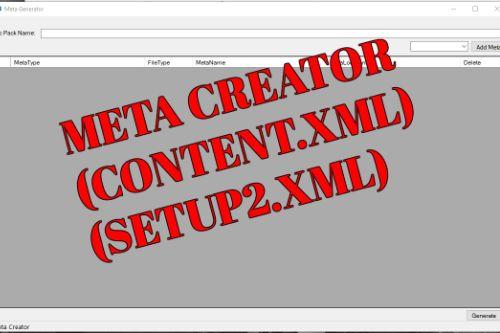
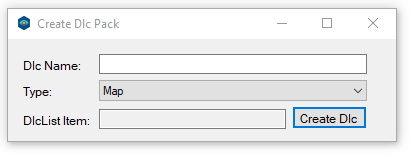
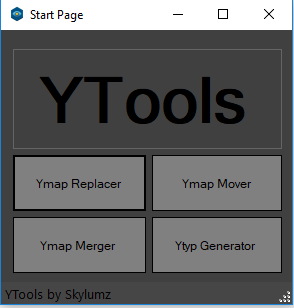
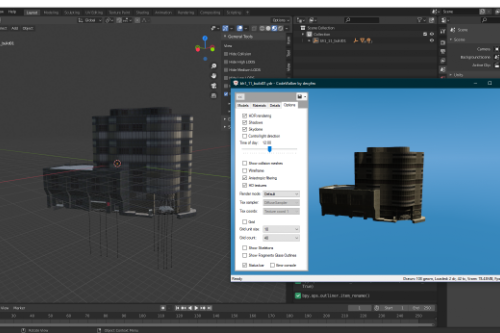
![YTYP Generator [ODRS] YTYP Generator [ODRS]](https://img.gta5-mods.com/q75-w500-h333-cfill/images/ytyp-generator-using-odrs/8581b9-1.PNG)
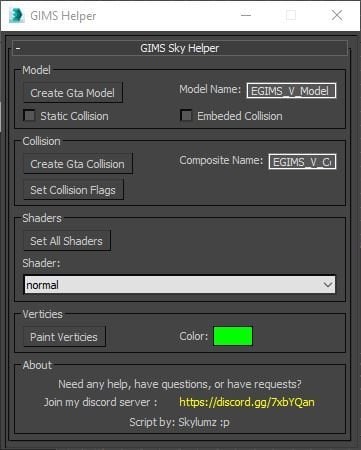
 5mods on Discord
5mods on Discord
@EmpYoshi bother reading the description I wrote or instructions.txt
bro,I like it very much ,haha. and you can put my simple GTA5_MapReference v1.0,to your scrip maybe ,and then ,I will drop my GTA5_MapReference v1.0.lol
Yeah I know how to install it but when ever I click anything nothing happens
@jin007 thanks 😋😋
@EmpYoshi did you load gims evo first?
@skylumz yeah
Thanks, more like this. I would like to have a Asset pack for Neos script, for ex. allows to import trees and such. I know it works, i test it.
@EmpYoshi please explain more I'm lost, try opening the script with 3ds and running it again through 3ds max...
@MrGTAmodsgerman What?
@skylumz Sorry, i pointed it out in the wrong way. I wanna ask if you can make a Asset pack for Neos script
@MrGTAmodsgerman what is a asset pack?
@skylumz When you use the grass brush from Neos script, right? You will have alot of assets you can choose to brush. Anything else can't be imported from YMAP or selected in the tool. But for ex. there are trees and such you can add to the asset list by creating new folders with the right name and low poly model. That allows to brush any object you want. So a Asset pack would be great.
@MrGTAmodsgerman I'm afraid I don't know how to create that or really understand.. you could try creating it
@skylumz I have enough projects :( I can't do all. I just hoped that you will play around with it. Its easy todo, but alot of objects
@MrGTAmodsgerman I don't know what your talking about 😂
nice work!
Good work!
Is there a discord I can get help at?
@skylumz Essa é boa ferramenta que vai carregar bem junto com gims no 3Ds.
I used this for modding 2 years ago. I had best luck with 3D Max 2016 but I use both. Got it to work a lil with 3D max 2024. I am very grateful. Thank you.